have now checked it with the second M5Paper but this can also log on to the WLAN and also syncronize. But just the first time, then I am also with this an active connection on the M5Paper displayed but in the WLAN of the router but he is grayed out (so no longer connected) and a second syncronisieren fails!
Posts made by Skink
-
RE: M5Paper and WLANposted in PRODUCTS
-
M5Paper and WLANposted in PRODUCTS
Have this morning the M5Paper connected to the WLan, which is displayed to me on my router and on the M5Paper.
But if I then go to "Sync Time" writes me the M5Paper WLAN not connected !?Is there perhaps a bug in the software?
After I have reloaded the factory test software with the M5 Burner, logged into the network, set the time zone and then perform the function Sync Time works, but then I see how the M5Paper disappears again from the WLAN on my router and at another attempt with the function Sync Time the function no longer works!
Greeting skink
-
RE: M5Paperposted in Units
It would be nice if I had it too. Unfortunately I can't find a supplier in Germany who delivers it.
@wolli01,
hier kannst Du sie bestellen !! "https://eckstein-shop.de/M5Stack"M5Stack CoreInk Development Kit with 1.54" E-Ink Display
39,95 € *M5Stack M5Paper ESP32 Development Kit with 4.7" 940x540 E-Ink Display
79,95 € *gruß skink
-
RE: Crimping my own GROVE connectors for the StickCposted in General
Thanks for the Info, i have Ordered at Aliexpress!!
-
RE: CoreInk - new arrivalposted in Cores
Hi Felix,
yes I noticed and ordered 2 directly!Cheers
skink -
New Sensors Amperemeter Unit, Voltmeter Unit (ADS 1115)posted in Units
Hello M5Stack Freaks,
Do any of you already have one of the new sensor Ampmeter Unit (ADS1115) or Voltmeter Unit (ADS1115) !
greeting skink -
RE: Updated: M5StickC + 18650C HAT: Heat & LCD corruptionposted in General
You write (One thing that is not clear to me is whether the 18650C HAT can charge its battery on its own, e.g. w/o M5StickC installed. Does it have its own charging IC?)
The 18650C HAT is charged exclusively via the USB port, no M5StickC is required! The USB port is only for charging, otherwise the USB interface has no function!
Greeting skink
-
RE: Updated: M5StickC + 18650C HAT: Heat & LCD corruptionposted in General
I just tested your setup, I have several M5StickC with blue 5V sticker and also two 18650C HAT.
I built the M5StickC with blue 5V sticker two pieces and the two 18650C HAT together and also screwed them together. But the M5StickC don't get warm!Either, as @felmue writes, it is because of the charge current if it is not set to 100mA.
Otherwise it would be interesting which version of the 18650C HAT you have, because there are probably 2 versions of it. Unfortunately there is no version imprint in my version, but according to the documentation there should be no difference except for the additional mounting option.So I guess in the end:
- the charge current in the M5StickC is higher than the 100mA.
- because you got an (Error 22) message that the internal battery is defective (deep discharge)
- the M5StickC is defective (internal battery defective)
- the 18650C HAT is defective, loose or defective components on the board lead to your result!
Good luck skink
-
RE: UIFlow 1.6.4posted in Official Updates
Mh there are Barometric Pressure Unit (BMP280) & 6-Axis IMU Unit (MPU6886) supported, but what about the other units !
TVCO/eCO2 Gas Sensor Unit (SGP30)
Hall Effect Unit (A3144E Hall Sensor)
Voltmeter Unit (ADS1115)
Ammeter Unit (ADS 1115)When are these units transferred to the UIFlow software !
-
RE: Core2: Vibration motor intensity setting support..posted in Bug Report
Hello Felix,
Thank you, I have tested your program and it works perfectly. Thank you very much for that !
THX skink
-
RE: High Siearra driver issues.posted in SOFTWARE
Seems to be a MAC problem under Windows 10 with the latest M5 Burner the M5Stack Fire is able to do this without any problems. This morning I uploaded 1.6.3!
-
Core2: Vibration motor intensity setting support..posted in Bug Report
@m5stack
With "Set vibration intensity" alone the vibration motor does not work at all, no matter if 1-100%.
If I switch it on with "Set vibration enable (true)" the motor will vibrate but with the same intensity, I try to change the intensity with "Set vibration intensity" but nothing happens.
I can only switch it off with "Set vibration enable (false)"! -
RE: UIFlow 1.6.3posted in Official Updates
@veryalien
Yes I have to agree with you, I have the same problem.
With "Set vibration intensity" alone the vibration motor does not work at all, no matter if 1-100%.
If I switch it on with "Set vibration enable (true)" the motor will vibrate but with the same intensity, I try to change the intensity with "Set vibration intensity" but nothing happens.
I can only switch it off with "Set vibration enable (false)"! -
RE: UIFlow 1.6.3posted in Official Updates
Here is a breakdown of the versions for the respective M5 Core's
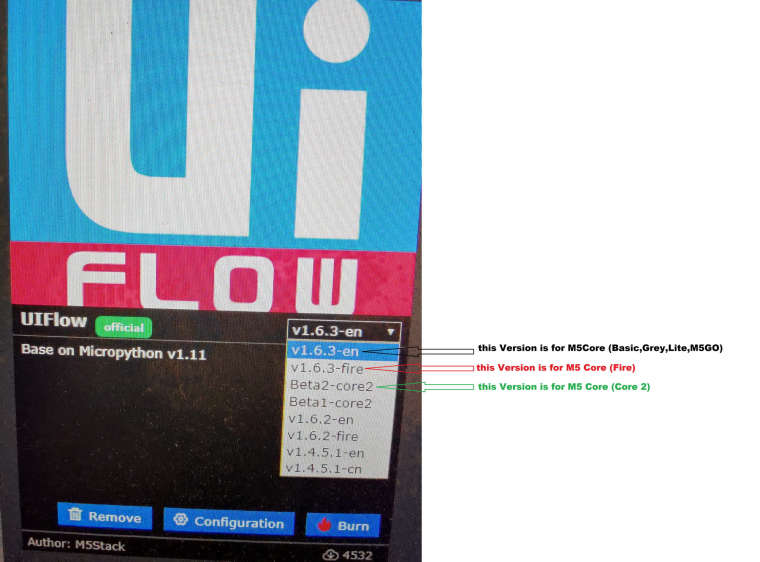
what I don't know exactly is if M5 Core Lite and M5GO are not also part of M5Core Fire.
-
RE: Core2 Module and extension board stacking?posted in Cores
So I think it would be good if m5stack solves it that way.
between the Core 2 and the bottom comes an adapter with longer pins. Then I put the old modules and underneath the old module a base into which the micro module with mic and MPU6886 can be plugged.- so I don't loose the two components of the micro module.
- i can use the old modules as long as they are pin compatible.
- i don't have to rebuild every old module as a new micro module and buy it before everything else !
-
RE: issue with lego+ aka DC Motor moduleposted in UIFlow
@hetzer said in issue with lego+ aka DC Motor module:
I cant make lego+ aka dc motor module.
It gives error" moduel' object has no attribute Legoboard.
Can anyone assist?I guess you are using the wrong commands in UIFlow 1.6.3.
The (DC motor (Lego+) module) and its control commands UIFlow 1.6.3
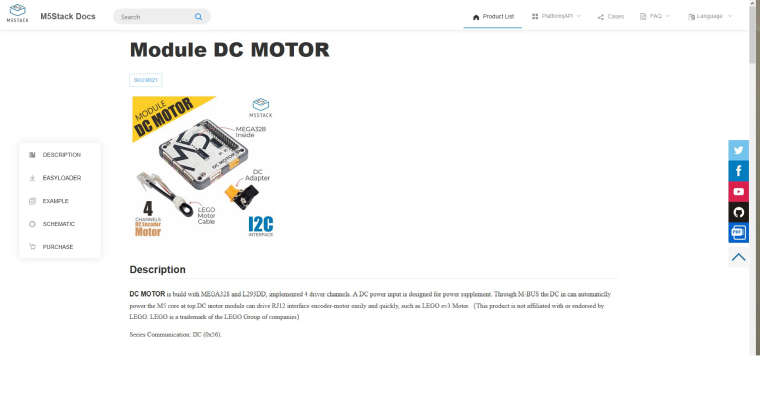
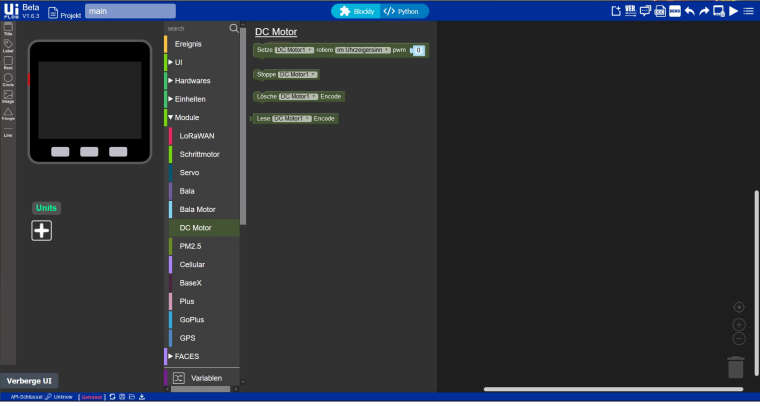
The (BaseX module) and its control commands UIFlow 1.6.3
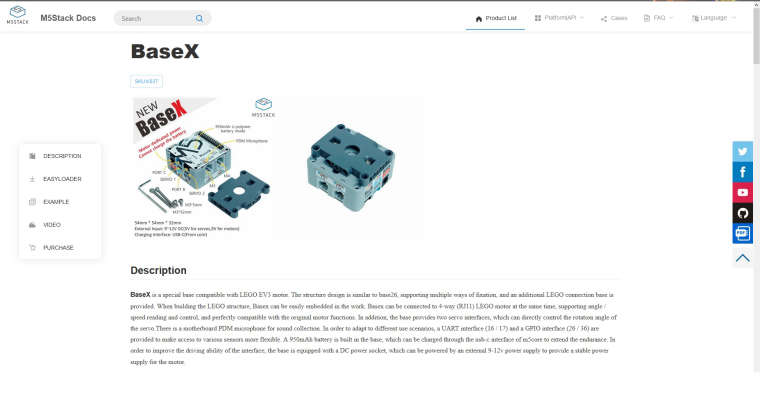
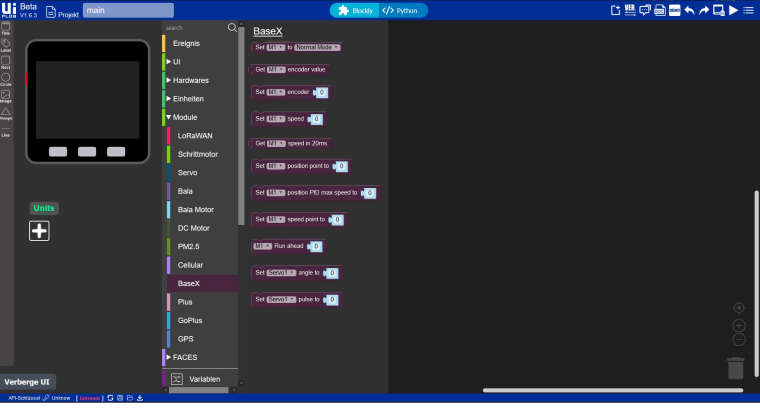
In the description of the (DC motor (Lego+) module) the picture may be confusing because there are the commands M1 etc., but these commands are for the BaseX module and not the (DC motor (Lego+) module) !
-
RE: UIFlow 1.6.3posted in Official Updates
Ah, that seems to be a problem in the language German in the English everything works.
- picture Core 2 Language "English
- picture Core 2 Language "German"
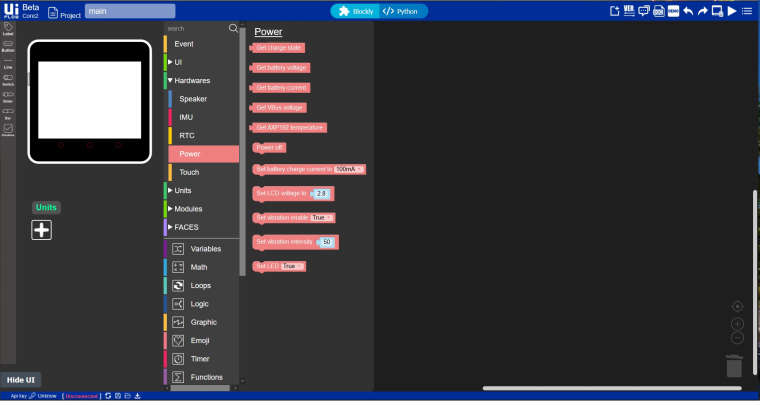
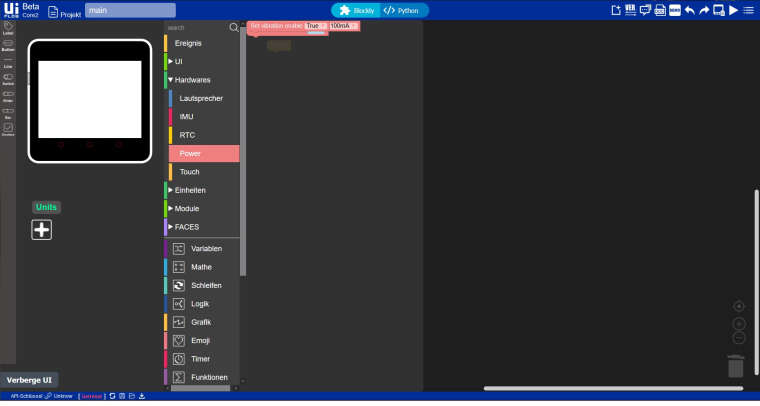
In the English version I have several options under Hardware Power which I can select.
In the german version these are missing and the two that are displayed are on top of each other and cannot be selected !!
-
RE: UIFlow 1.6.2posted in Official Updates
@m5stack
In the past the updates of the UiFlow IDE took a maximum of one week, now almost one month has passed the IDE software is still 1.6.1 and online is already 1.6.3 !
When will the offline version be updated !? -
RE: UIFlow 1.6.3posted in Official Updates
@m5stack
UiFlow Beta Core2 ,
here nothing can be selected under Hardware function Power -
RE: Core2 Module and extension board stacking?posted in Cores
@veryalien
Yes, I completely agree with you, therefore my suggestion or you would have to pack the units into the adapter so that they do not get lost.@felmue
As soon as I have them I can set a picture !