@ firehopper,
The button you have to press on M5Stick C is this one, see picture !

Best posts made by Skink
-
RE: RoverC and JoyCposted in Units
-
RE: Members Introductions aka The Icebreaker discussion.posted in General
Hello to everyone here.
My name is Reiner, I live and work in Germany. I work as an assembler for a company that manufactures hall cranes. I think the M5Stack is great, not like the Arduino loose circuit board and so on, but the m5Stack and the sensors all compact and well thought out packed in housings.
Unfortunately I don't always have so much time and I would be happy if sometime a manual and also UIFlow would appear translated into German.
I have a little knowledge of Arduino, but I am not the great programmer.
Since I also have other hobbies like 3D printing with the Anycubic Photon,i3 Mega S and the Chiron and milling with a portal milling machine for model making (Stepcraft-2/D.420).I'm just fascinated by writing, programming, drawing and when it's done the printer or the milling machine or the M5Stack does it.
And the possibilities are almost unlimited because there are so many sensors, I'm still at the beginning and have to understand the M5Stack, unfortunately there are only books about the ESP32, but maybe it will change when there are more people who use it.
Maybe someone here has a tip how and where I can learn the M5Stack and programming , would then like to program with Arduino or UIFlow !!
-
RE: Driver firmware - PbHUBposted in PRODUCTS
@ajb2k3 , @lukasmaximus ,
thank you for the Short answer!!Now I have understood what the ISP program adapter is good for
Thx! Reiner
-
RE: Is there an easy way to connect M5Stack or M5Stick-C to old Lego Mindstorms Motors and Sensors (Robotic Invention)posted in Modules
here are some more interesting pages about the RCX.
Maybe very interesting for you if you still have so many RCX parts.greetings skink
P.S. I'm waiting for two of the X-Base units, they're already on their way to my place
-
RE: M5StickC restore factory demo firmwareposted in Units
@shotokutech said in M5StickC restore factory demo firmware:
Good day.
I have spent a little while searching the forums before posting this question. Can you please advise how I can restore the factory demo firmware on the M5StickC after I flash UIFlow firmware and load other programs. I hate to depart from the starting point, without knowing how to get back. Thanks in advance.Hello ,
go to the documentation page of M5Stack to M5StickC (https://docs.m5stack.com/#/en/core/m5stickc)
go here to EXAMPLE there load the file (M5StickC facory test code) this you write with the Arduino software into the M5StickC
and you have the M5StickC back in its original state with factory demo firmware.skink
-
RE: My M5 Stack Fire is Dead or Bricked somehowposted in General
this is only possible inUIFlow not in the Arduino software, in UIFlow you see Project in the upper left corner, on the right side you can assign a name for your program. Then go to the far right and select Download by clicking on the last icon. This will save your program as you named it on the M5Stack Fire.
skink
-
M5Stack schaltet sich aus wenn Programme von UIFlow übertragen werden USB!!posted in Bug Report
Hallo liebe M5Stack Fangemeinde.
Habe folgendes Problem, Starte UIFlow Version 1.5.1 mit dem USB Kabel ist der M5 Stack Fire mit dem System verbunden. Nun verbinde ich die beiden mitteinander was mir auf dem Bildschirm mit dem grünen USB Zeichen als verbunden angezeigt wird (siehe Bild). Will ich nun z.b. eine Demo überspielen, so schaltet sich unverzüglich der M5 Stack aus und meldet sich anschließend wieder mit dem vorhandenen Bild. Stimmt da noch was nicht !?
Betriebssystem ist Windows 10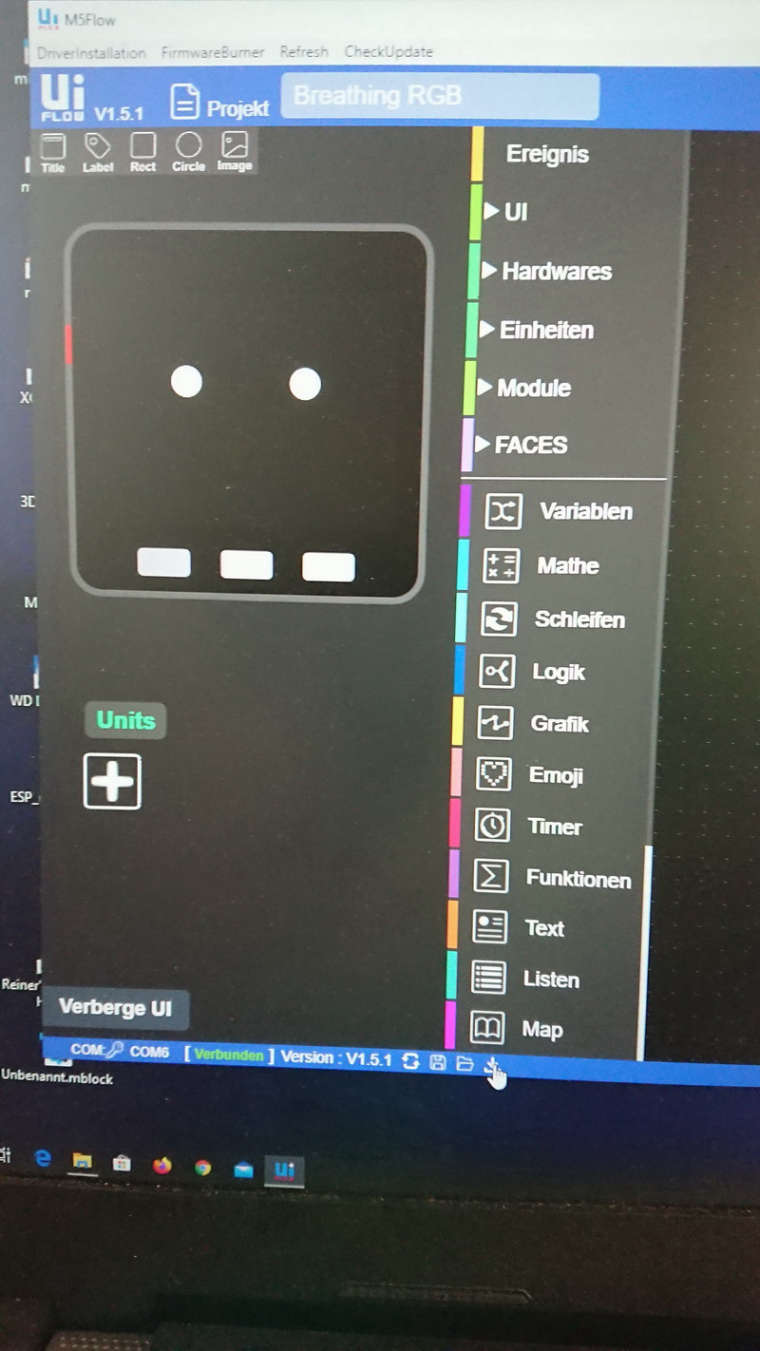
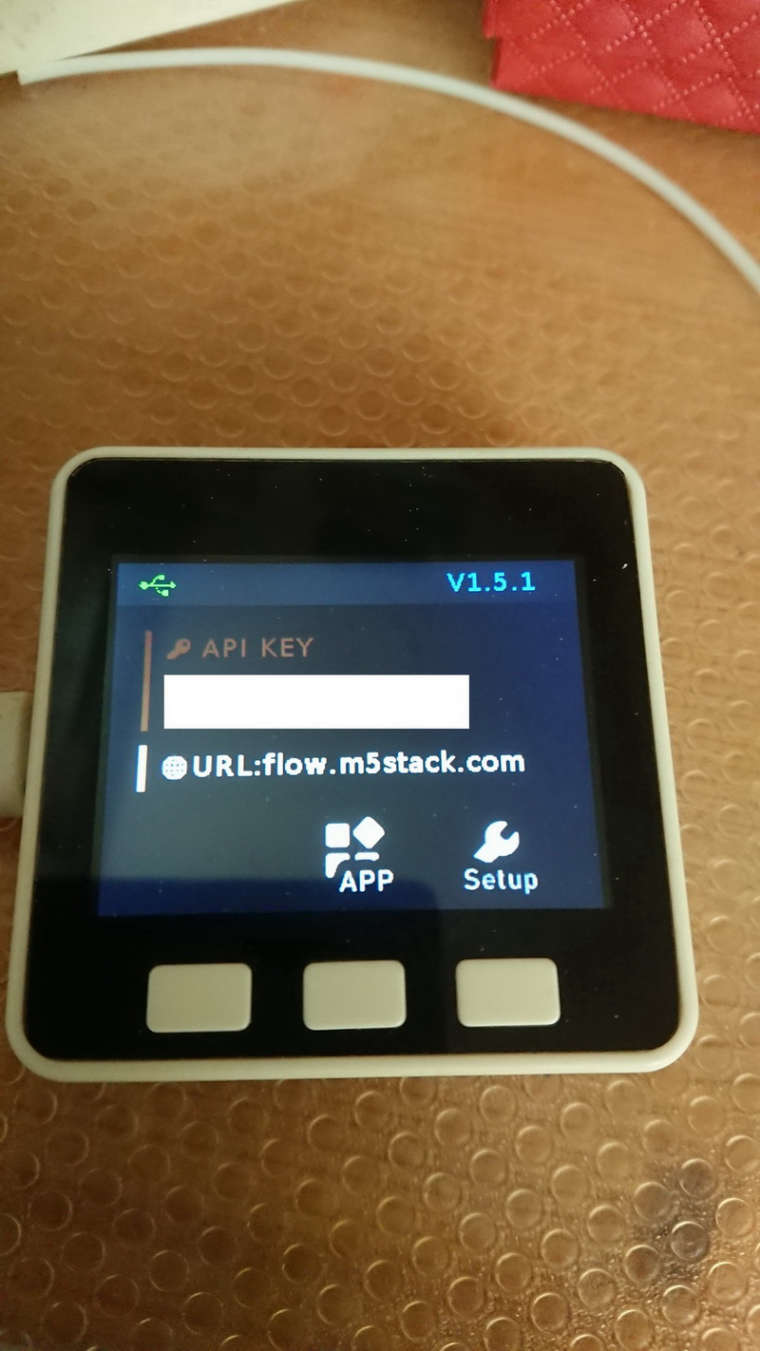
Gruß Skink!
-
RE: UIFlow 1.6.2posted in Official Updates
When will the Desktop UIFlow version 1.6.2 be released !
-
RE: LEGO+ and PowerFunctionsposted in Modules
@curlybrace said in LEGO+ and PowerFunctions:
Hello all,
I would like to connect (old) Lego PowerFunctions motors to the LEGO+ module. There are a few things I need to solve for this. But if anyone has already done so, perhaps I can save some time. I will write up a detailed step-by-step once I get it to work.The PowerFunctions motors are 9V. I see that the LEGO+ module can take external power input (the yellow XT30 connector) with a nice wide range of voltages, but I also see that the pins on the ports are labeled "5V" (https://docs.m5stack.com/#/en/module/lego_plus). Does anyone know whether the input power Vcc is passed directly to the motor connectors? I also read that the voltage on this external input is passed directly (i.e., unregulated) on to the M5Core itself; is it safe to put 9V on this input?
The module came with a connector cable to an EV3 "telephone type" connector. I have found descriptions of the LPF2 connectors, so I can just buy connector cables from Lego themselves (they're only a few euros each) and cut them up to make compatible connectors. I found "compatibility cables" online, but they are not the correct PowerFunctions type.
Did anyone here try this before? I found a YouTube video of someone who connected a PowerFunctions motor to an M5Stack, but it was just 30 seconds of a motor spinning and no details about the connection itself...
Cheers,
SanderHi, Sander,
that wasn't one of those videos by any chance !?Link1: https://www.youtube.com/watch?v=W1jNzYjn_bc
Link2:https://www.youtube.com/watch?v=xm5Hdaia7po
These two videos are from me !
But I used the BASE X module (https://docs.m5stack.com/#/en/base/basex), there you can connect all Lego motors from Lego EV3, NXT, Power Motors L, XL and what other Lego motors are available !
On the subject of connection I will add more interesting pages:
Link1:https://www.philohome.com/nxt.htm
Link2:https://www.philohome.com/nxtplug/nxtplug.htm
Link3:https://freggelweb.de/bauanleitungen-nxt_pf_steckerbelegung.html
Link5:https://freggelweb.de/technic-powerFunctions.html (Go all the way down to the end of the page there you see adapters, but don't know if the adapter cables are still available )
Greeting skink
-
RE: Where can I order from Germany fastest in the M5Stack Store.posted in General
That's good news for once, the prices also look acceptable. I'm going to go check it out. Only at the moment almost everything is sold out, it's certainly also due to the Corona virus. I hope they get this under control and you can order again.
Fingers crossed for everyone over there!
Greetings skink
-
Problems when installing programs in USB mode Software UIFlow 1.5.1posted in Bug Report
I have Windows 10,
UIFlow version 1.5.1 Desktop version on the computer (i.e. switched to beta version) With the FirmwareBurner the M5Stack also the 1.5.1 version is loaded.
Now to my problem, set the M5Stack in the setup to SwitchMode USB-Mode, reboot executed, then I get the following message (see picture)!
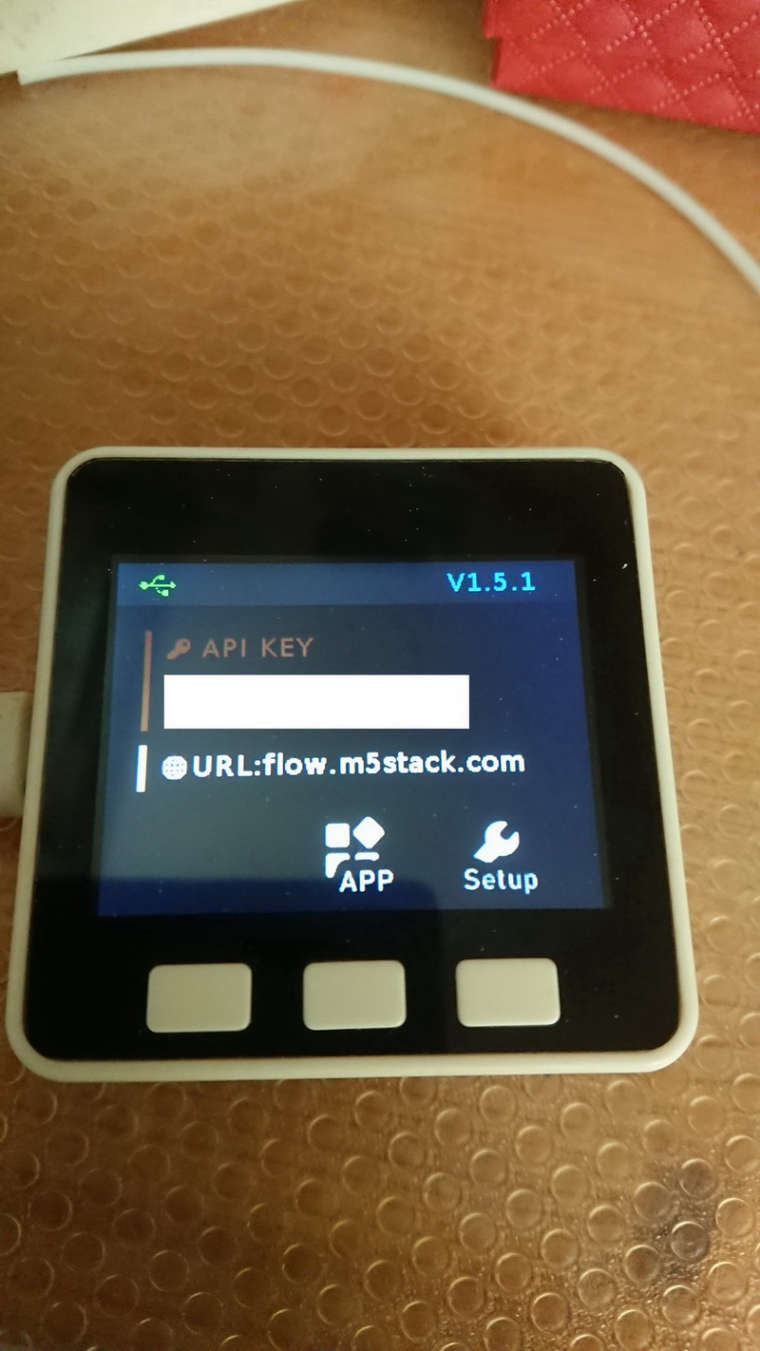
For me it now looks like the connection is established, see USB symbol in the upper left corner.
But if I try to establish a connection with the software, the M5Stack restarts itself. After 2-3 connection attempts the connection is established according to UIFlow Desktop 1.5.1 version (see picture)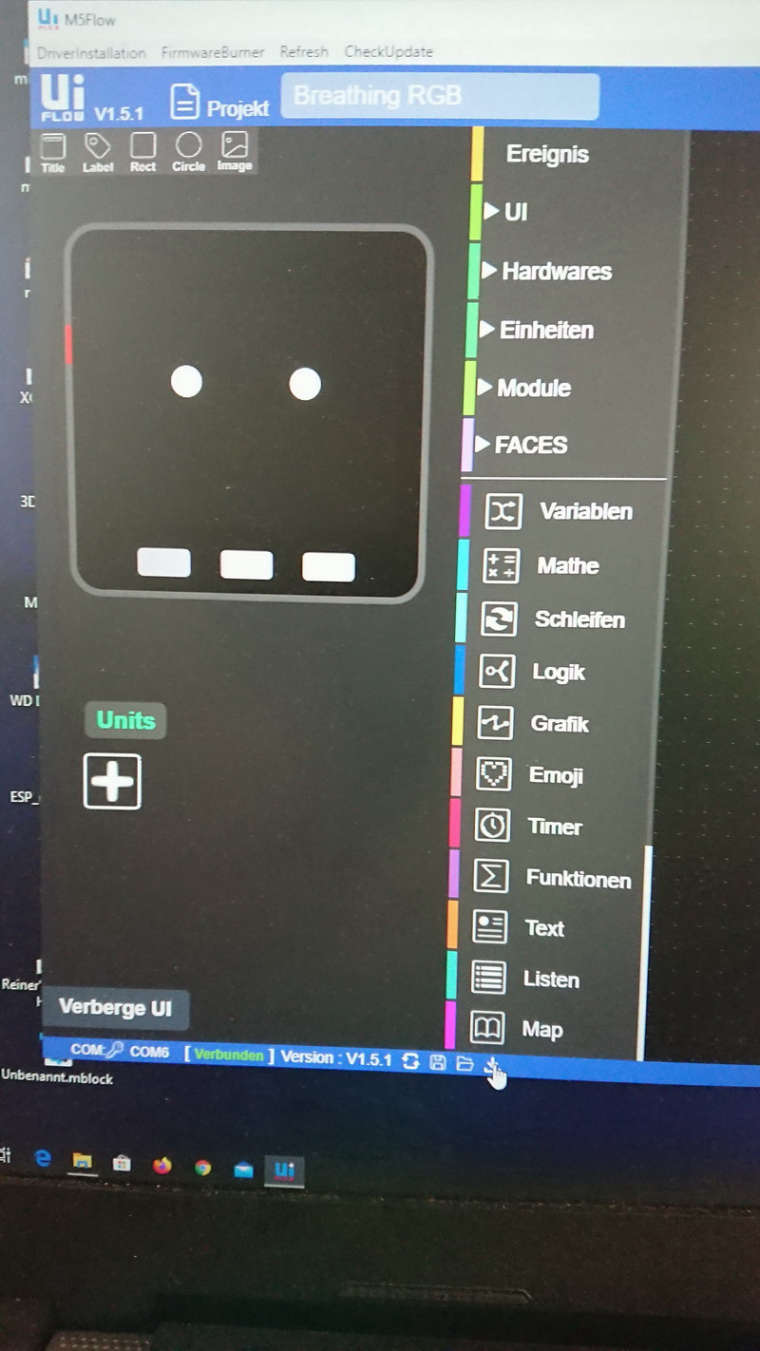
But even after a successful connection has been established, it is still the case that if I want to install a program that as soon as I press the button below (see picture above mouse pointer) the M5Stack immediately restarts.
What is the problem, or do I have to connect to the online software and the API key ! I have not tried that yet !?
The Wifi mode works perfectly with both versions!Greetings skink
P.S. The same problem exists with version 1.4.5 ! I just tested it !!
-
RE: Core2 Module and extension board stacking?posted in Cores
So I think it would be good if m5stack solves it that way.
between the Core 2 and the bottom comes an adapter with longer pins. Then I put the old modules and underneath the old module a base into which the micro module with mic and MPU6886 can be plugged.- so I don't loose the two components of the micro module.
- i can use the old modules as long as they are pin compatible.
- i don't have to rebuild every old module as a new micro module and buy it before everything else !
-
RE: Where can I order from Germany fastest in the M5Stack Store.posted in General
Dank dir für die kurze Rückmeldung. Ja leider dauert das ja auch bei Express Bestellungen im moment unendlich lange. Hab auch noch Bestellungen bei Aliexpress offen, komischer weise war da M5Stack Official Store nen paar Tage nicht zu erreichen. Warum auch immer , aber jetzt geht auch wieder Aliexpress.
Die Wartezeiten sind im moment echt das schlimmste, da wird schnell mal aus einem zwei Monate.
Nun denn wünsch Dir noch nen schönen Feiertag.
Gruß Skink -
RE: M5StickC Nixie tube Clockposted in PROJECTS
@ all,
I have now performed the same steps again (installation Arduino and installation M5StickC_Nixi_tube-Clock) on my desktop PC. And see there also with me now the Nixi Clock runs on the M5StickC.
What it is between laptop and desktop PC is that the clock on the laptop after the installation on the display briefly appears and disappears again and on the desktop PC appears and remains, I can not explain myself.
Maybe it's again due to driver problems or the Windows version that I have chosen the USB 3.0 port for both!
Laptop Windows 1903 Version, Desktop PC Windows 1803 or the UIFlow-Desktop Version and Visual Studio Code are installed on the laptop and the drivers don't get along.Thanks for your helpful support Greetings skink
-
RE: Updated: M5StickC + 18650C HAT: Heat & LCD corruptionposted in General
You write (One thing that is not clear to me is whether the 18650C HAT can charge its battery on its own, e.g. w/o M5StickC installed. Does it have its own charging IC?)
The 18650C HAT is charged exclusively via the USB port, no M5StickC is required! The USB port is only for charging, otherwise the USB interface has no function!
Greeting skink
-
RE: Update 15-April-2020 UIFlow Handbook roadmap.posted in PROJECTS
Wow, a great job you did, thank you so much for the effort.
That helps me and I also think to others who want to get into the M5Stack programming very much.Go on, this will be the perfect M5Stack book!
Can only say again thank you thank you thank you
Thx! Reiner