[Solved] M5 Burner Firmware Option Update
-
@gachapo said in M5 Burner Firmware Option Update:
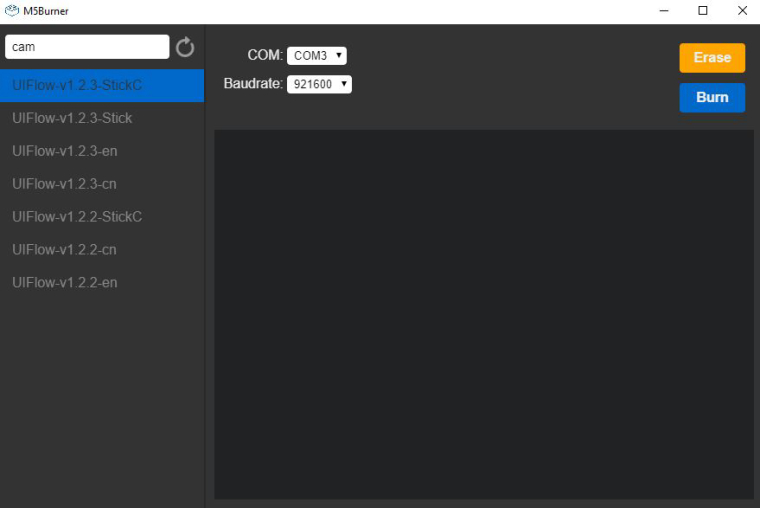
Um, something is not quite correct there!
@watson -
An alternative is that you can download the source code and compile it yourself.
-
I could, if I knew how.
I was hoping somebody would know why I cant use the burner?
-
Now, you could burn camera board firmwares through the lastest m5burner. Please download the lastest version from www.m5stack.com
-
@watson Thanks for coming back to me.
I have downloaded the new version and I have tried all three versions of cam software. None of them go into AP mode so I can browse to them. I have the Camera without the case so can you please let me know which software I use and how I get it sdet up beyond download.
Thanks
-
@gachapo Download a new one from www.m5stack.com, then burn
ESP32CAM-v1.0.0. Your board is namedESP32CAM.
Here's the doc for it.
https://docs.m5stack.com/#/en/unit/esp32cam -
That's great thank you - works.
Is there any documentation about how to assign your own IP address to the camera please?
-
@gachapo Do you mean this doc?
https://docs.m5stack.com/#/en/quick_start/m5camera/m5camera_quick_start
-
Hi,
I've see that document and youtube video. I just need to know how to move the camera from M5stack AP connection on 192.168.4.1 to an assigned ip address by myself like 192.168.1.131?
Thanks
-
@gachapo you need to recompile the code is ST mode and upload to cameea
-
@ajb2k3 Thanks - Is there any documentation you can point me to please?
-
@gachapo only the official espressiv and espcam docs
-
@gachapo At main.c file
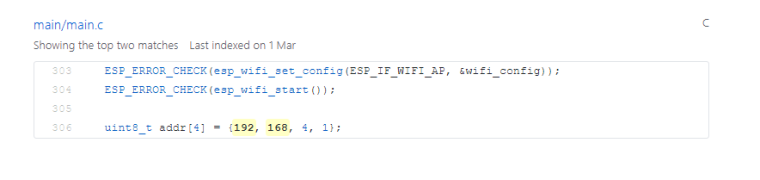
-
Hi - Can't find main.c file. I've been into the downloaded fiirwares and I can't see it. Where am I going wrong please?
-
@gachapo
Download the firmware of ESP32CAM -
ok - so if i amend the main file with my SSID and Password, save and then place the whole directory in the M5 burner directory, refresh the burner, delete the previous firmware on the camera, choose the new firmware and load will that work?
-
@watson I can't use the M5burner of the Stick C as it it coming up as
Port: "dev/cu.serial-6D52F9B441instead of the expected
Port: "dev/cu.SLAB_USBtoUART -
@ajb2k3 Are you working with Mac OS?
-
@watson
Yes, but is only the StickC that is giving the strange port ID.
All others report normal port. -
@gachapo I means you can modify main.c file if you want to access other ip address during wifi setting instead of
192.168.4.1. Then compile the camera firmware again and burn it to ESP32CAM