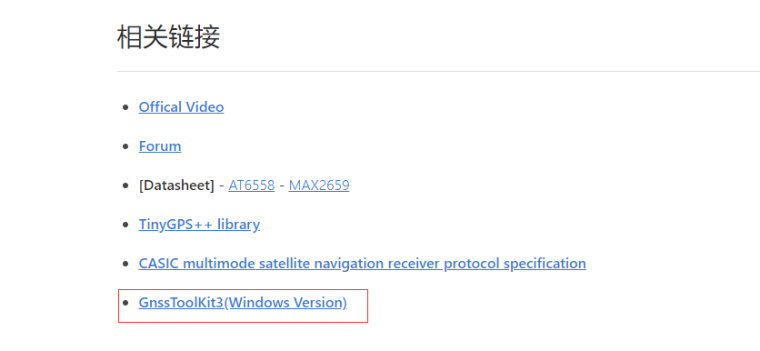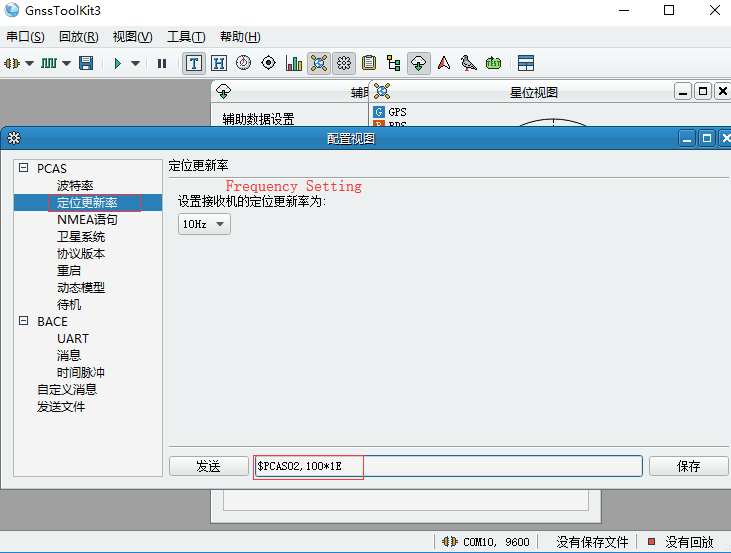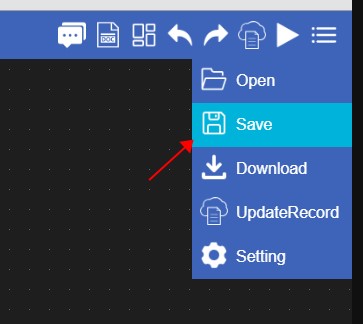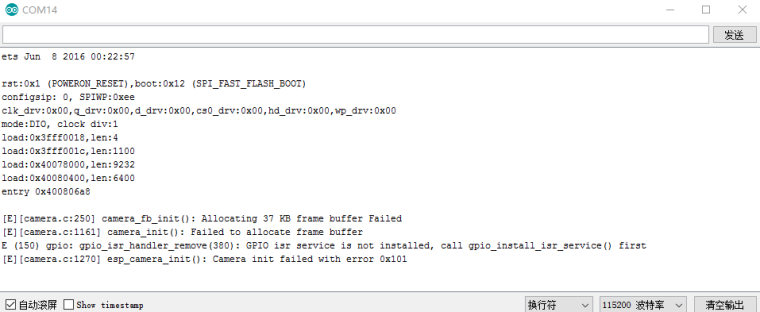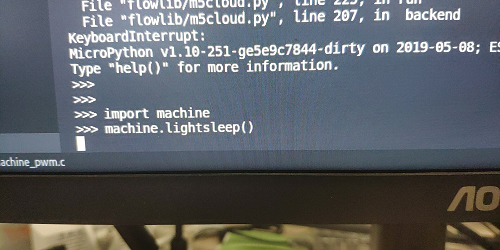@tkb-koki Do you means how to use BUTTON on M5Stack Core?
If I am right, you can refer to the code blow.
https://github.com/m5stack/M5Stack/tree/master/examples/Basics
/*
Name: button.ino
Created: 2018/9/21 14:06:15
Author: sakabin
*/
#include <M5Stack.h>
// The setup() function runs once each time the micro-controller starts
void setup() {
// init lcd, serial, but don't init sd card
M5.begin(true, false, true);
M5.Lcd.clear(BLACK);
M5.Lcd.setTextColor(YELLOW);
M5.Lcd.setTextSize(2);
M5.Lcd.setCursor(65, 10);
M5.Lcd.println("Button example");
M5.Lcd.setCursor(3, 35);
M5.Lcd.println("Press button B for 700ms");
M5.Lcd.println("to clear screen.");
M5.Lcd.setTextColor(RED);
}
// Add the main program code into the continuous loop() function
void loop() {
M5.update();
// if you want to use Releasefor("was released for"), use .wasReleasefor(int time) below
if (M5.BtnA.wasReleased()) {
M5.Lcd.print('A');
} else if (M5.BtnB.wasReleased()) {
M5.Lcd.print('B');
} else if (M5.BtnC.wasReleased()) {
M5.Lcd.print('C');
} else if (M5.BtnB.wasReleasefor(700)) {
M5.Lcd.clear(BLACK);
M5.Lcd.setCursor(0, 0);
}
}
© 2019 GitHub, In