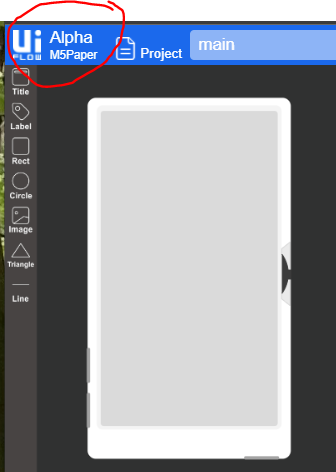Thanks Teastain
I have the expansion module for CORE 2
I am looking for advice on the mode of communication to use to transfer from CORE2 to the ATOM Display, and how to transmit around 20 digital variables?
Posts made by Arno
-
RE: need your advice for data transfer from a CORE2 to an ATOM display !posted in UIFlow
-
need your advice for data transfer from a CORE2 to an ATOM display !posted in UIFlow
What is the simplest and fastest communication solution (Modbus, UART, CAN,...) to communicate around 20 variables from a CORE2 to an ATOM DISPLAY? the two controllers will be in the same box at 10cm.
Should the data be sent as a list? do you have any examples in UIFLOW? -
RE: ATOM Display Configuration Error with M5Burner V3posted in Atom
Same problem with the CORE2, do you have a solution for this error with M5burner V3 under win10
-
ATOM Display Configuration Error with M5Burner V3posted in Atom
The update 1.9.7 works well, but impossible to configure the ATOM Display still the error message "Get configurations failed"
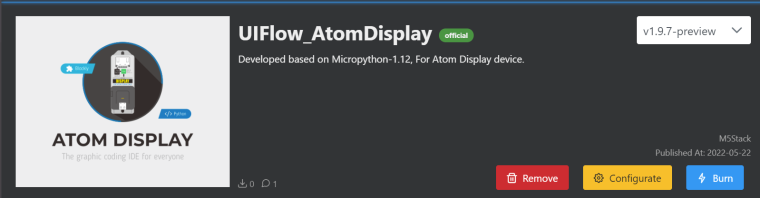
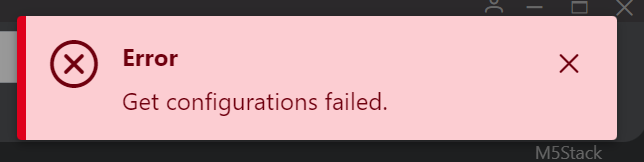
impossible to use the ATOM Display without the API Key
-
RE: Pahub error with CORE2 with GoPlus2posted in Modules
@lishengkkk all it takes is a small stroke of the cutter and the track is cut cleanly.
I scraped off the white paint to get to the copper. So if needed a drop of solder and everything works as it did at the start.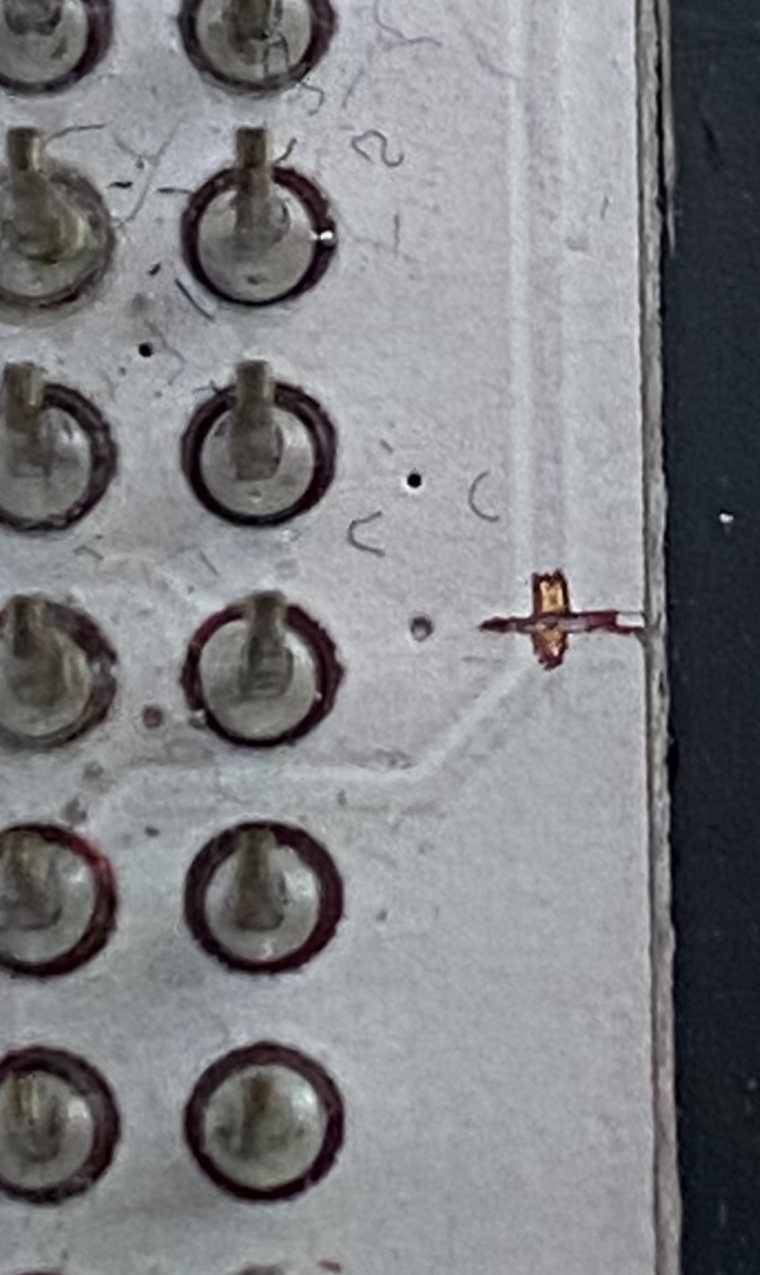
-
RE: Pahub error with CORE2 with GoPlus2posted in Modules
@lishengkkk I only use UIFLOW, no need to change the code once the connection is cut
-
RE: IoT with M5Stack and UIFlow is now live!posted in General
@ajb2k3 J'attends avec impatience la version Française. super boulot, félicitations
-
RE: Pahub not recognized on port SDA21/SCL22 (uiflow 1.9.1) - help neededposted in UIFlow
Thanks @felmue
The PaHUB solution on internal I2C 21/22 does not seem to be the right solution.
I only have to use two EXTEND I/O with two different addresses, but Uiflow only recognizes address 0x27.
Do you have an example of using EXTEND I/O with the I2C master functions of Uiflow without going through the declaration of an EXTEND I/O unit.
I only need the 8 I / O input and to read their status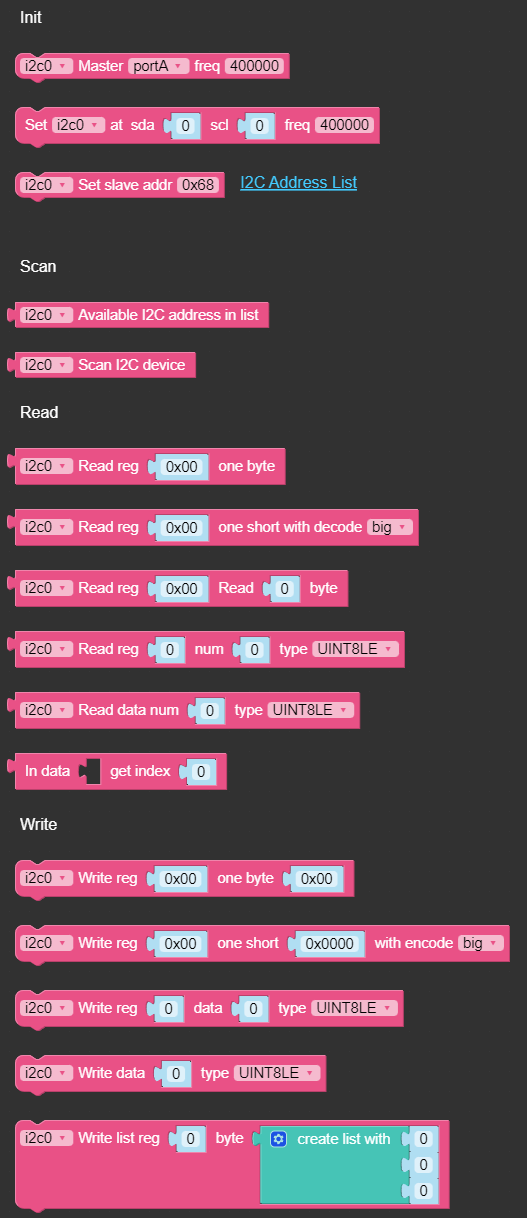
an example of use would be very useful
-
Pahub not recognized on port SDA21/SCL22 (uiflow 1.9.1) - help neededposted in UIFlow
I am limited in number of ports for my project, I have to use I2C with internal ports 21/22.
When I declare in Uiflow a PaHUB alone on 21/22, I don't get an error message. But if I declare in Uiflow a Pahub and an Extend i/o unit on the Pahub, I systematically get an error message on the CORE2 "Pahub unit may be not connected".
If I connect and declare the Pahub whith extend i/o on port A it works.
I need several Extend i/o, I have no other solution than the PaHUB.
I tried to modify the I2C address of an extend i/o (0x25), but Uifow does not recognize it, it looks for it on 0x27 (possible to change that?)
A little help would be appreciated -
RE: UIFlow for C3posted in Features Wish List
I am in the same situation...
Several products announced with Uiflow and still nothing for months!
I hope Uiflow 2.0.0 will change that. -
RE: UIFLOW 1.9.1 NO LONGER UPLOADING FIRMWARE URGENT!!!!!!posted in Core 2
I just tested, it works from France
-
RE: Is the https://flow.m5stack.com/ running?posted in Bug Report
@tomward I just tested, it works with 1.9.1
-
RE: Digital-Input Modul 24Vposted in General
Concerning the additional I/O I use the EXTEND I/O modules, Provide a PaHUB if you need to use several.
https://shop.m5stack.com/products/official-extend-serial-i-o-unit?_pos=1&_sid=b8a3ee0de&_ss=r

https://shop.m5stack.com/products/pahub-unit?_pos=3&_sid=007221827&_ss=r&variant=16804803412058For the inputs here is a solution with optocouplers:
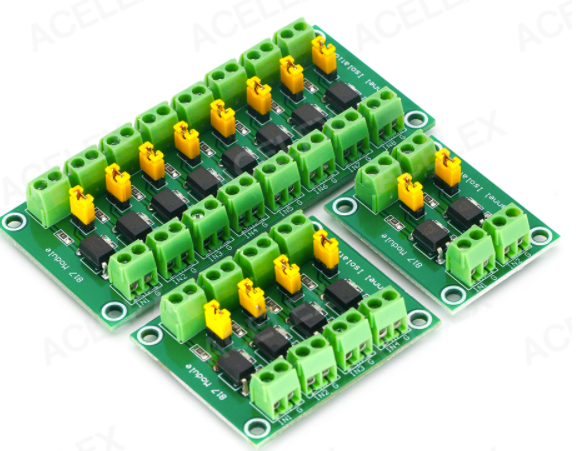
https://fr.aliexpress.com/item/4000590924896.html?gatewayAdapt=glo2fra&spm=a2g0o.9042311.0.0.27426c375yTe7TFor outputs, I've used this before:
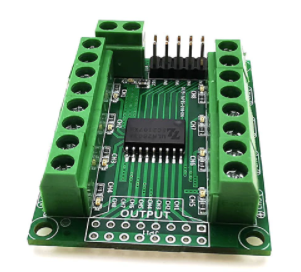
https://fr.aliexpress.com/item/32649191991.html?gatewayAdapt=glo2fra&spm=a2g0o.cart.0.0.24bc3c00xAiFgs&mp=1 -
RE: Making a Robot: USB-C -> ATOM -> 2x SERVO2 ?posted in PROJECTS
@schlabbermampf You can delete the M5GO Bottom2 battery from your shopping list, it is reserved for CORE2 and you already have a battery in the M5Stack FIRE pack.
-
RE: UIFlow 1.9.0posted in Official Updates
@m5stack Can you let us know when uiflow will be available for the ATOM Display? I bought this module several months ago and look forward to using an external LCD with Uiflow and the ATOM Display.
-
RE: Making a Robot: USB-C -> ATOM -> 2x SERVO2 ?posted in PROJECTS
@schlabbermampf ATOM lite is not compatible with CORE M5stack modules. It is preferable to use a CORE M5FIRE or M5GO
-
RE: UiFLOW. I2C Programingposted in UIFlow
@bschwahn ds18b20 very easy to use with https://github.com/stonatm/UiFlow-custom-blocks/tree/master/ds18b20