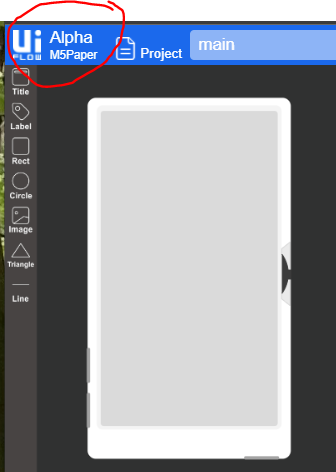@schlabbermampf You can delete the M5GO Bottom2 battery from your shopping list, it is reserved for CORE2 and you already have a battery in the M5Stack FIRE pack.
Best posts made by Arno
-
RE: Making a Robot: USB-C -> ATOM -> 2x SERVO2 ?posted in PROJECTS
-
RE: Core 2 and GoPlus2 - how to connect ?posted in Core 2
Unfortunately the GOPLUS 2 is not specific to CORE2 it is also the same problem with the FACE2 which is not compatible with the CORE 2 ... It is a big marketing error of M5STACK.
For a better connection I added small pieces of schotch under the PCB at the level of the screws on the GOPLUS 2. -
Compatibility between COREs and modules and unitsposted in Features Wish List
It is very difficult to visualize the compatibilities of CORE with modules or UNITS.
From CORE2 it's very frustrating to see the many incompatibilities.
The designation "2" of certain products suggests that they are compatible with CORE2 and this is absolutely not the case, this adds even more frustration and purchases that are useless ...
This added to the lack of clear and detailed documentation may scare many people away.
Please clarify the situation quickly! -
Correct I2C problems with PaHUBposted in Features Wish List
PaHUB does not work with CORE2, always the same message "name 'freq' isn't defined.
All these situations block any progress with M5stack products and add more and more frustration day after day.
Please, more testing before release to market. -
RE: M5 Core Model with bigger screenposted in Features Wish List
I am in favor of an external 5 "or 7" LCD screen compatible with M5 cores
-
RE: UIFlow 1.7.3posted in Official Updates
it's not serious, the bug with the PaHub has not been corrected. I found myself with two CORE2 and useless Pahub.
Why market products that don't work? -
RE: UIFLOW MQTT with thinger.ioposted in UIFlow
@atu Can be made a test with the example of the MQTT unit

-
RE: [Product] - Industrial 24VDC DI, DO, AI, AOposted in Features Wish List
Here is the solution that I use for the extended I / O in output in order to control relays in 24V.

The connection is almost identical except GND and VCC.
VCC must not be connected for use> 5V.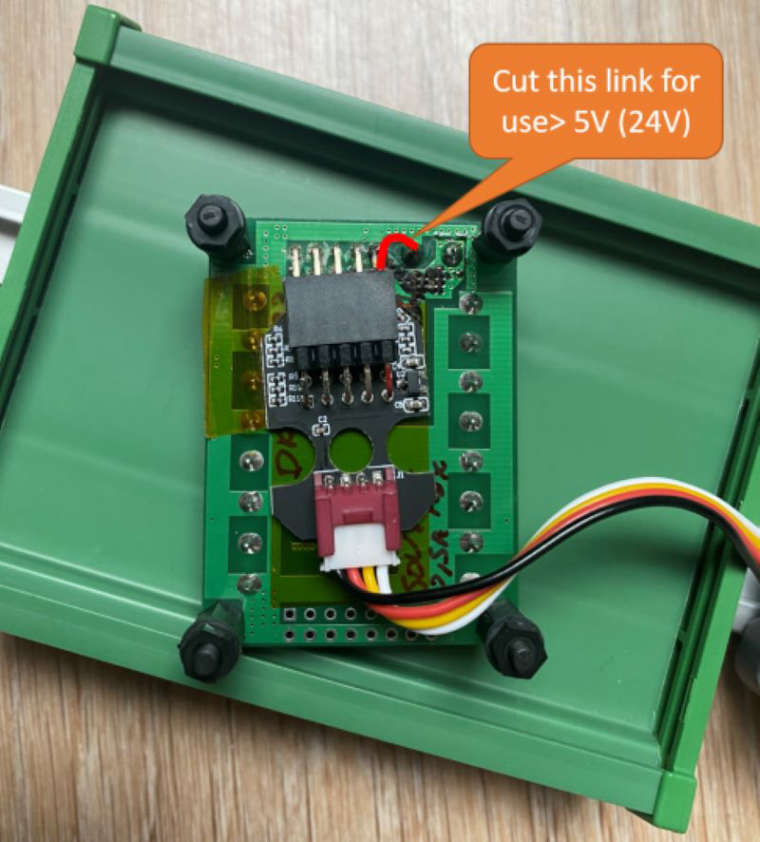
-
RE: Making a Robot: USB-C -> ATOM -> 2x SERVO2 ?posted in PROJECTS
@schlabbermampf ATOM lite is not compatible with CORE M5stack modules. It is preferable to use a CORE M5FIRE or M5GO
-
RE: Tutorial: Using COM.LoRaWAN in UIFlowposted in Modules
thank you very much for this very valuable information for a beginner like me.
Latest posts made by Arno
-
RE: need your advice for data transfer from a CORE2 to an ATOM display !posted in UIFlow
Thanks Teastain
I have the expansion module for CORE 2
I am looking for advice on the mode of communication to use to transfer from CORE2 to the ATOM Display, and how to transmit around 20 digital variables? -
need your advice for data transfer from a CORE2 to an ATOM display !posted in UIFlow
What is the simplest and fastest communication solution (Modbus, UART, CAN,...) to communicate around 20 variables from a CORE2 to an ATOM DISPLAY? the two controllers will be in the same box at 10cm.
Should the data be sent as a list? do you have any examples in UIFLOW? -
RE: ATOM Display Configuration Error with M5Burner V3posted in Atom
Same problem with the CORE2, do you have a solution for this error with M5burner V3 under win10
-
ATOM Display Configuration Error with M5Burner V3posted in Atom
The update 1.9.7 works well, but impossible to configure the ATOM Display still the error message "Get configurations failed"
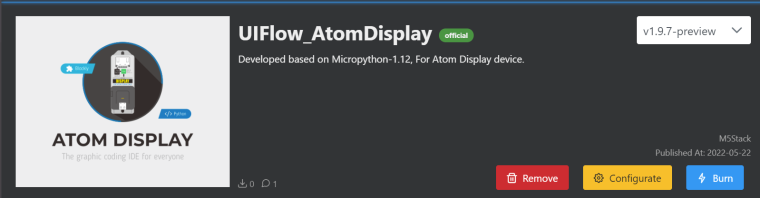
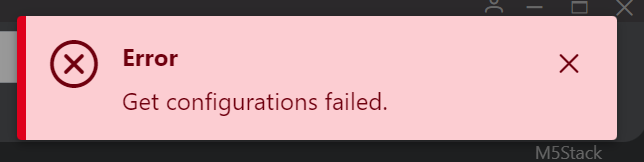
impossible to use the ATOM Display without the API Key
-
RE: Pahub error with CORE2 with GoPlus2posted in Modules
@lishengkkk all it takes is a small stroke of the cutter and the track is cut cleanly.
I scraped off the white paint to get to the copper. So if needed a drop of solder and everything works as it did at the start.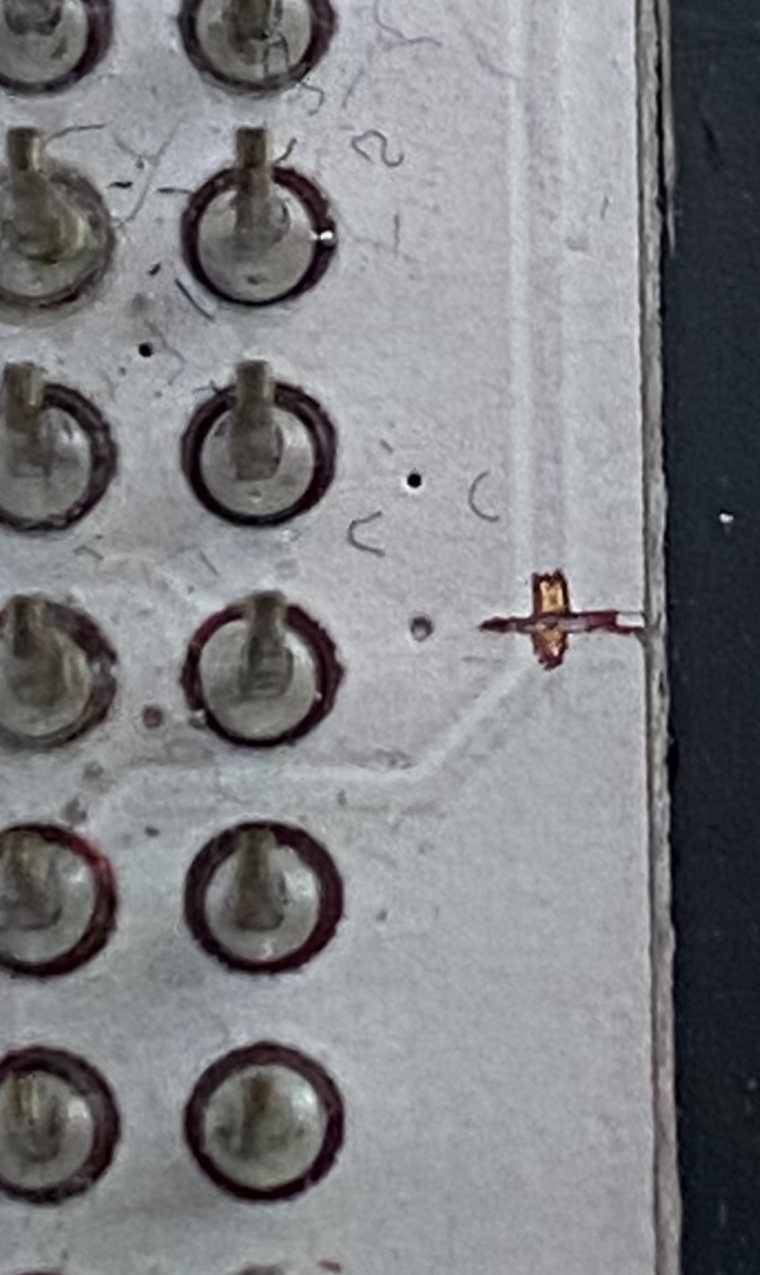
-
RE: Pahub error with CORE2 with GoPlus2posted in Modules
@lishengkkk I only use UIFLOW, no need to change the code once the connection is cut
-
RE: IoT with M5Stack and UIFlow is now live!posted in General
@ajb2k3 J'attends avec impatience la version Française. super boulot, félicitations
-
RE: Pahub not recognized on port SDA21/SCL22 (uiflow 1.9.1) - help neededposted in UIFlow
Thanks @felmue
The PaHUB solution on internal I2C 21/22 does not seem to be the right solution.
I only have to use two EXTEND I/O with two different addresses, but Uiflow only recognizes address 0x27.
Do you have an example of using EXTEND I/O with the I2C master functions of Uiflow without going through the declaration of an EXTEND I/O unit.
I only need the 8 I / O input and to read their status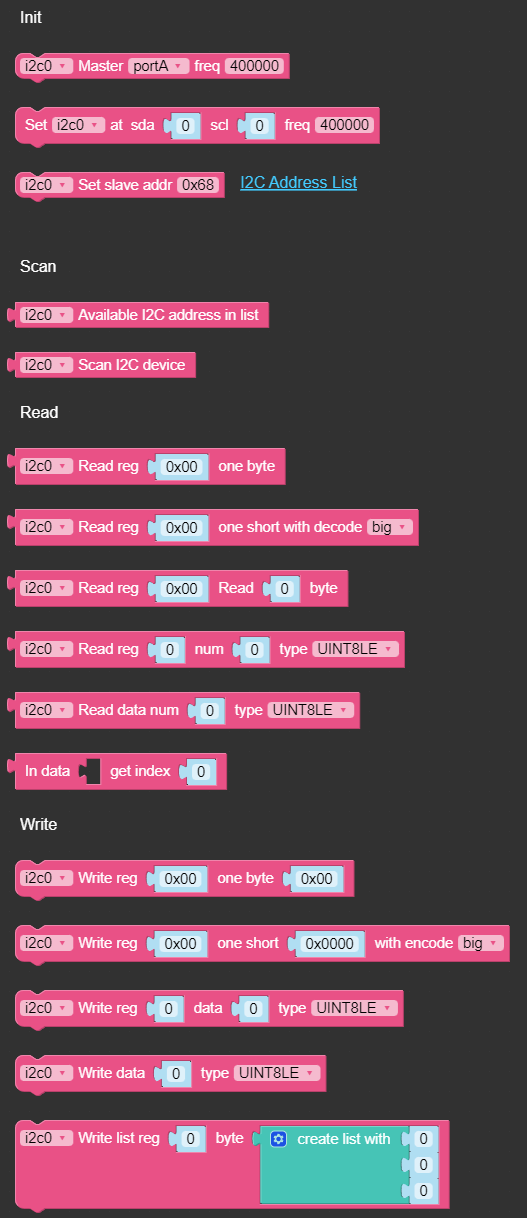
an example of use would be very useful