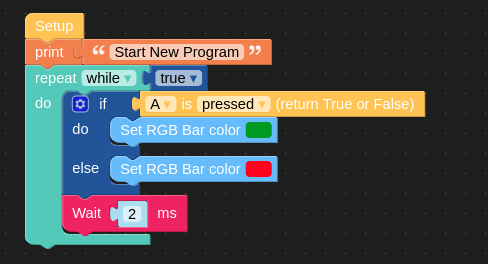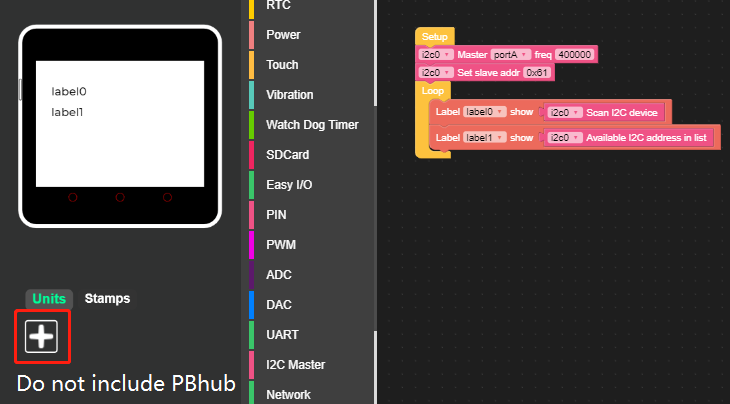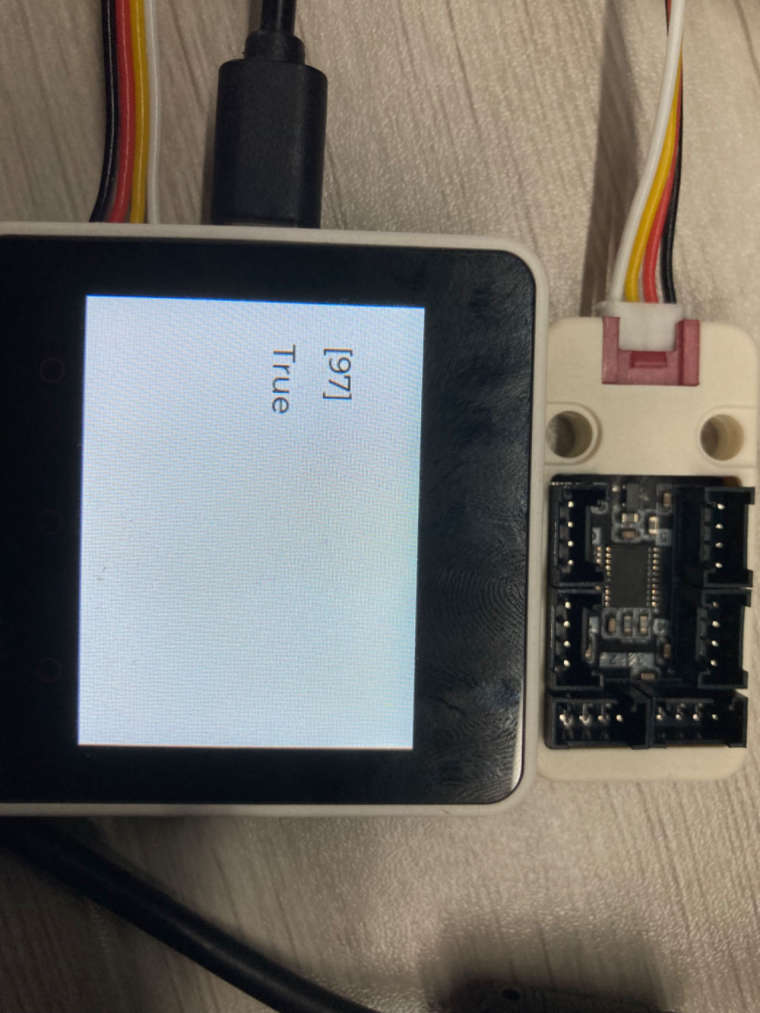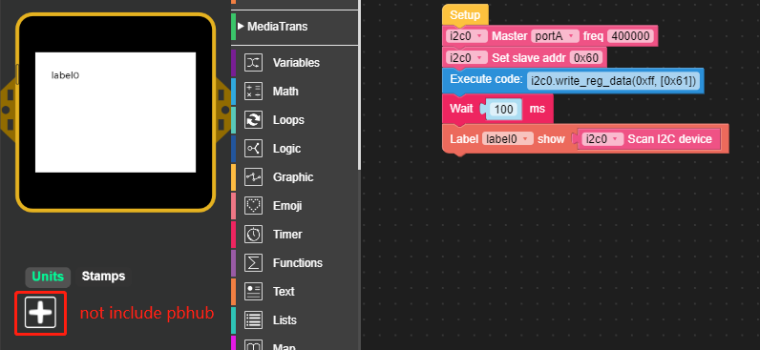@insaneLX @csierra67 @IsoEek @ajb2k3 @mtylerjr https://docs.m5stack.com/en/mpy/display/m5stack_lvgl
This is M5Core2 micropython UI elements information
Best posts made by pandian.nano
-
RE: How to set advanced properties for UI elements (styles) and get more information on micropython modulesposted in UIFlow
-
RE: Pb.HUB will not connect. [Fixed]posted in Units
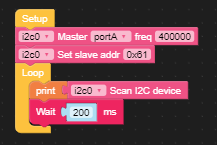
First check if pbhub is connected or not? Check whether the i2c scan device result is [0x61] or [97]. -
RE: "PA.HUB 2 Unit" can't work right for ENV III and/or Mini BPS Unit by UI Flow with web edition.posted in Bug Report
@digiponta Hi, when ENV III and PAHUB are used at the same time, it may not work, because the default I2C address of PAHUB is the same as of QMP6988 barometer inside ENVIII, you can avoid this problem by changing the I2C address of PAHUB or QMP6988
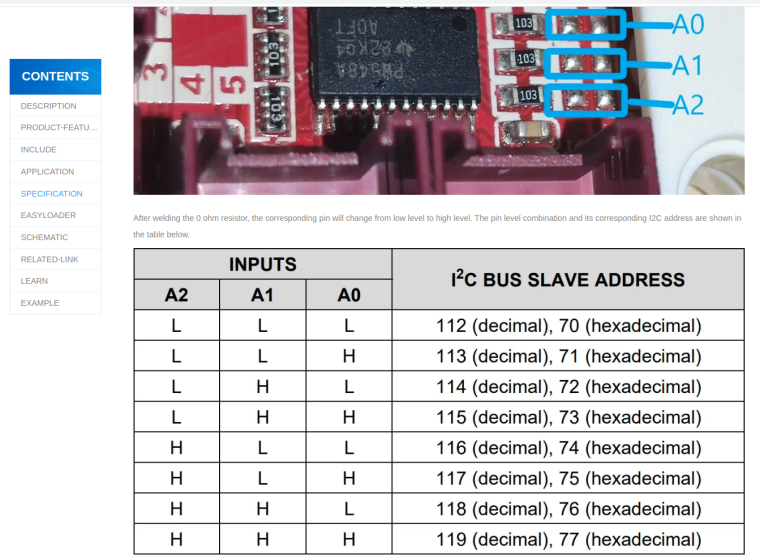

-
RE: Core2 resets when recoding from build in microphoneposted in UIFlow
@Remco @giftedfinance @djh82uk bug is fixed and the next firmware version 1.12.2 is supported
-
RE: Uart remain cache - UI Flow 2 equivalent?posted in UiFlow 2.0
Hi @marcuswade, It is the equivalent block of uiflow2.0

-
RE: when i try to connect to my m5stickc plus on the wbsite version of uiflow 1.0 it says "Upload code failed, maybe your device is offline check it and retry".posted in UIFlow
Check if this wifi and server are connected or not, if wifi is connected screen will be shown orange color and if the server is connected screen will be shown sky blue color.


Please refer to this link: https://docs.m5stack.com/en/quick_start/m5stickc_plus/uiflow
Update to the latest firmware version
-
RE: Pb.HUB will not connect. [Fixed]posted in Units
-
Please check again and check the result 0x61[97]
-
If you get 0x61 result then your pbhub i2c address was changed from 0x60 to 0x61

-
-
RE: UIFlow infinite loop and code reloadposted in UIFlow
Hi @b0rscht ,
You should add this loop (yellow color) because it has included a 2ms delay or you use to while loop inside add the 2ms delay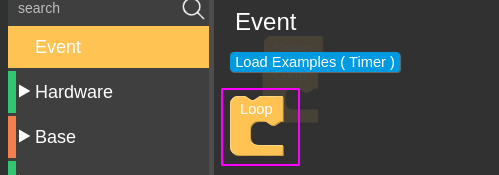
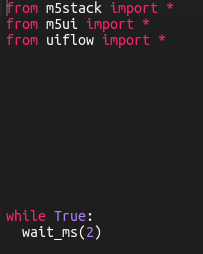
(OR)