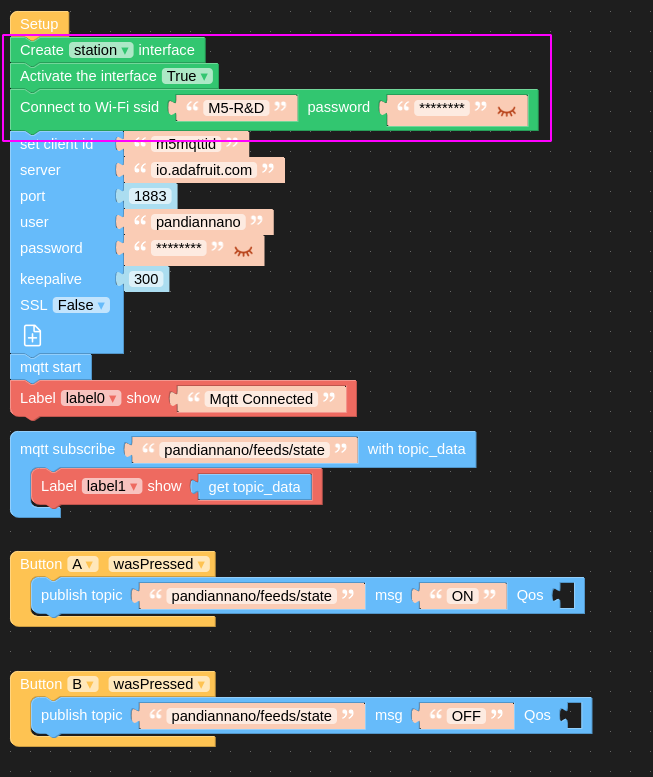@Hedio90 Hi, Check out these links(only reference)
Posts made by pandian.nano
-
RE: UIFlow and BLE in Central Modeposted in UIFlow
@whotopia Hi,
- ESP32 microcontroller supports both BLE and Wi-Fi simultaneously. The ESP32 chip has dedicated hardware for both BLE and Wi-Fi, allowing them to operate independently and concurrently. This means you can run BLE and Wi-Fi tasks concurrently without one interfering with the other.
- Now M5Fire device with UIFlow only supports BLE Uart profile, not HID profile
-
RE: Set Accel range for built in M5StickC IMU?posted in UIFlow
@Haavarnv Hi, The next firmware version (1.13.5) will include this feature
-
RE: Stepmotor Driver Module v1.1 (HR8825) M5STACK SKU: M039-V11 Questionposted in Modules
Hi @AshimotoK0, please try this example code. x, y and z motors can be controlled

-
RE: Correct Modbus slave responseposted in UIFlow
Hi @dennis78ac
Happy new year and thanks for your suggestion, we will check and test and after add your code to uiflow -
RE: Stepmotor Driver Module v1.1 (HR8825) M5STACK SKU: M039-V11 Questionposted in Modules
Hi @AshimotoK0
These two modules are different, stepmotor[sku m012 & m035] modules support g-code command and stepmotor driver[SKU:M039] does not support g-code command -
RE: ESPNow in UIFlow/MicroPython on M5StickC Plus2?posted in UIFlow
Hi @texasmedic,
Espnow supports official MicroPython firmware above version 1.21.0, our team tries to use mpy 1.21.0 + espidf (above v5.0). Can be used as soon as possible. -
RE: Correct Modbus slave responseposted in UIFlow
Hi @dennis78ac ,
This is "write single coil" example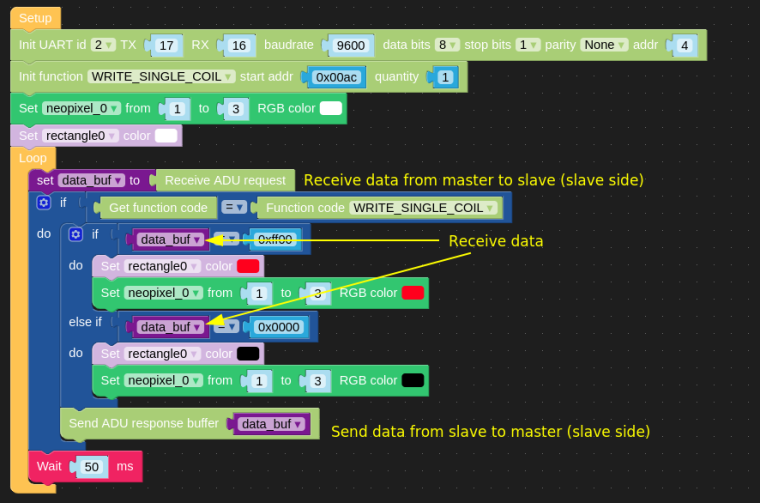
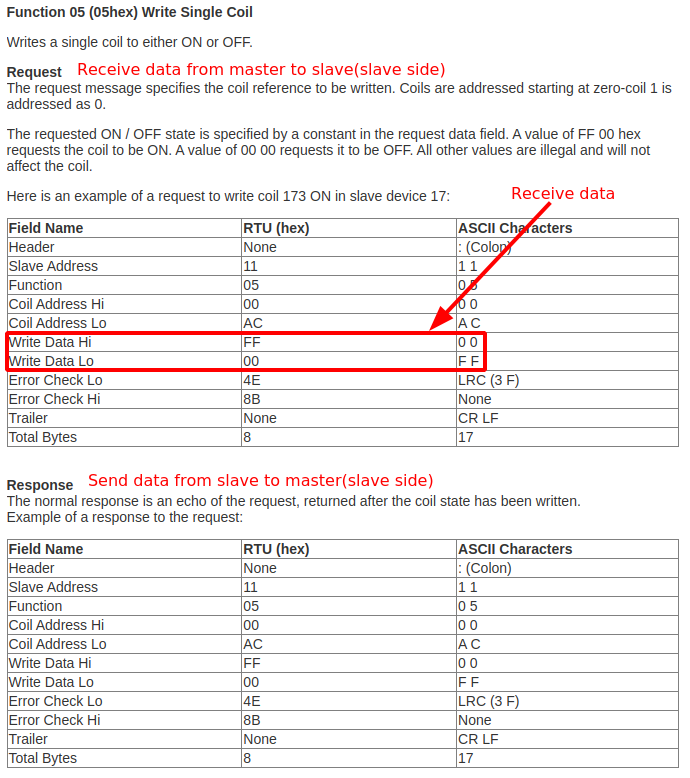
The "Send ADU Response Buffer" block should add buffer data(All read and all write function is required)
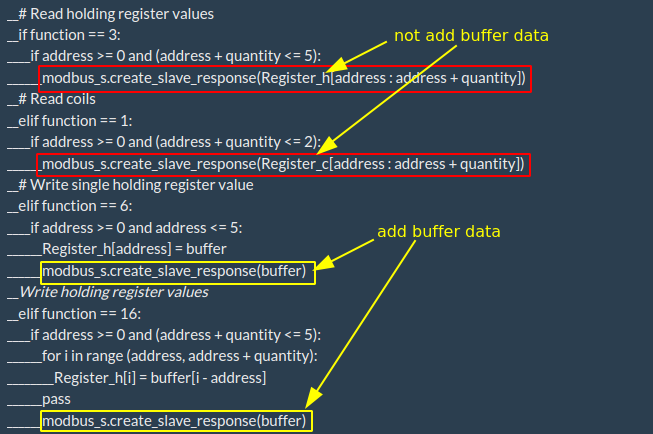
-
RE: Correct Modbus slave responseposted in UIFlow
Hi @dennis78ac ,
please refer to the example code
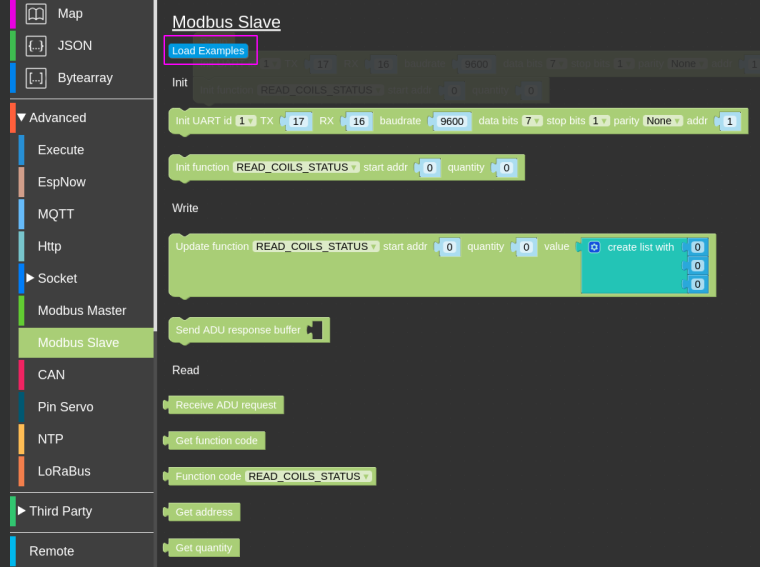
received the buffer from "receive ADU request" that same buffer is added to the "send ADU response buffer" and If you need to update the value, use "update function" the block
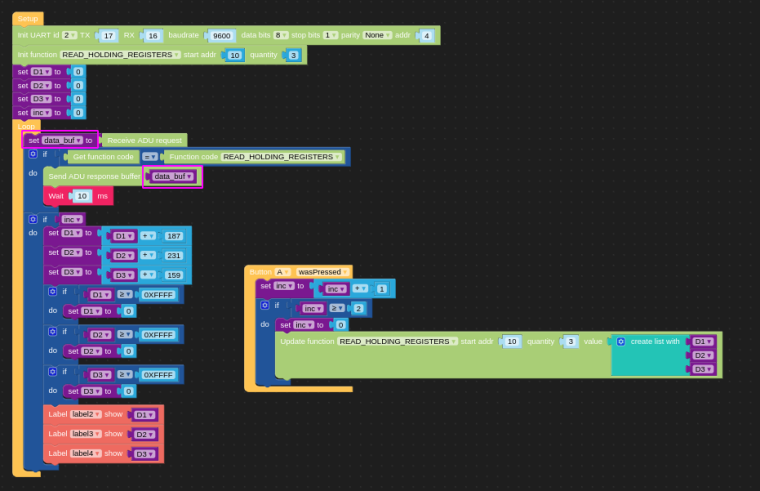
-
RE: UIFlow infinite loop and code reloadposted in UIFlow
Hi @b0rscht ,
You should add this loop (yellow color) because it has included a 2ms delay or you use to while loop inside add the 2ms delay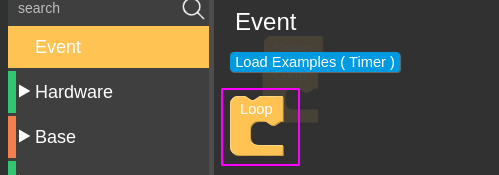
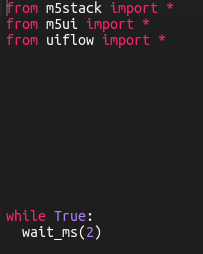
(OR)
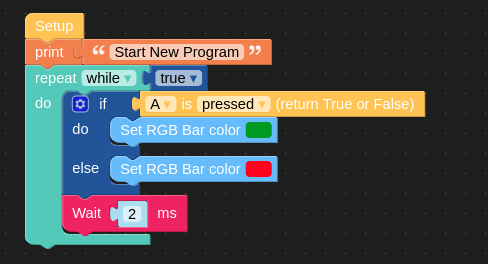
-
RE: Help with ESP-Now and UiFlow on M5Stick C?posted in UIFlow
Hi @sodar,
Because all examples are designed for "core-basic" (device name), not stickc or other core devices (core2, fire, etc...), So you first understand the example logic and create (stickc) ui blocks that are relevant to your device.Like this:

-
RE: UIFlow V1.12.8 Atom Lite RTC read errorposted in Bug Report
@piet
Do not use the desktop version uiflow firmware, it is discontinued, please use the new update firmware[v1.12.8] via the m5burner
-
RE: M5StickC Plus EEPROM Issue UIFLOWposted in UIFlow
@kunal
What is the real problem? Please explain in detail, we have tested it and it works on my side -
RE: RTC Error 19 helpposted in UIFlow
Hi, @schorsch
Yes, it can, please press the "detail" button and show the error message, can you send the program code image and error message image? What units or modules are you using in the port(A, B, C)? -
RE: Restart After Seconds...posted in UIFlow
Hi @cwdallas,
We will update the new uiflow firmware version next week (Thursday) and every two weeks once -
RE: json library error in uiflowposted in UIFlow
Hi @ksprayberry
Please use the latest uiflow firmware (v1.12.7) and this error will not occur -
RE: Restart After Seconds...posted in UIFlow
Hi @cwdallas,
Sorry, this is a firmware bug, The bug is fixed now, and this feature is supported for the next firmware version (v.1.12.8) -
RE: when i try to connect to my m5stickc plus on the wbsite version of uiflow 1.0 it says "Upload code failed, maybe your device is offline check it and retry".posted in UIFlow
Check if this wifi and server are connected or not, if wifi is connected screen will be shown orange color and if the server is connected screen will be shown sky blue color.


Please refer to this link: https://docs.m5stack.com/en/quick_start/m5stickc_plus/uiflow
Update to the latest firmware version
-
RE: MQTT Issuesposted in UIFlow
Hi @cwdallas,
We tested for mqtt based on m5core and it works for my side
Are you testing in "RUN" or "DOWNLOAD" mode?
If using "DOWNLOAD" mode, you need to configure wifi first