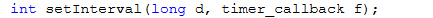I seek for a solution for the following problem.
The code below shows a button handling in Core2.
When the Event is detected I want to get rid of the button, i.e. make the button disappear.
I tried several options, see source code.
What happens is, that the event is disabled.
However when I push in the button area on the TFT the button appearance still behaves by changing colors.
What do I miss here?
Thank you in advance for any hints!
#include <M5Core2.h>
ButtonColors onCol = { TFT_DARKGREY, TFT_WHITE, TFT_WHITE };
ButtonColors offCol = { TFT_WHITE, TFT_BLACK, TFT_WHITE };
Button rt(162, 0, 158, 80, false, "120 sec", onCol, offCol);
void RtBtnTouched(Event& e) {
Serial.println("Touched!");
// deactivate button --> three approaches tested so far
rt.delHandlers(RtBtnTouched);
rt.hide();
~rt;
}
void setup() {
M5.begin();
rt.addHandler(RtBtnTouched, E_TOUCH);
rt.draw();
}
void loop() {
M5.update();
}