@gipsyblues I suppose you have figured it out by now (and sorry for late reply - I got no notification for this post). In any case, you can download the M5Burner software, connect your M5stack basic (not core2) and flash the TicrThing firmware. Let me know if you encounter difficulties, preferably in a PM so we don't hijack this thread.
Posts made by m5er
-
RE: Bitcoin / Multi Crypto Coin Ticker with 24 candlesticks chartposted in PROJECTS
-
RE: drawing a base64 encoded image on M5Stack Coreposted in Arduino
For those who are interested, the code at the end of this tutorial works well. The tutorial is about strings, but works in exactly the same way for base64-encoded jpg images. All you have to do after decoding the string (containing the base64-encoded jpg image) is to write it to
SPIFFSand then callM5.Lcd.drawJpgFile(SPIFFS, jpgFileName, 0, 0); -
RE: M5Burner - how to add firmware?posted in SOFTWARE
Thank you @ajb2k3 for the tip. That worked! I contacted the M5Stack technical support and not long after my firmware was included in the M5Burner.
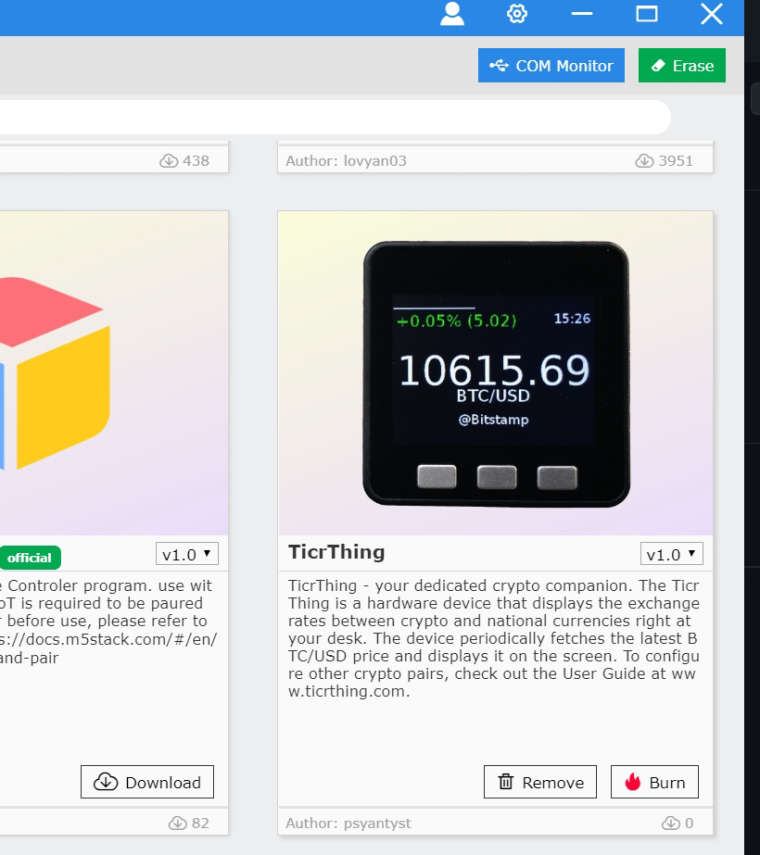
-
RE: Bitcoin / Multi Crypto Coin Ticker with 24 candlesticks chartposted in PROJECTS
For those who are interested in trying out the TicrThing for free, you can now find the firmware in the M5Burner.
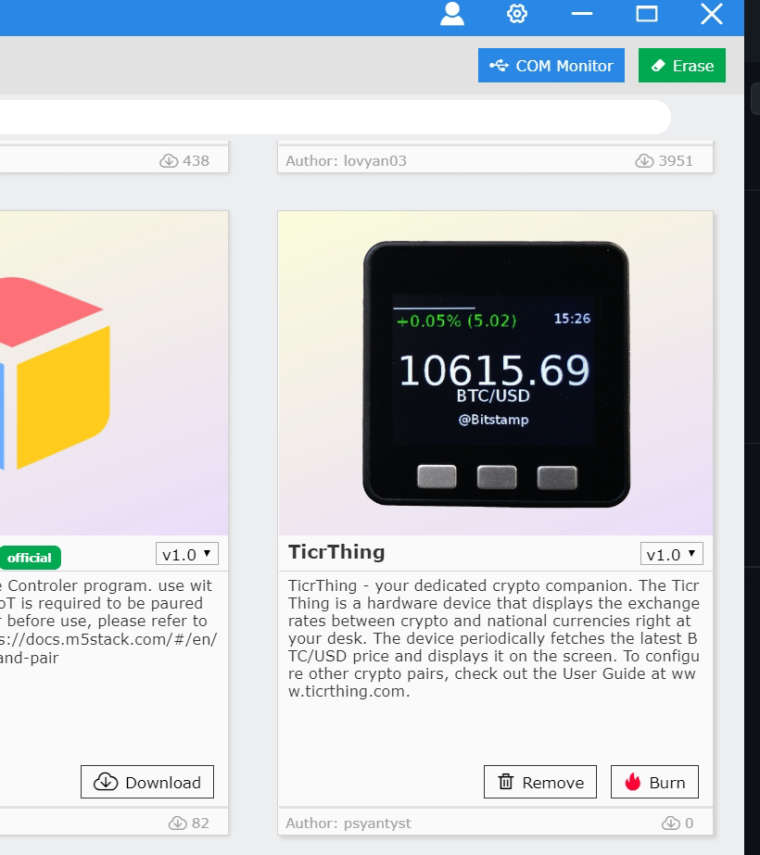
-
M5Burner - how to add firmware?posted in SOFTWARE
How does one include their firmware in the M5Burner? I followed the official instructions and submitted a pull request, but 10 days later there is still no merge or even comment.
Is there another way to include firmware? Or I simply need to wait (indefinitely)?
Bonus question: how do you include an image/gif with your firmware, so it appears in M5Burner? This is not explained in the official instructions.
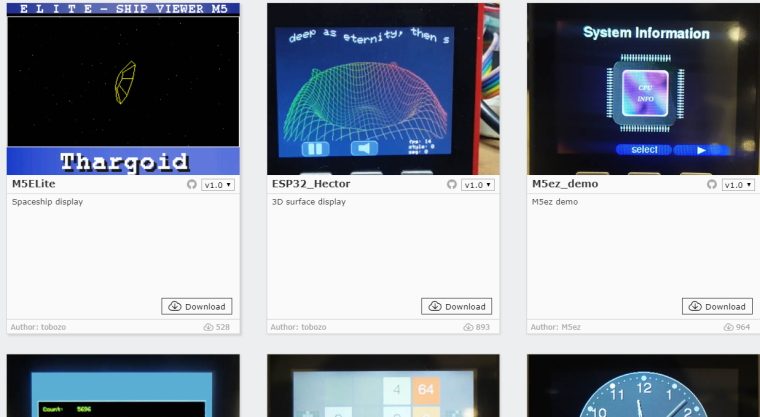
-
RE: Bitcoin / Multi Crypto Coin Ticker with 24 candlesticks chartposted in PROJECTS
I saw a crypto project on the M5Stack and had to comment!
First of all congrats to @frittna for the good execution of the concept. Didn't try it myself, but looks great on the photos!
Seven years ago I started working on a similar crypto project. Decided to go all the way from idea to market, not just because I love crypto, but because I wanted to gain the learning and experience on the way. It was worth it!
I've seen a lot of "weekend projects", but none of them had the features I wanted or was easily configurable by non-technical people. So I brought my crypto project to a full commercial product. I call it the TicrThing - your dedicated price ticker. (sorry for the obvious ad)
The previous versions had custom-made hardware, but they always lacked something... Once I discovered the M5Stack, I thought it was a perfect fit. So I completely re-wrote my code for the M5Stack, wrote also the server side, and released the new product earlier this year. Hope this helps bring the M5Stack platform to a wider audience!

P.S. It was not my intention to hijack the thread, but to share the story of a similar crypto project and how it evolved to use the M5Stack.
-
drawing a base64 encoded image on M5Stack Coreposted in Arduino
Greetings,
Do you have a minimal example in Arduino/C showing how to draw a base64 encoded image? Imagine I have an image that is saved as a base64 string (either in a string variable or in a text file, doesn't matter). The question why I have the image as base64 encoded string is out of scope :). How do I draw this image on the screen of an M5Stack Core? Thanks in advance!Note that I am not talking about encoding an image to base64, nor about serving (webpages containing) base64 images. I have a base64 encoded image saved on the M5Stack Core and I want to display it on the screen.
-
RE: Display on during deep sleep?posted in Cores
Hey @pierred and @crami25 - no offense, but it looks like you are hijacking this thread to discuss a different topic, i.e. how to wake from sleep. The original topic of this thread is "how to enter deep sleep while keeping the LCD on". This is still not solved and I doubt that it will ever be.
-
RE: Ultra Low Power Stick, Is There a Market?posted in M5 Stick/StickC
Hey @mati. Any success on this?
Just to be clear, the issue is not that I need to cut the LCD in deep sleep, but just the opposite - to keep the LCD ON while the M5Stack is in deep sleep. Have you managed to test this? -
RE: Ultra Low Power Stick, Is There a Market?posted in M5 Stick/StickC
Hey @ajb2k3, thanks for your input, but I'm afraid bigger/external battery doesn't answer OP's question and neither the issue I referenced. An e-paper display will certainly render the M5stack a lot more energy efficient while preserving the same product size (while external battery will just make the product bigger). And yes, e-papers of this size do exist, though are probably more expensive than the OLED.
@Mati if your M5stick is indeed in deep sleep while the display is on, then the issue I referenced earlier affects only the M5stack. I don't see why this issue is not fixed in this product...
-
RE: Ultra Low Power Stick, Is There a Market?posted in M5 Stick/StickC
I would really like to have an M5stack with e-paper display! I do have one of the use cases you mentioned - bitcoin price ticker, but I'm not using M5Stack due to several limitations, the biggest of which is that the display cannot stay ON while device is sleeping.
If anyone develops an M5stack with e-paper display (and eliminates the above limitation), I will gladly buy large quantities of this device!
-
Display PNG images?posted in Cores
The M5Stack can display JPG images (compressed, lossy) and BMP images (uncompressed). BMP is a rather archaic format, so I was wondering if the M5Stack can display the more modern PNG format (compressed, lossless)?
Alternatively, how can I use the
drawBitmapfunction starting from a PNG image? I need the process to be automated, so using 3rd party conversion apps is not an option. The conversion (PNG -> bitmap data that the M5Stack can display) can be performed either on the M5Stack or on my external server using Node.js. Raise your hand if you know how it can be done :) -
RE: Display on during deep sleep?posted in Cores
I agree with @ajb2k3 that M5Stack is a young project, so that indeed explains the lack of such queries. However, I don't think my use case is unusual - I can think of a lot of applications that would benefit from sleeping while the display is on, such as: a clock showing hours and minutes only (so waking up only once a minute); sensor monitoring application (e.g. temperature, humidity, etc.) that constantly displays the latest values and wakes up once each X minutes to update measurements; displaying the number of twitter followers, likes, page visits, etc. In all these use cases it is useful to have the CPU sleep most of the time while the display remains on.
In any case, it would be great if someone can present a working solution. It is probably just a few lines of code, but I just can't seem to get the right ones.
-
RE: Display on during deep sleep?posted in Cores
I can't believe this problem has no solution: keeping the display of M5stack ON during light or deep sleep. It should be trivial and yet no one on this forum can present a working solution. This seems to be an impossible task!
-
RE: Hold digital pin state in sleep mode?posted in Cores
Thank you @watson and @ajb2k3. I did look into the documentation before asking this question, but it wasn't very clear to me how to put this into practice. That is why my question asked for a working example. I will still appreciate if someone could post that.
-
RE: Disable start-up beepposted in Cores
@world101, I just tested that commenting out
Speaker.begin();in M5Stack.cpp seems to get rid of the short glitch at startup. That did the trick for me, let me know if that works for you too.Of course that applies only to projects that don't need the speaker at all. :)
-
Hold digital pin state in sleep mode?posted in Cores
Can anyone provide a working C++ example how to hold a digital output pin HIGH during ESP32 deep sleep? Thanks!
-
RE: Disable start-up beepposted in Cores
Indeed, I'm interested in that too. I find that short sound glitch quite annoying.
-
RE: Display on during deep sleep?posted in Cores
Is there a solution to this problem? I find it really strange that we can't have the display on during light/deep sleep. This harms all kinds of low-power applications that rely on a screen.
-
RE: Display on during deep sleep?posted in Cores
Thanks @watson. As I mentioned, I also tried with light sleep, but the display again turns off. Do you know of any command to put the ESP in sleep mode without turning off the display?