Has anyone got the library aioble to work on M5Stack CoreS3?
This is the object-oriented, asyncio-based wrapper for MicroPython's bluetooth API. It works fine on Raspberry Pi Pico micropython.
Latest posts made by LordInchcape
-
aioble Bluetooth Low Energy on M5Stack CoreS3posted in Micropython
-
RE: M5Stack Core S3 Access to SDCARD Micropythonposted in PRODUCTS
@LordInchcape Using M5CoreS3_SDCard_read_dir_UIFlow2.0.4 the following micropython will work:-
*import machine
import oscard = machine.SDCard(slot=2, sck=36, miso=35, mosi=37, cs=4, freq=1000000)
os.mount(card,"/sd")
print(os.listdir("/sd"))f = open("/sd/test.txt", "w")
f.write("Hello world\r\n")
f.close()g = open("/sd/test.txt", "r")
print(g.read())
g.close()
os.unlink("/sd/test.txt")**Still to determine if it treads on something else.
-
RE: Core S3 SD/TF Card Issuesposted in Arduino
@felmue Hello. Does a micropython example of this exist? Thanks.
-
M5Stack Core S3 Access to SDCARD Micropythonposted in PRODUCTS
Hello,
Can someone point me at some example code to access the SDCard in Core S3 using micropython?
Last year there were several discussion topics, I suspect it works. Just need a sample.
Thanks -
RE: UIFlow 1.6.1posted in Official Updates
Hi,
I am having a problem getting the NCIR MLX90614 to work. I noticed that Ver 1.6.1 includes a fix to I2C so was hopeful this might fix it. However I now get:-
"NCIR unit maybe not connect".
My test program is:-
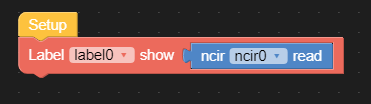
-
RE: UIFlow - Where is the Firmware?posted in UIFlow
@lukasmaximus
Hi. I just replayed the first video you mentioned and yes this is very helpful. You clearly state in this video how I can find the additional modules I need to add to the basic micropython to support the M5Stick. I much prefer to program at the low level python level rather than use something like UIFlow.
Thanks again for your help. -
RE: UIFlow - Where is the Firmware?posted in UIFlow
@m5stack
Thanks. I am using Windows 10.
Have just discovered M5Burner-Beta from m5stack.com. At last this appears to be functional. I have successfully burned UIFlow firmware 1.4.5.1.
So this gives me something to start with. -
RE: UIFlow - Where is the Firmware?posted in UIFlow
@lukasmaximus
Thanks for your reply.
I also have an M5Stack Fire which I use with PlatformIO / Arduino.
One of my objectives it to also look at micropython so rather than mess with my M5Stack I am using an M5StickC.
Is it true that M5Stick is no longer supported by UIFlow?
I can install micropython onto M5StickC using esptool and it works but I need the additional python libraries so I can do things like "import m5stick".
You pointed my at https://github.com/lukasmaximus89/M5Stick-C-Micropython-1.12.
Is this what I want? I could then load them to flash through Thonny.The two videos you mention I have seen already, they are good thankyou.
The first video assumes that the UIFlow firmware has already been stored to flash on the device which is the step that I am having trouble with.I see things like this in the many instructions/videos:-
Note: M5Burner includes different UIFlow firmware versions from different M5Stack products
This is not the case. There is no UIFlow firmware.
When I run M5Burner I always get:-
You must download this firmware before burn it.I have also found references in the forums to other people with the same problem.
I suspect that I have to download the firmware from somewhere in GitHub, I have seen some of your recent posts where you point as follows:-
https://github.com/EeeeBin/UIFlow-Firmware/tree/beta
Should I use this?Even if I decided to install UIFlow on my M5Stack Fire I would have exactly the same problem of not having any firmware accessible through M5Burner.
Its probably just me! -
UIFlow - Where is the Firmware?posted in UIFlow
I have successfully flashed my M5Stick with basic micropython, but I realise I need a lot more than this to use the display etc. Hence my interest in trying to run UIFlow. First step is to program the firmware onto the M5Stick, nothing seems to work however many videos I watch. I am using Windows. I can run M5Burner but identifying where the the firmware files are escapes me. This should be very straightforward. Any help gratefully received.
-
Arduino IDE Rebuilds all the Librariesposted in M5Stack Fire
Hi,
When I compile any M5Stack code in the Arduino IDE it appears to re-build most of the libraries each time.
This results in very slow compiles.
Just doing #include <M5Stack.h> does this. It does use previously compiled files for some of it, but this is still slow.
eg. Why does it do this each time:-
Compiling library "M5Stack".Many thanks