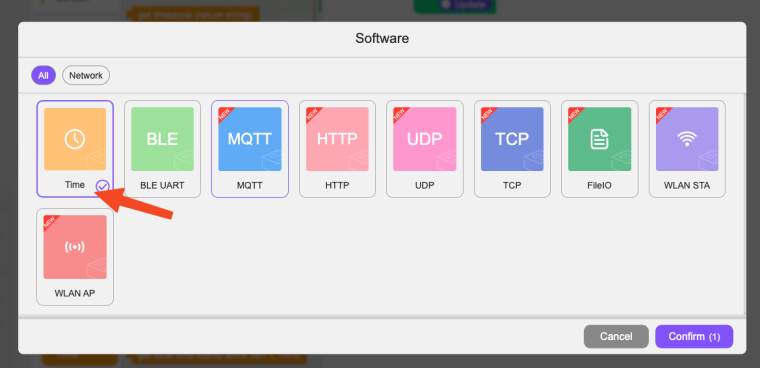@ps-oz said in CoreS3 not working with UiFlow:
Thanks I tried that still no success.
Every time I try download a program a Loading... popup message appears in the top right of the screen
Then a message either Execute Program Failed (from the Run button)
or Download Program Failed (from the Download button)
I can flash the demo software no problem.
I can flash the UiFlow from the burner app
and I get the uiflow menu
I cant download any uiflow program to the device.
I've tried logging out and logging back in
I'm just trying to save a simple ui with the background set to blue.
Every time I tried to download the uiflow program it gives the same timeout message.
I've tried holding the bottom button down until the green light comes on.
And saving first before sending.
I think its the fact the red button to the left of Run is never being changed from Red unless I logout then it says select device.
When I log back in and choose the device it goes to red again.
This all happened when uiflow 19 was updated.
Ive tried installing 19 again, and 20 and 21 but still not working.
Ive tried erasing the flash from uiflow and from burner.
Its really frustrating.
Hi, sorry for this happening, could you tell me your location or country? I think there has some network issuse, we need do some test and check.