@csierra67 Further to this suggestion, I tried the mpy route but got an error, type mismatch and the device frozen during upload needed to be burned again to recover control
Finally I tried to not set the time and work with the Time section rather than the RTC section with the assumption that the device being connected to Internet anyway, it would get the correct time by itself.
The following example works flawlessly and closes my issue as a reference for fuuture developpers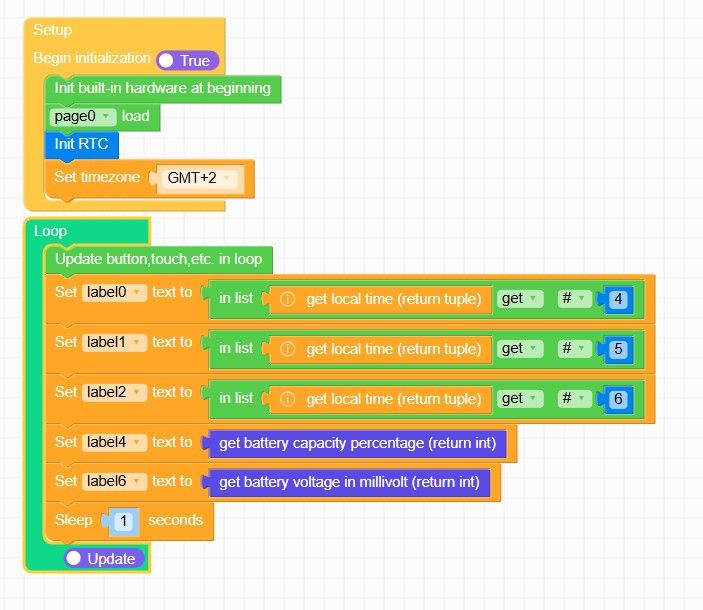
Posts made by csierra67
-
RE: UI Flow2 UTC time issueposted in UiFlow 2.0
-
RE: UI Flow2 UTC time issueposted in UiFlow 2.0
@gektron thanks for the clarification, I am hoping M5 will fix it. It seems it has been there for a while. I burned my devices with an older version of UI flow2 and the bug is already existing
-
UI Flow2 UTC time issueposted in UiFlow 2.0
I am using a Core S3 with UI Flow2 and having trouble with the RTC functions
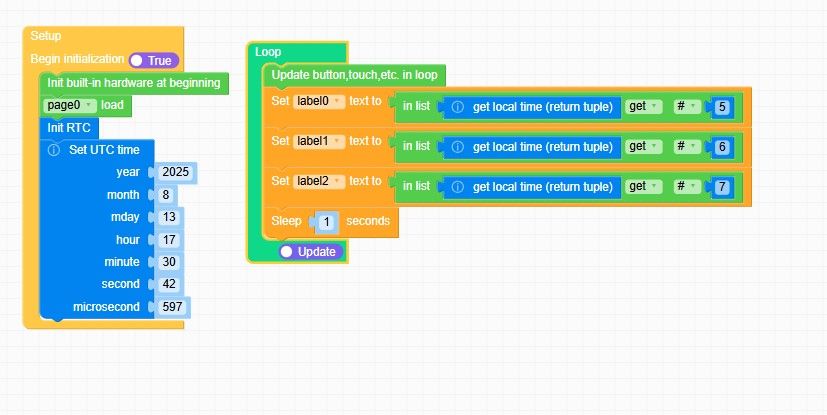
While the year month and day information of the tuple are correct, the hour and minute are not
Hour is displayed as 0 instead of 17 and minutes are 17 instead of 31.
Seconds are correct.
I get the same results with a Core 2 under UI Flow2
Reverting to UI Flow 1 and Core 2, The information is correct.As I examine the python code generated by the blocs, they appear correct to me.
Thanks a lot for your suggestions -
RE: How to keep applications on M5 Coreposted in Lessons and Guides
@robski : some time ago I made some trials with Thonny but I was not really successful.. I will git it a new try.. at least for followng the remaining space, deleting the temp.py and so on
-
RE: How to keep applications on M5 Coreposted in Lessons and Guides
@csierra67 Actually after having read my post.. I was able to put two applications on the device. The trick is NOT to burn after each change of application and to interrupt the automatic start of last downloaded application by hitting the application button..
The "new" operating process opens new options.. so thanks for putting me on track -
RE: How to keep applications on M5 Coreposted in Lessons and Guides
@ajb2k3 Thanks but that's is exactly what I am doing.. I must be missing something !
Right now on my Core, there are only two applications with the extension py that I can run in application mode. They came with the unit.. one is temp.py and the other one is RGB-Color-Pick.py
No trace of my own applications.. -
How to keep applications on M5 Coreposted in Lessons and Guides
Hello everybody,
Up to now I am using my Core in Internet mode, burning the device before every new download.
I would like to save some of the programs on the device and use them in Application mode.. Is that possible with UI Flow ?
Thanks for your suggestionscsierra67
-
RE: I wrote a cool Battery Status Monitor for uiFlow.posted in PROJECTS
Hi Meldrak,
I gave it a try with a Core M5 basic but I did not get the inside of the battery turn green, orange or red. It stayed black. The issue is that the m5f file does not contain all of the blockly commands, rect1, rect2... up to rect 6 are missing and must be added. The python program contains the corresponding commands but they don't seem to be sufficient..
The increase brightness button works, the decrease brightness seems to effective, screens becomes completely black.
Overall my feeling is that the code is too complex to just report the battery charge level.
And as you say, the indication lacks of precision : 100 % 75% 50% and 25% -
RE: I wrote a cool Battery Status Monitor for uiFlow.posted in PROJECTS
Hi Meldrak,
I tried to download the program from your drive but it is protected and I did not have the permission.
Why not posting a copy of the UI Flow blocks (as an image or several images..) here.
As far as the publication of your example by M5 stack, I don(t know the submission process.csierra67
-
RE: I wrote a cool Battery Status Monitor for uiFlow.posted in PROJECTS
Hi Meldrak,
With UI Flow 1, it is quite easy to report the battery status by a label.
But it may be fun to display the picture of the battery and with various colors. So I am interested by your exampleTake care
csierra67
-
RE: Battery follow up in UI Flow2posted in UiFlow 2.0
Thanks for the explanation. It is a pity, when the MCU runs on battery, there is no monitoring that would allow the user to take action when the battery comes close to the threshold value.
-
RE: Battery follow up in UI Flow2posted in UiFlow 2.0
After 157 views and No answer, I conclude that nobnody has an answer ;-)... Poor reactivity of this forum ;-(
Core 2 being able to be programmed with UI Flow 1 and UI Flow 2 and as the battery follow up exists in UI Flow2, I conclude that it is missing for now in UI Flow2 and hopefully M5 stack will provide it.
-
RE: Battery follow up in UI Flow2posted in UiFlow 2.0
Thanks a lot, but as the title indicates is there a battery follow up of Core S3 in UI Flow ?
-
Battery follow up in UI Flow2posted in UiFlow 2.0
Hi there
I am starting to experiment with Core S3 . I could not find the Power block available in UI Flow 1 that allows to follow battery remaining capacity, battery voltage and possibly battery current.
The block should be under hardware but there is nothing like that to add.
I am missing something or is this block just not yet implemented ?
Thanks a lot for your commentscsierra67
-
RE: Unable to burn M5 Core 2 COM port not availableposted in Core 2
You may disregard this post. I changed for another USB cable and was able to recover COM3
-
Unable to burn M5 Core 2 COM port not availableposted in Core 2
Hi there,
I am facing a silly issue. My Core 2 runs a programme that uploads Temp data to a cloud server.
The program runs in autostart mode, after having finalized it in Run mode, I uploaded it.
I would like to burn the firmware again to start a new projectThe issue is that the COM port does not show up when I connect the device to my computer.
I suspect that the program is monopolizing the COM port. I have been tryng several attempts : remove the Unit to have the program crash, shut down the program.. No success.Could you give me advice on how to recover my COM port ?
Thanks for your suggestionscsierra67
-
RE: M5 stack comparison tableposted in PRODUCTS
Thanks a lot ! It can be completed and it avoids to start from scratch
-
M5 stack comparison tableposted in PRODUCTS
Hi everybody,
Is there a table comparing the various products that M5 stack sells.
I only found this web page
https://shop.m5stack.com/blogs/news/m5stack-core-category-overviewbut it does not answer my questions, all of the controllers are in the same section and I need to open the details to figure out that M5 core basic has a 150 mAh battery while M5 Core Go has a 500mAh one, that the Core products have the same screen size but non touch version while the Core 2 has a touche screen..
It would be very handy to have all of these features in a unique table..
Maybe it exists but I did not find it. Any sharing on this topic will be appreciated -
RE: Help Creating a Timerposted in General
Hi Adie,
Two comments.
The accuracy of any timer at the 1/100th second level is difficult to assess. You would need a reference timer and connect the start and stop signal both to this timer and to the M5stack /ESP32 based on timer
Absence of a sytem clock. Actually there is one M5 Core 2, its RTC but it reports only seconds, minutes, hours, days.. On the other entry level Core models, there is none but you can add an RTC units that will provide the functionality
Csierra67