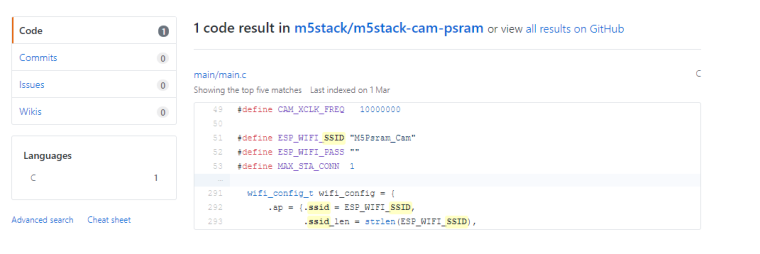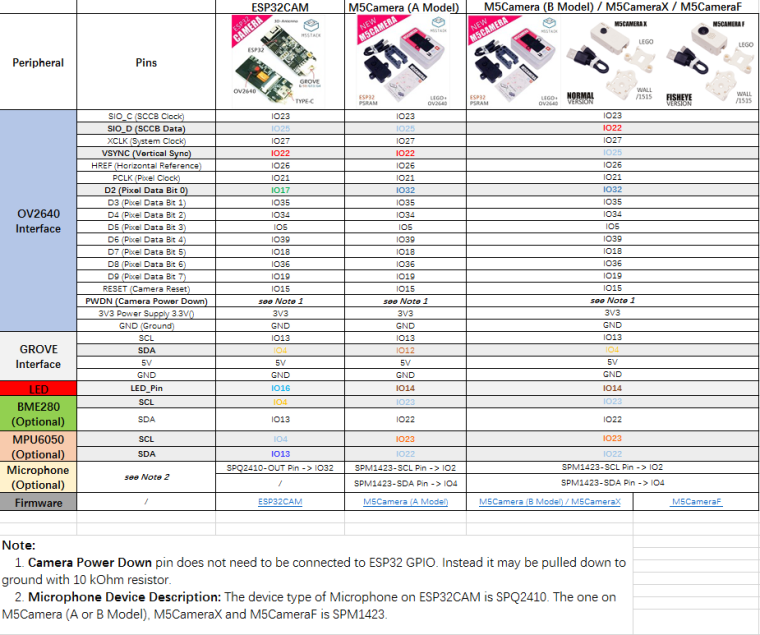[Solved] M5 Burner Firmware Option Update
-
@watson I can't use the M5burner of the Stick C as it it coming up as
Port: "dev/cu.serial-6D52F9B441instead of the expected
Port: "dev/cu.SLAB_USBtoUART -
@ajb2k3 Are you working with Mac OS?
-
@watson
Yes, but is only the StickC that is giving the strange port ID.
All others report normal port. -
@gachapo I means you can modify main.c file if you want to access other ip address during wifi setting instead of
192.168.4.1. Then compile the camera firmware again and burn it to ESP32CAM -
I understood this problem.
We need to fix M5Burner for mac.
-
@salty_good said in [updated for Camera boards] M5 Burner Firmware Option Update:
I understood this problem.
We need to fix M5Burner for mac.
Can you add drop down box to select port?
ポートを選択するためのドロップダウンボックスを追加できますか? -
-
@ajb2k3 Off course yes,
and Baudrate also needs to be selectable. -
@watson Thanks - I have amended this. Am I best to use Arduino IDE to compile and upload? Currently when I use Arduino I have several error messages.
-
Hello @gachapo It's best to use esp-idf.
-
@watson Thanks- can you use arduino-ide?
-
-
@watson Thank you.
Do I choose CAMERA_MODEL_WROVER_KIT?
-
You need chang this source code about camera hardware configuration for adapting to ESP32CAM. Because the arduino source code is for M5Camera A model.
// Select camera model //#define CAMERA_MODEL_WROVER_KIT #define CAMERA_A_MODEL_M5STACK_PSRAM //#define CAMERA_MODEL_AI_THINKER -
-
@watson I have downloaded the M5CamColourRecognition.ino and uploaded to camera successfully. I now have an issued IP address to my network, which I have browsed to and the software loads. However, when I either click get picture or start stream it doesn't work. Please advise?
-
@gachapo Do you modify those pin map for adapting to ESP32CAM not M5Camera (A model)?
https://github.com/m5stack/Applications-cam/blob/master/Camera/M5CamColorRecognition/M5CamColorRecognition.ino#L62#elif defined(CAMERA_A_MODEL_M5STACK_PSRAM) #define PWDN_GPIO_NUM -1 #define RESET_GPIO_NUM 15 #define XCLK_GPIO_NUM 27 #define SIOD_GPIO_NUM 25 #define SIOC_GPIO_NUM 23 #define Y9_GPIO_NUM 19 #define Y8_GPIO_NUM 36 #define Y7_GPIO_NUM 18 #define Y6_GPIO_NUM 39 #define Y5_GPIO_NUM 5 #define Y4_GPIO_NUM 34 #define Y3_GPIO_NUM 35 #define Y2_GPIO_NUM 32 #define VSYNC_GPIO_NUM 22 #define HREF_GPIO_NUM 26 #define PCLK_GPIO_NUM 21 -
Yes, as far as I'm aware as long as I have chosen the correct (or in this case closest match) at the top the defined pins should be loaded as below;
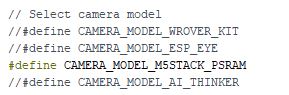
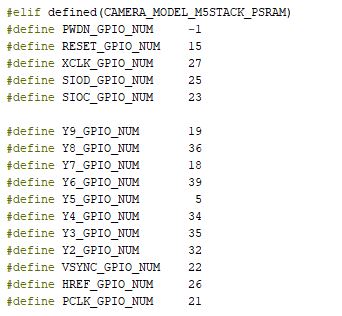
-
-
Hello - I've downloaded before but I don't think it has .ino files so can't be used with Arduino.ide. Please advise?