M5 Core2 and unit UHF-RFID are bugged in UIFlow (bytes index out of range)
-
The default testing code does not work, something seem to be wrong in "units/_uhf_rfid.py"
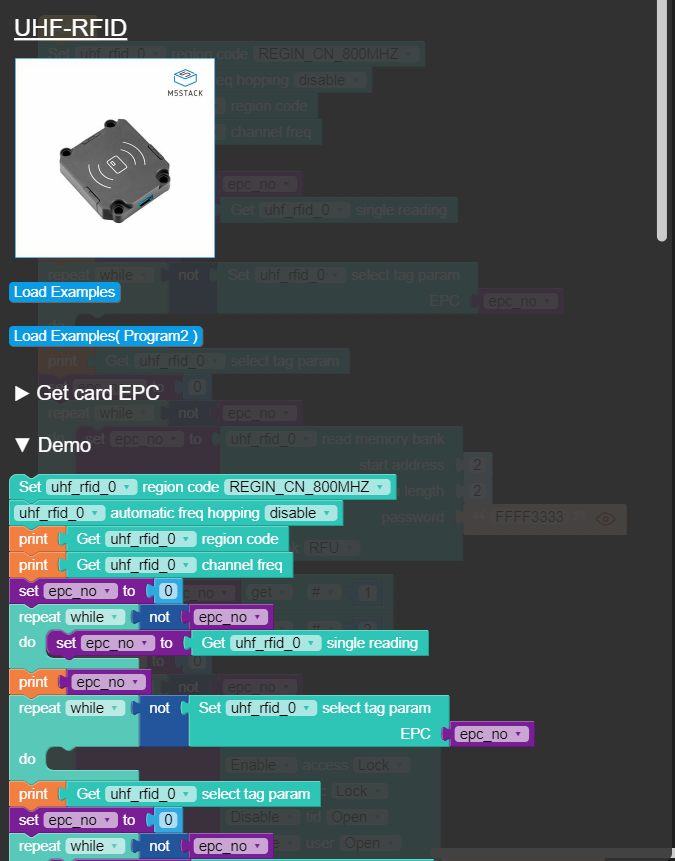
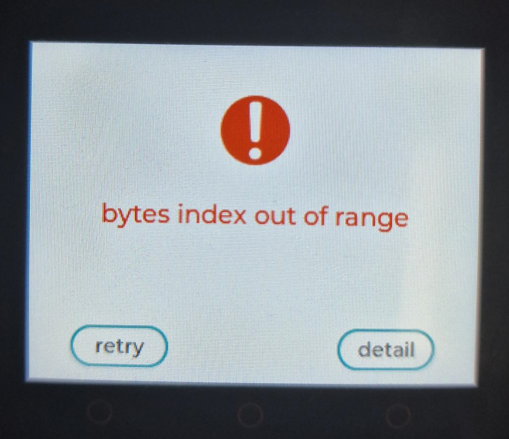
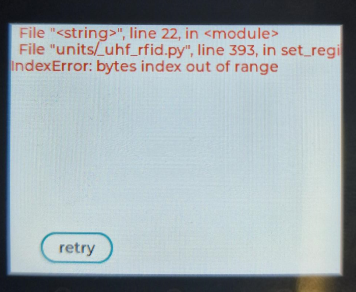
Changing the region does not help.
Removing the region just moves the error tot the automatiq freq hopping step.Can someone help me figure out how I can find and edit the units/_uhf_rfid.py on the Core2?
Thanks in advance
-
I'm using the same Unit with M5Paper and its working very well. I did get a similar error when I was first starting my project.
I did eventually get it working with the following set up.
uhf_rfid_0.set_region(uhf_rfid_0.REGIN_US)
uhf_rfid_0.automatic_freq_hopping(0xFF)
uhf_rfid_0.set_channel_freq(924.25)
epc_bool = 0
uhf_rfid_0.set_select_mode(0x01)and then start waiting for tags with
def reader():
temp = None
count = None
clean = None
while True:
count += 1# while not temp: temp = uhf_rfid_0.single_polling() if temp: # label10.setText(str(temp)) print("-----") print(temp[0]) print(temp[1]) print("-----")this is on a separate thread and works quite well for my requirements.
The other issue I had and not sure if it was because I did not read correctly however. it works with the following tags (UHF RFID Tag ISO18000-6C)
Not sure if it helps, but I hope it offers some info thats of use.
reagrds
Kyle
-
Hello everyone,
I have the same problem, I have Core2 and Aton Lite and it doesn't work on any.
The labels are not, since I have the SDK for JRD 4035 and I see them all. The EPC comes out complete with all its characters.With IIFLOW I have only managed to read from the EPC 6 characters.
In Arduino I have not been able to make the EPC read.I have worn € 300 and it is very disappointing.
Sorry for my bad English
Cheers
-
@kylebuttress Would you be willing to share the full code, I applied the initialization, but I remain having the same error.
-
@tinkerer I'll extract out what I do for the reading and send it though I will test on my core unit as well
I'm off line tomorrow so give me a day to get back to you ok.
-
I made a quick reader nothing special and this is on a Basic Core unit
quick video showing it working
https://youtu.be/qvtr6Vy-HwYThe Tags I use are these ones

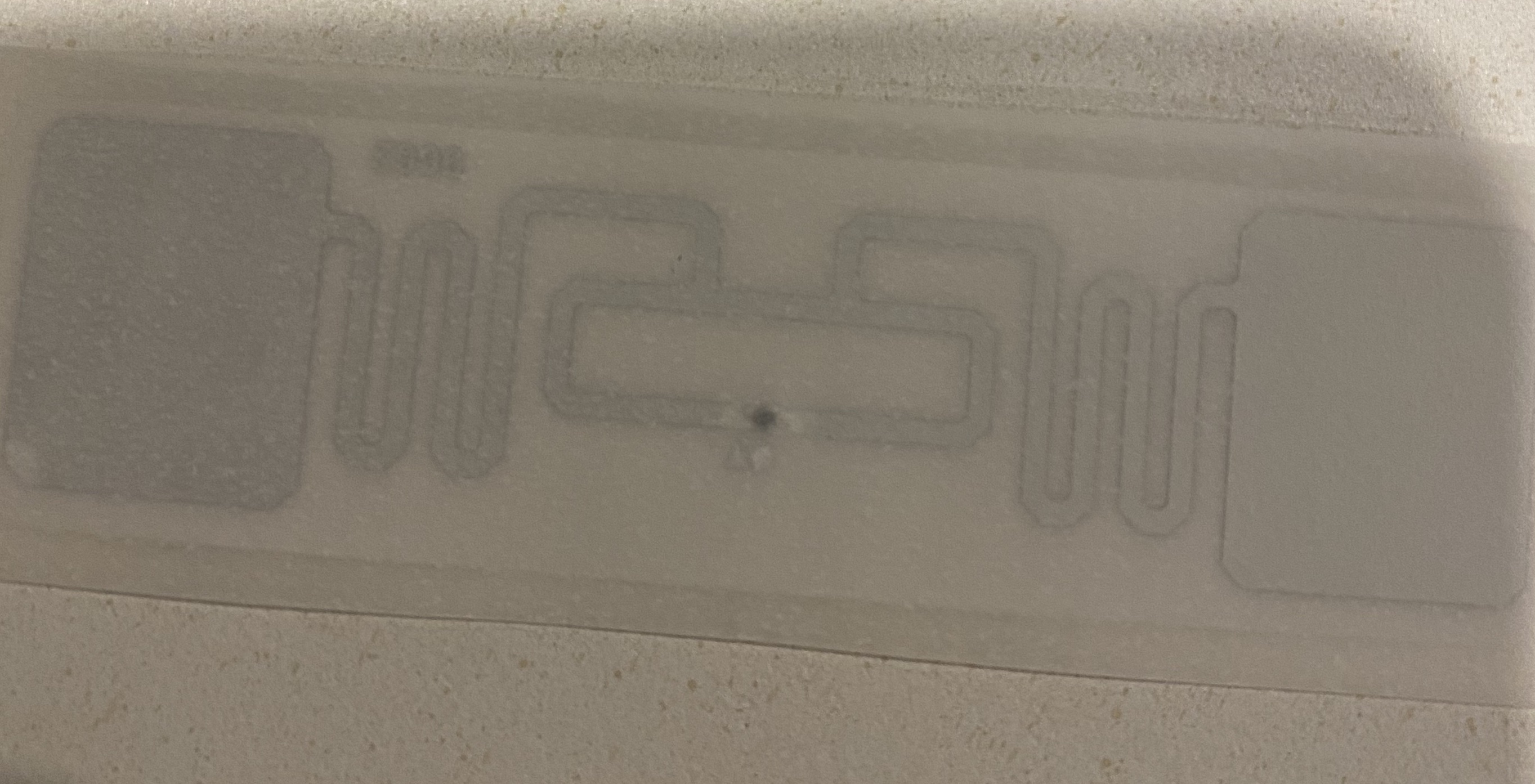
make sure the port is correct otherwise the bytes out of range error pops up
from m5stack import * from m5ui import * from uiflow import * import unit setScreenColor(0x222222) uhf_rfid_0 = unit.get(unit.UHF_RFID, unit.PORTA) uhf_rfid_0.set_region(uhf_rfid_0.REGIN_US) uhf_rfid_0.automatic_freq_hopping(0xFF) uhf_rfid_0.set_channel_freq(924.25) epc_bool = 0 uhf_rfid_0.set_select_mode(0x01) label0 = M5TextBox(128, 59, "Tag #", lcd.FONT_Default, 0xFFFFFF, rotate=0) label1 = M5TextBox(22, 106, "waiting ... ", lcd.FONT_Default, 0xFFFFFF, rotate=0) while True: # while not temp: temp = uhf_rfid_0.single_polling() if temp: # label10.setText(str(temp)) print("-----") print(temp[0]) print(temp[1]) print("-----") label1.setText(temp[0]) wait(.5)