UHF RFID Unit (JRD4035) on M5Core2
-
I was wondering if the examples from the M5Stack Repository will be re-released on the M5Core2 repository. Unfortunately I am not able to get my JRD4035 running on a M5Core2. Anybody maybe has experience in this or info when examples will be released?
Best wishes
Tobias H. -
Hello @tobias-h
you could try to modify the M5Stack example yourself.
Replace below line:
#include <M5Stack.h>with
#include <M5Core2.h>and below line:
Serial2.begin(115200, SERIAL_8N1, 16, 17);//16.17with this line if you connect the unit to port A (found on M5Core2):
Serial2.begin(115200, SERIAL_8N1, 33, 32);or this line if you connect the unit to port C (found on M5GO Battery Bottom2):
Serial2.begin(115200, SERIAL_8N1, 13, 14);Thanks
Felix -
@felmue thank you very much. it finally works now.
-
-
@tobias-h said in UHF RFID Unit (JRD4035) on M5Core2:
I was wondering if the examples from the M5Stack Repository will be re-released on the M5Core2 repository. Unfortunately I am not able to get my JRD4035 running on a M5Core2. Anybody maybe has experience in this or info when examples will be released?
Best wishes
Tobias H.Hello,
What examples is using, I can't make any.
Thank you. -
Not sure if this will help.
I made a quick reader based on a [project I'm working on this also works on m5Paper as well it's nothing complex simple read and display, this is on a Basic Core unit
A quick video showing it working
https://youtu.be/qvtr6Vy-HwYThe Tags I use are these ones

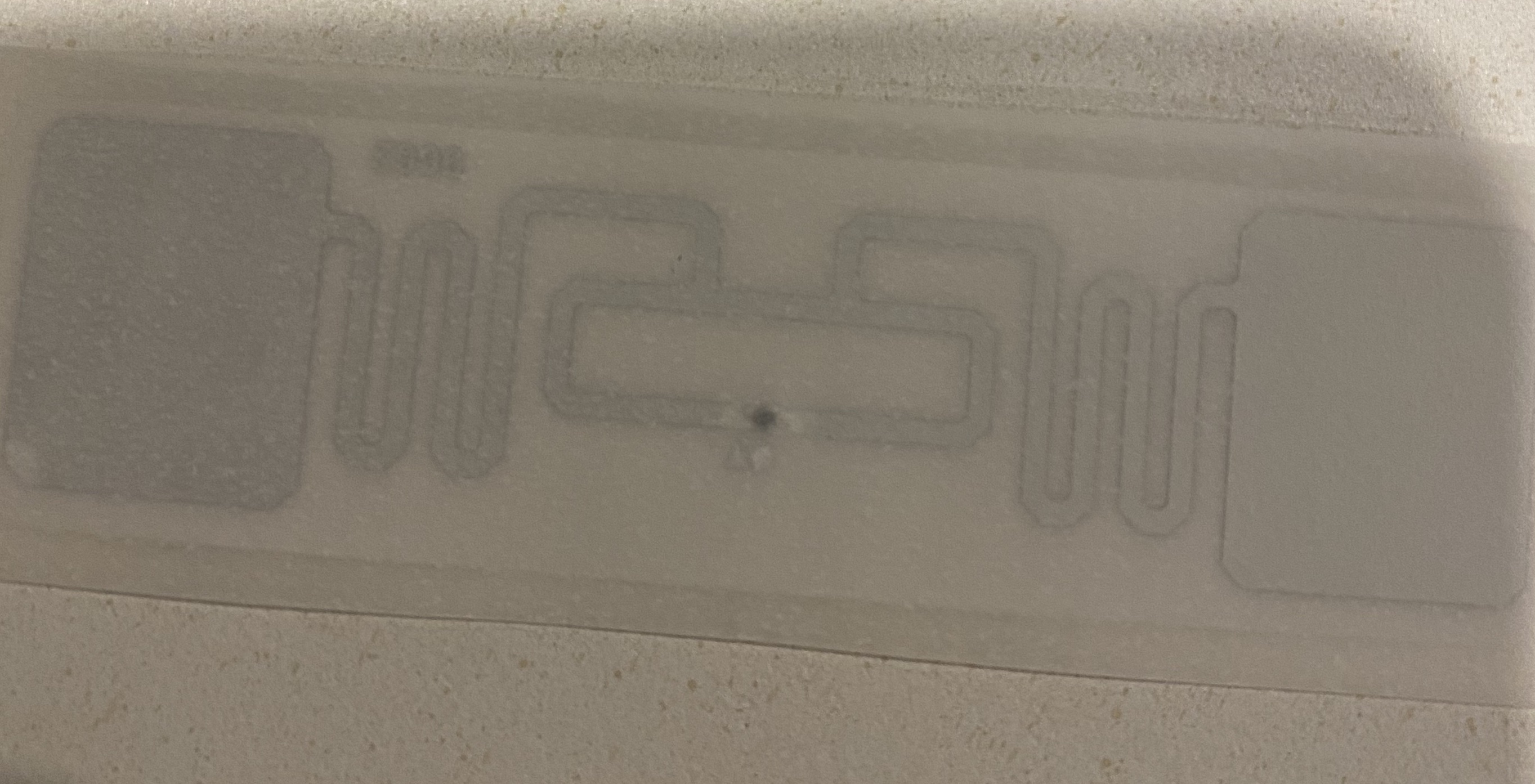
make sure the port is correct otherwise the bytes out of range error pops up
I hope it helpsfrom m5stack import * from m5ui import * from uiflow import * import unit setScreenColor(0x222222) uhf_rfid_0 = unit.get(unit.UHF_RFID, unit.PORTA) uhf_rfid_0.set_region(uhf_rfid_0.REGIN_US) uhf_rfid_0.automatic_freq_hopping(0xFF) uhf_rfid_0.set_channel_freq(924.25) epc_bool = 0 uhf_rfid_0.set_select_mode(0x01) label0 = M5TextBox(128, 59, "Tag #", lcd.FONT_Default, 0xFFFFFF, rotate=0) label1 = M5TextBox(22, 106, "waiting ... ", lcd.FONT_Default, 0xFFFFFF, rotate=0) while True: # while not temp: temp = uhf_rfid_0.single_polling() if temp: # label10.setText(str(temp)) print("-----") print(temp[0]) print(temp[1]) print("-----") label1.setText(temp[0]) wait(.5) -
@kylebuttress Hello,
Thanks for your example, installed vScode IDE with python and program your example.
It works the same as in Fixow and Arduino. It only shows 6 EPC characters and only reads some EPCs.
It is very strange that with all the examples on different platforms the same thing happens.Thanks for your help,
-
@kylebuttress
Hello again,
This is the information that I visualize from the EPC.
[From M5Burner] Com22 Opened.30395D
-30On the Core 2 screen, it is 30395d.
When the complete EPC of the label is 30395DFA835F7E4000466D16
I don't understand anything, both in the Core2 and at the Atom.Cheers
-
Hello everyone
Nobody with M5Core 2 and UHF RFID UNIT (JRD4035) running properly?
Cheers.