UIFlow 1.8.0
-
Hello @m5stack
thank you for the new version. I've tried the REMOTE+ but when I scan the QR code with my phone the browser returns a 404 - not found - error.
Have you guys actually tested this stuff???
In addition m5f files saved with UIFlow 1.7.8 no longer load with UIFlow 1.8.0. And yes, I am using Chrome and yes, I've cleared the cache.
Looks like yet another regression. I must assume you still don't do any regression tests at all, or do you?
Please fix.
Thanks
Felix -
@felmue community is making regression =]
-
Yes, This release is a total disaster. I can't load my old projects.
@m5stack please fix it -
bug#1
Hide gui in Chrome
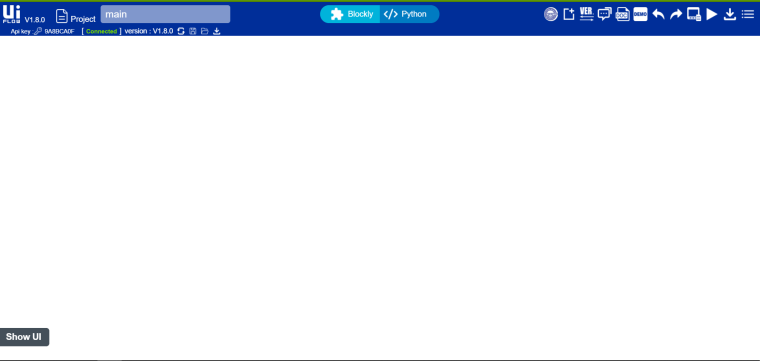
after Hide / Show i have to clean browser cache to see any block's ... -
Workaround to load old m5f files:
Open a m5f in a text editor, save-as with a new name, and insert the below after
"Blockly.Remotes":[],
in the end of the file:"Blockly.RemotePlus":[{"createTime":1625241945254,"name":"M5Remote","dragAndDrop":false,"resizable":false,"color":"#fff","bgColor":"#0080FF","type":"title","id":"__title"}],
-
@felmue said in UIFlow 1.8.0:
Hello @m5stack
thank you for the new version. I've tried the REMOTE+ but when I scan the QR code with my phone the browser returns a 404 - not found - error.
Have you guys actually tested this stuff???
In addition m5f files saved with UIFlow 1.7.8 no longer load with UIFlow 1.8.0. And yes, I am using Chrome and yes, I've cleared the cache.
Looks like yet another regression. I must assume you still don't do any regression tests at all, or do you?
Please fix.
Thanks
FelixIts working for me. From uiflow and from core2 screen.
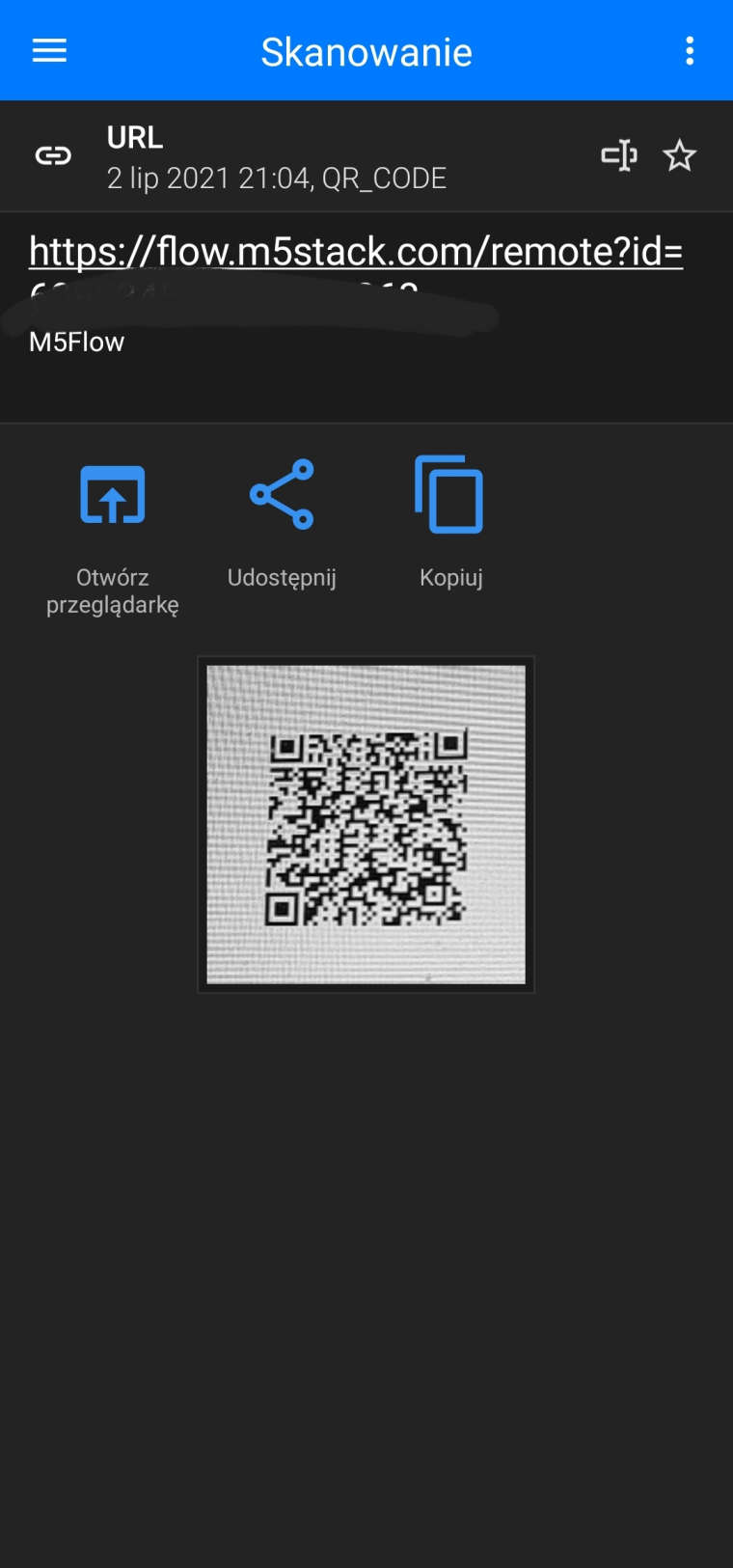

-
Bug#2 Remote+ missing variable in Button
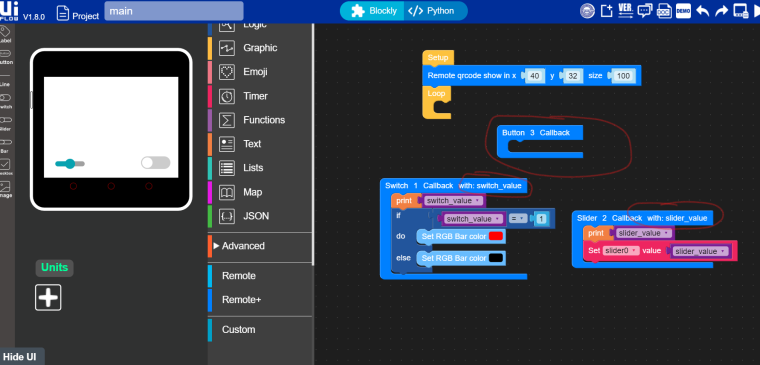
-
@john7 said in UIFlow 1.8.0:
"Blockly.RemotePlus":[{"createTime":1625241945254,"name":"M5Remote","dragAndDrop":false,"resizable":false,"color":"#fff","bgColor":"#0080FF","type":"title","id":"__title"}],
Thanks for the tip. That sorted it for me. Shame M5STack don't perform better quality control.
-
Hello @Mati
thank you very much for letting us know. I've just retried REMOTE+ myself and this time it worked. Either something went wrong the first time or maybe M5Stack fixed something already.
Thanks
Felix -
@m5stack just a one small suggestion, maybe development sprint or deployment should be done at monday then we are not losing weekend to be frustration.
-
@mati said in UIFlow 1.8.0:
@m5stack just a one small suggestion, maybe development sprint or deployment should be done at monday then we are not losing weekend to be frustration.
This I wholeheartedly agree with!
-
This post is deleted! -
@john7 thank you feedback. we already fixed the issues. pls try again.
-
@mati actually that just a button. this function just like a callback, each time you press it, the function exec one time. so it can without the variable.
-
Hello @m5stack
thank you for letting us know. I appreciate it.
And yes, I can confirm that I can load previously saved m5f files into UIFlow 1.8.0 again.
Thanks
Felix -
Hello @m5stack
#1
looks like new error popup in combination of Atom Lite andOLED 1.3'' modulenot only Env2 make error as well.
Simple remove 'from m5stack_ui import *' fix the problem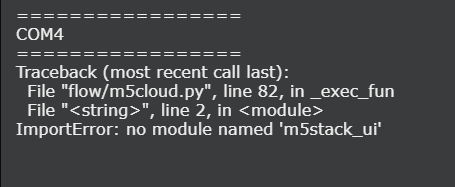
#2
Plus AtomLora DUT error ..
Traceback (most recent call last):
File "flow/m5cloud.py", line 82, in _exec_fun
File "<string>", line 3, in <module>
ImportError: no module named 'base.DTU_LoRAWAN'#3
LoraWan868 + Core2
'module' object has no attribute 'LORAWAN'Do we have any LoraWan support in 1.8.0 ?!
Regards
Mati -
We tried to run the LoRaWAN 868 Unit with absolut no luck.
If i select it in the UIFlow event the frequency mask is empty while the mask of a 433 unit is pre filled.please, please fix this ASAP!
-
@m5stack could we get reply about uiflow support for lorawan ?
-
@mati you could try
0001for the mask code -
@mati did you open more than two UIFlow web pages? if you open two pages in the same browser and use different hardware. that would have some conflict. so I think you just need to open a new browser. it will work fine.