M5Burner: enable setting WiFi on "advanced" devices like Core2
-
I can use the M5Burner software to easily set the WiFi connection on the Atom.
Why can't I use M5Burner to set the WiFi connection on my Core2?
Sometimes after flashing the Core2 has lost the WiFi data and I find it cumbersome to use the integrated device setup.
It would be great to use M5Burner to optionally set WiFi when burning UIFlow to Core2.
-
Hello @mb
you can, at least with M5Burner 2.2.4 on MacOSX I can.
- start M5Burner
- connect M5Core2 to your computer
- select correct COM
- click on Core2
Configuration - change settings
- click
Save
Note: the 'Configuration' button is only available after downloading the UIFlow firmware and only works if M5Core2 is attached to the computer via USB.
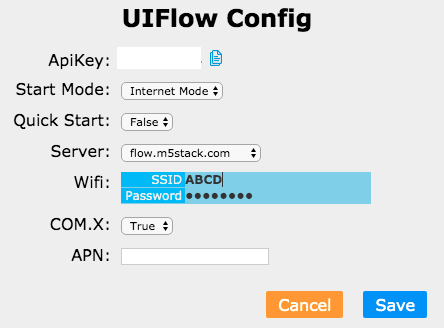
Thanks
Felix -
Thanks @felmue, I just updated M5Burner to the latest version and now it works :-)