UIFlow 1.7.1
-
@teiafra core supported LTE connect UIFlow too.
-
@m5stack thanks but then I'm not able to follow the procedure shown here on Twitter (showing from M5Burner, right?) aimed to pass the APN to the module. Currently I'm on UIFlow 1.7.0.
I posted a topic also here Can you help me? -
@teiafra which step you stuck?
-
On the Core display I am a able to select COM.LTE as additional connectivity as shown here.
BUT the next picture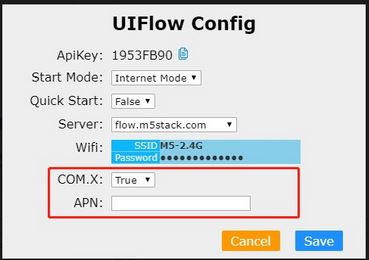 (I guess taken from M5Burner configuration, right?) is different in my case because it shows only WiFi, while the APN section is missing
(I guess taken from M5Burner configuration, right?) is different in my case because it shows only WiFi, while the APN section is missing 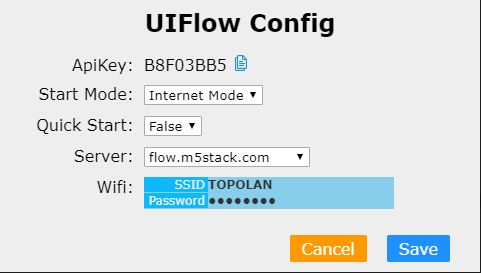 .
.
The final result is that if I select on the Core display COM.LTE and reboot it fails to connect.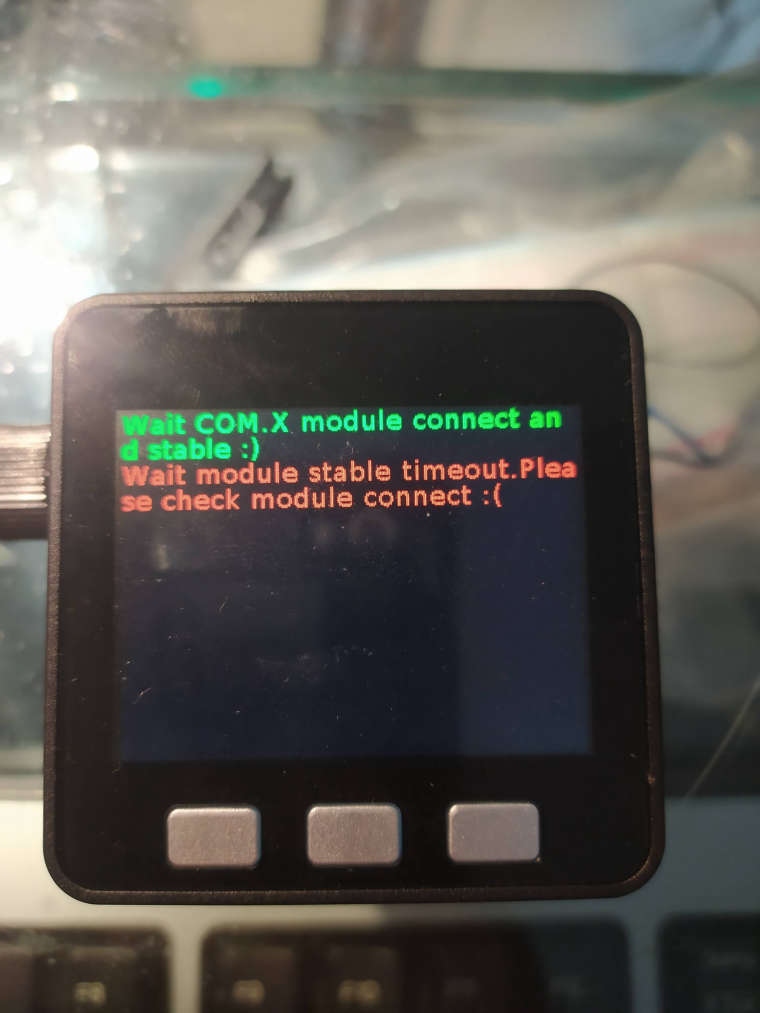 .
.
Please note that the modem is working fine, since I'm able to drive it with my UIFlow code (via AT commands) moving data back and forth perfectly.
My ultimate need is to use the UIFlow MQTT client not through the WiFi but natively through the mobile connection.
THANKS! -
@ove said in UIFlow 1.7.1:
I installed UIFlow_Core2 version v1.7.1_core2 on my Core2 and now I have no power on port A.
If I add "power.setBusPowerMode(0)" in the Python tab before any Units are initialized the power is returned but I can not do this with blocks.
The power is restored until the Core2 is reset.I detected a similar problem with the Core2 and UIFlow 1.7.1
Testing with the ENV- and the TVOC/eCO-units at port A of the Core2 drives it into the I2C-error message "I2C bus error(19)". After rolling back the Core2 to UIFlow 1.7.0 these units works with the Core2.
I think there must be a I2C-bug in UIFlow 1.7.1 for the Core2, at least for port A.
-
@gaviota said in UIFlow 1.7.1:
@ove said in UIFlow 1.7.1:
I installed UIFlow_Core2 version v1.7.1_core2 on my Core2 and now I have no power on port A.
If I add "power.setBusPowerMode(0)" in the Python tab before any Units are initialized the power is returned but I can not do this with blocks.
The power is restored until the Core2 is reset.I detected a similar problem with the Core2 and UIFlow 1.7.1
Testing with the ENV- and the TVOC/eCO-units at port A of the Core2 drives it into the I2C-error message "I2C bus error(19)". After rolling back the Core2 to UIFlow 1.7.0 these units works with the Core2.
I think there must be a I2C-bug in UIFlow 1.7.1 for the Core2, at least for port A.
Yep check my finding
https://community.m5stack.com/topic/2663/core2-uiflow-bottom2-support/14 -
@gaviota yeah... that is a bug. we will fix it in the next version
-
Hi guys
UIFlow 1.7.1.1 for M5Core2 is out and it seems to fix at least the no power issue on port A.
@m5stack : is there anything else that has been fixed on 1.7.1.1? Just curious. Thanks.
Happy Stacking!
Felix -
@felmue I mean. in the v1.7.1.1(for core2) version,we fixed the default(WIFI MODE) M-BUS 5V power don't open in the v1.7.1. but when you use the LTE Network Over COM Mode. you need to use it to extend DC power input else the M-BUS will lose power.
For more information you could refer this tutorial :
https://docs.m5stack.com/#/en/quick_start/comx_lte/network_over_com
-