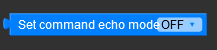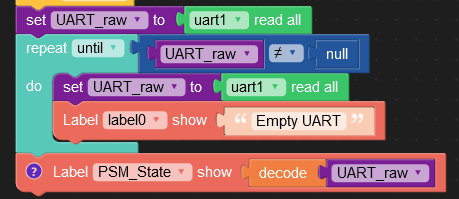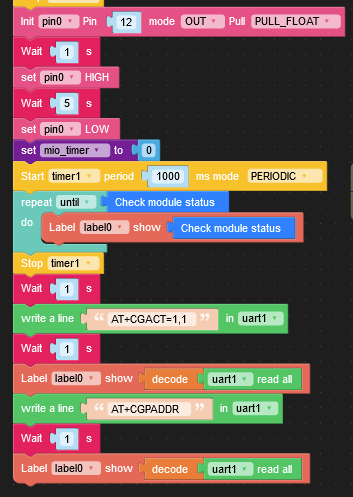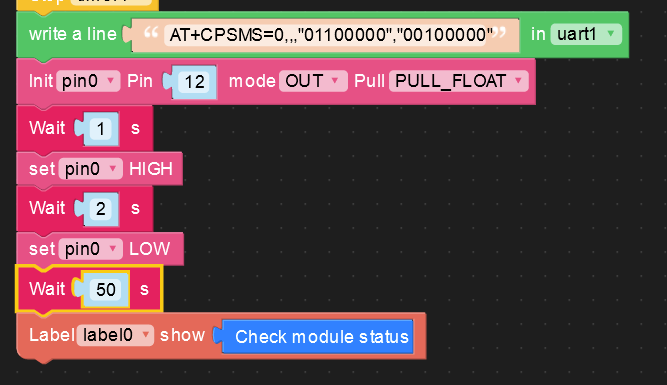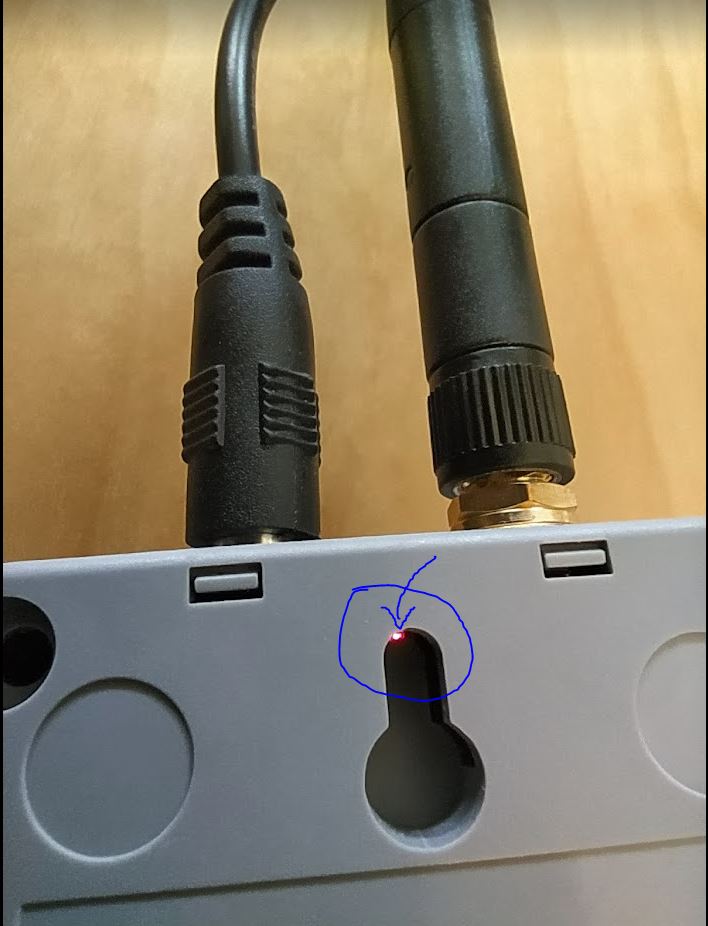@lukasmaximus I found this interesting article using micropython to implement a local SSID casted by M5Stack acting as AP in conjuction with the embedded web server.
I wonder if it is possible to make the same using Blocky instead, possibly also using Remote+ functions to design the WebGUI. The scenario to be targeted is like having a tablet connected to the local AP and interacting with the local webserver via GUI, everything running on the Core Basic.
I used Remote+ but it leverages on a remote server reached on the UIFLow cloud, while I'd like to make the same running locally.