Battery issue
-
As per my other post, I too have battery charging issues. My M5Stack will only work consistently with the bottom off. And yes, I tried different USB power sources which I monitored via a USB power meter. All were solid. I will try the SAM sleep mode just for kicks.
-
@kaotiklabs did you test with a battery connected directly to the connector on the main board?
-
-
@kaotiklabs, I tried charging while sleeping and no go, the battery does not charge and The M5Stack runs seconds before shutting down.
I have the latest PS-RAM unit and there is a battery connector on the on the motherboard.
However, I haven't been able to tell which side of the connector is + and which is -.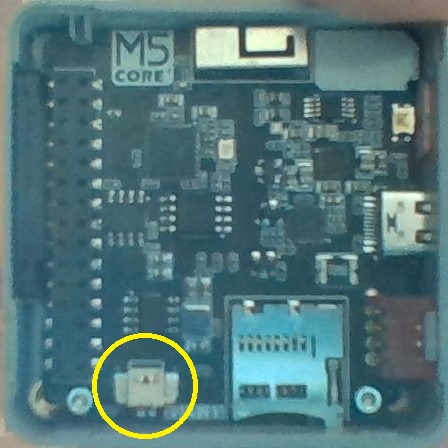
-
Hi, off hand I'm not sure which is + and -.
I believe the connector on that is a JST SH with 1.0 pin pitch with side not top mounting. But you will be doing well to have one of those on hand !! They can be purchased though.
-
The positive pin is on the side of the 2x15 connector, the negative one is on the side of the SD slot.
I also presumed the size is JST SH and order a battery, but I cannot confirm yet. -
I have a proto module and will connect a known good 3.7v LiPo to the BATT terminals and try charging and using it. If that dosen't work, I will test battery via JST SH on main board. I have a strong suspicion the charger may not be working.
-
I tested with a battery connected to the VBAT and GND terminals of the proto module. I now realize the issue is with the charger chip:
- A fully charged battery will boot the unit and it will run for a few seconds and then turn off
- Without any battery, the M5Stack often will not power up when USB is plugged. I need to press the power button several times to get it to power up. Often, that won't even work. The same applies when powered by battery only or battery + USB power.
I now believe I have a defective M5Stack unit. How do I go about getting a replacement?
-
-
Purchased from official store on AliExpress.
-
@pkourany Hi, there is a link on their store page - "Contact Now". Just go to one of the product pages.
-
Done!
-
@jimit 在 Battery issue 中说:
believe the connector on that is a JST SH with 1.0 pin
Can somebody confirm 100% sure the connector format ?
-
@donck Hi, this is not "official", but I'm pretty confident this is the correct spec for a cable to connect to the battery socket on the M5:
JST SH - 2 pin - 1.0 pin pitch - Side mount (not top mount like many LiPo connectors)
The point about it being side mount is critical.
The plug connecting into the battery socket on the M5, should have lines on the sides that connect into the grooves that you can see in the socket on the M5. These are horizontal lines. The lines need to be around half-way up the body of the plug - not at top or bottom.
I measured with digital calipers & compared against other similarly sized JST cables of known size - so I'm pretty sure it's correct.
Remains untested at this point however.
-
My m5 faces will not charge. It does not draw any amps. You all need to work on this issue. Plus my m5stack core doesnt hold a charge longer than a day.
-
@admin I've given up on the bottom plate with the battery. Without it, the (2018) M5Stack works fine. As soon as I plug it in, the device shuts down unexpectedly, won't reset, won't run without USB power or simply won't power up and boot at all. Sometimes it works for a few minutes but that is the exception and not the rule. I really like the M5Stack but I won't be buying any more. I will try removing the battery from the bottom to see if that is the issue, which I suspect strongly. But then, without a working battery, the M5Stack looks is not so appealing.
-
-
For those who have 'battery issue' with their M5Stack; please, use the 'contact now' button on any product page of our Aliexpress store to contact with our after-sale team. We will try our best to bring you a satisfying purchase experience.