M5Burner on Apple M2 Ventura 13.6 Is Unstable
-
Hi,
I hope you can help me with the following issue:
Controller tested: ATOMS3 and ESP32-S3-BOX-3
Mac OS: Ventura 13.6
Host computer: MacBook Air, M2 silicon (two computers tested)After the controller is connected, M5Burner repeatedly shows the message: "Found New Device"
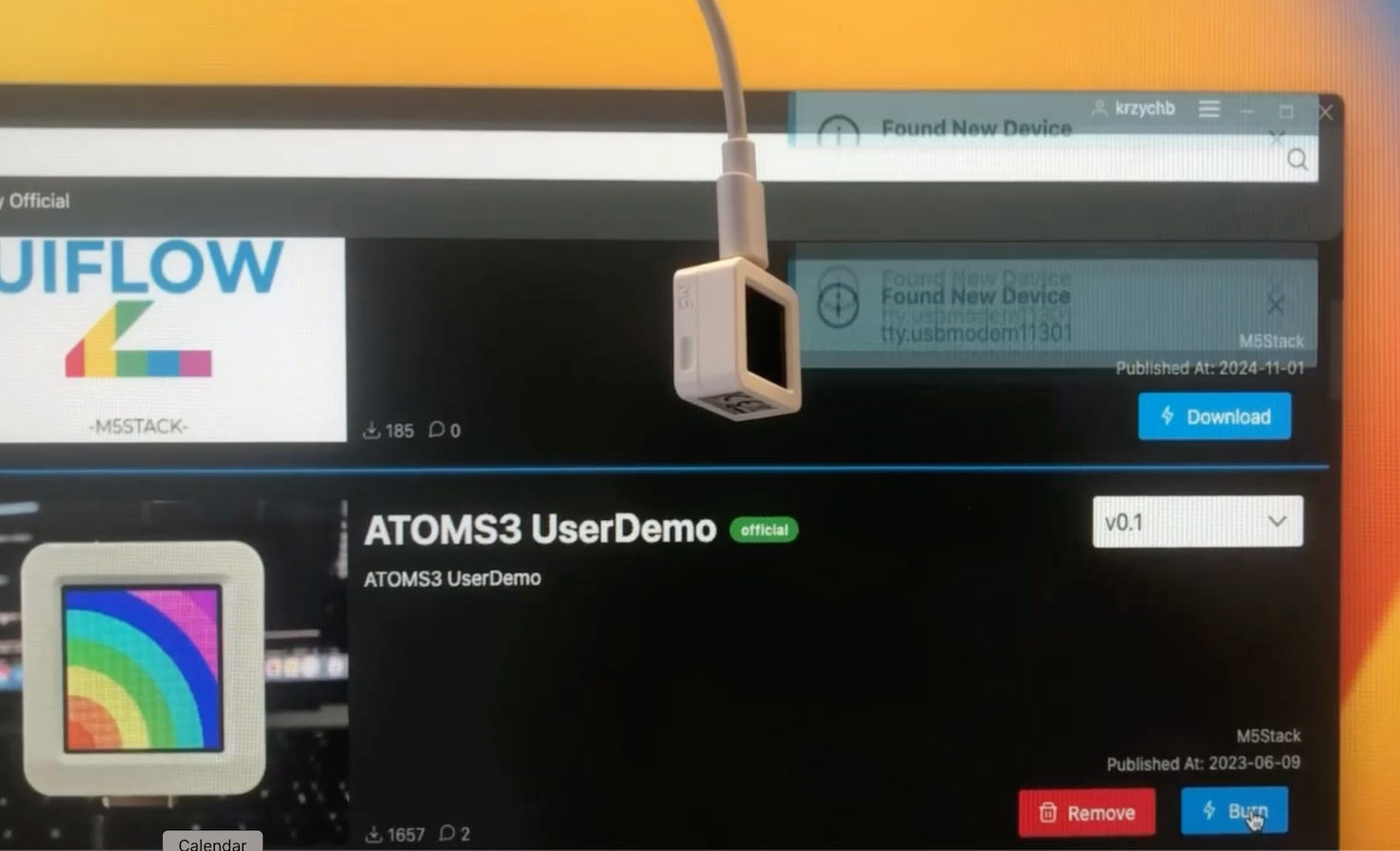
It is impossible to flash the controller with a demo program. The following message is shown after the flashing failed:
--chip auto --port /dev/tty.usbmodem11412101 --baud 1500000 --before default_reset write_flash -z --flash_mode dio --flash_freq 80m --flash_size detect 0x000 /Applications/M5Burner.app/Contents/Resources/packages/firmware/ffd26b8ba73aefa2a964e2f56d39f1e6.bin esptool.py v4.7-dev Serial port /dev/tty.usbmodem11412101 Connecting... . . . . . . . . . . . Traceback (most recent call last): File "/Applications/M5Burner.app/Contents/Resources/packages/tool/esptool.py", line 20, in <module> esptool._main() File "/Applications/M5Burner.app/Contents/Resources/packages/tool/esptool/__init__.py", line 1073, in _main main() File "/Applications/M5Burner.app/Contents/Resources/packages/tool/esptool/__init__.py", line 678, in main esp = esp or get_default_connected_device( File "/Applications/M5Burner.app/Contents/Resources/packages/tool/esptool/__init__.py", line 956, in get_default_connected_device _esp = detect_chip( File "/Applications/M5Burner.app/Contents/Resources/packages/tool/esptool/cmds.py", line 94, in detect_chip detect_port.connect(connect_mode, connect_attempts, detecting=True) File "/Applications/M5Burner.app/Contents/Resources/packages/tool/esptool/loader.py", line 647, in connect last_error = self._connect_attempt(reset_strategy, mode) File "/Applications/M5Burner.app/Contents/Resources/packages/tool/esptool/loader.py", line 548, in _connect_attempt self._port.flushOutput() File "/Applications/M5Burner.app/Contents/Resources/packages/tool/serial/serialutil.py", line 587, in flushOutput self.reset_output_buffer() File "/Applications/M5Burner.app/Contents/Resources/packages/tool/serial/serialposix.py", line 604, in reset_output_buffer termios.tcflush(self.fd, termios.TCOFLUSH) termios.error: (6, 'Device not configured')Flashing the same controllers from a Windows PC works without any issues.
Flashing the same controllers using ESP-IDF and MackBook works without any issues. -
@krzychb
M5Burner is not very stable on macOS at the moment, but this problem does not occur on my 2021 MacBook Pro with macOS Sequoia 15.1 -
@krzychb S3 based devices are different to previous gen devices.
You have to hold the boot button down to put them into boot loader mode like Raspberry pi's -
I resolved the issue with flashing by manually putting the devices into bootloader mode.
In particular, for ATOMS3 the trick was to "press and hold the reset button (about 2 seconds) until the internal green LED lights up" as written in the manual :)
Thank you for your replies and kind help!