UIFlow 1.9.0
-
Hello @m5stack
thank you for the new version of UIFlow.
One thing that always strikes me as inconsistent is the fact that the button to load a program onto an M5Stack device is labelled Download whereas the information while it is happening (at the top right) says Upload.
Thanks
Felix -
@m5stack Can you let us know when uiflow will be available for the ATOM Display? I bought this module several months ago and look forward to using an external LCD with Uiflow and the ATOM Display.
-
Hello @m5stack
the new version contains many new features as compared to 1.7.5 (offline).
When can we expect the new OFFLINE version? There are still places and situations where you can not work online.Thanks
Jacek -
Hello
I have see, there is a new Version 1.9.1. What are the news ?Question for 1.9.0: What is
- Unit Encoder and
- Smart Config ?
Thanks for your excellent work.
Felix -
Hello @m5stack
the default GPIOs for the GPS module are incorrect when using M5Core2. They should be GPIO14 and GPIO13 (instead of GPIO17 and GPIO 16).
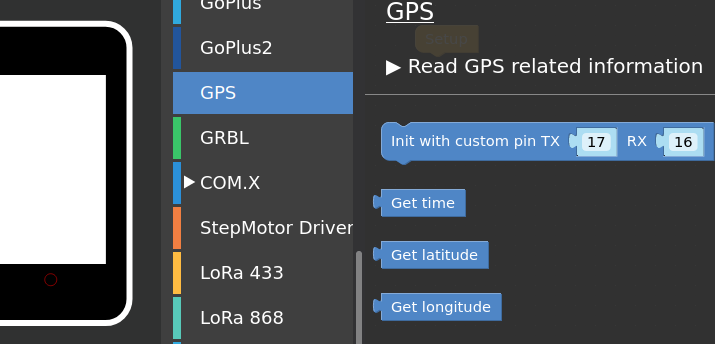
Thanks
Felix -
@IAMLIUBO im getting memory allocation errors when using 1.9.1 with azure. It looks to be that azure is filling the memory requiring the Core2 to be reset in order to update UIFlow program.
-
Now the button move to the bottom right,one is call "Run" means the workspace's code only run once,if you reboot the device code won't run again,and another one call "Download" means downlaod the workspace's code to the device filesystem and run, the code in the deivce won't disappear when you reboot or somethings.
In a word, "Run" button is recommend for developing mode, and "Download" button is deploy after develop.
-
UIFlow 2.0 will support this, sorry for wait us upgrade the UIFlow firmware until that.
-
Sorry for that, the offline version haven't update for a while, there are some reasons why we temporarily stop updating, we will fix it as soon as possible. Sorry again.
-
Hi, more info you can get in the below links:
Unit encoder
smarconfig -
Thanks, we will fix this mistake.
-
@iamliubo said in UIFlow 1.9.0:
Now the button move to the bottom right,one is call "Run" means the workspace's code only run once,if you reboot the device code won't run again,and another one call "Download" means downlaod the workspace's code to the device filesystem and run, the code in the deivce won't disappear when you reboot or somethings.
In a word, "Run" button is recommend for developing mode, and "Download" button is deploy after develop.
Hello @IAMLIUBO
understood, but that was not my point. I am only talking about the "Download" button which when pressed shows a popup saying "Uploading".
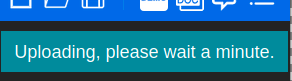
but it's really just a cosmetic issue - don't worry about it.
Thanks
Felix -
This post is deleted!