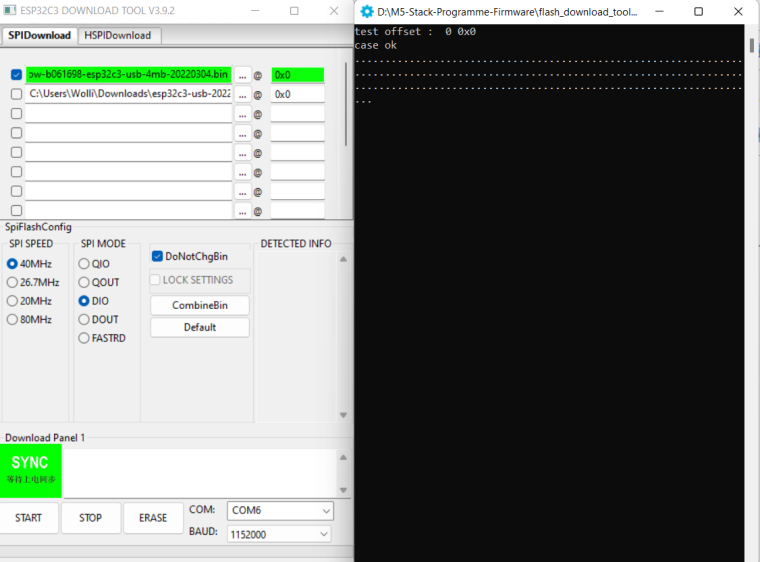I would like to have a UIFlow to burn for the M5Core and Stick versions where there is no UIFlow start menu and such.
So similar to pure Micropython, but with all the drivers from UIFlow.
That would be my biggest wish!
Best posts made by Wolli01
-
[M5Core] empty UIFlow firmwareposted in Features Wish List
-
Lcd driver for M5Stack Core2posted in Micropython
Hi friends, I am looking for the screen driver for the Core 2 for Micropython. It only needs to be a simple driver, the main thing is to display text. Does anyone have a link or even a ready firmware for it?
For the M5Stick C I found a simple driver.
Who has interest in it, can write me. -
MicroPython version 1.12 releasedposted in General
Great, I hope there will be one in UIFlow soon. Especially the BLE support.
https://forum.micropython.org/viewtopic.php?f=8&t=7430 -
Pin G26 G36posted in M5 Stick/StickC
how can I use the upper pins of the M5StickC?
The Grove Port is like this for me
from machine import I2C, Pin
i2c = I2C(scl=Pin(32), sda=Pin(33), freq=100000)
sensor = sht31.SHT31(i2c, addr=0x44)
only the upper ports don't work. -
RE: M5Paperposted in Units
It would be nice if I had it too. Unfortunately I can't find a supplier in Germany who delivers it.
-
RE: M5Paperposted in Units
I'm currently using the Wipy 3.0 but would like to switch to the M5Paper, hoping that the Bluetooth will soon run on the M5. Is there a MicroPython version where you only have the pure MP like on the Wipy with the corresponding drivers?
Latest posts made by Wolli01
-
RE: Looking for MicroPython library for AXP2102 on M5Core2posted in Micropython
@xPalter
And have you found anything yet?
I'm also looking for it. especially the screen driver. -
RE: Lcd driver for M5Stack Core2posted in Micropython
I had version 1.14 from you at the time
https://github.com/russhughes/ili9342c_mpywhich worked great for me for years on the M5Stack Core2.
But now there is a new version of Core2 version 1.1Unfortunately, this version no longer runs with your version 1.14.
Is there a way to make the 1.14 version work with the new firmware 1.1?The differences between Core2 and Core2 v1.1 are as follows:
1.The power management scheme is iterated from Core2(AXP192) to Core2 v1.1(AXP2101+INA3221). The ID of AXP192 and AXP2101 is different, and the program uses this as a sign to distinguish the versions;
2.The power indicator is changed from green to blue;
3.Add RTC chip power supply battery to ensure accurate timing when power is off. -
RE: M5StampC3posted in UIFlow
For the Micropython version
esp32c3-20220618-v1.19.1
unfortunately the w-lan does not work properly. -
RE: M5StampC3posted in UIFlow
Thanks for the help, I got it working now.
The downloader must be set uart instead of USB and the flash files must also be the ones without USB.
Unfortunately, various things do not run, with UIFlow I get the message M5Stack Import * is not correct. -
RE: M5StampC3posted in UIFlow
I've already tried that, but I couldn't get it to work. With the Flash Download Tool I do not come further, always stands Sync and paints only points hin over 30 min. long. Maybe I'm doing it wrong. About Thony I also do not get it done, there comes afterwards always Invalead header.
-
M5StampC3posted in UIFlow
How is it possible to get UI flow on the M5StampC3. I have not managed it via the burner and not via Thony either. With Thony comes then always Invalid Header.
-
sensirion sps30 modbusposted in UIFlow
Hello friends, has anyone here the sensirion sps30 in modbus or SCI running?
-
RE: sensirion scd30 modbusposted in UIFlow
Thank you, but I am looking for something for UiFlow, so Micropython
-
sensirion scd30 modbusposted in UIFlow
Hello friends, has anyone here the sensirion scd30 in modbus or SCI running?