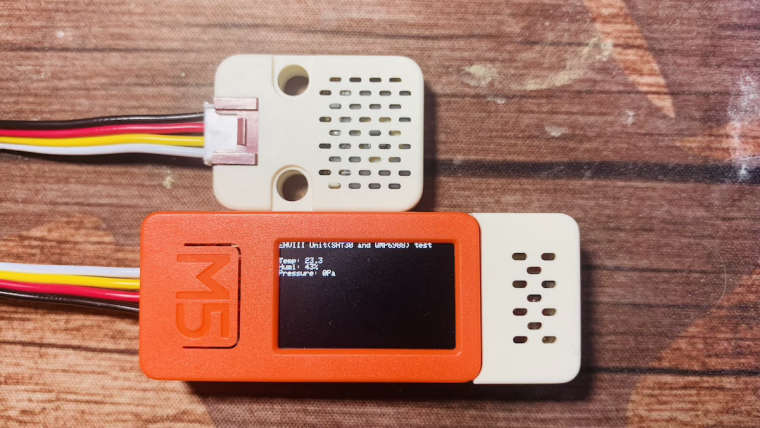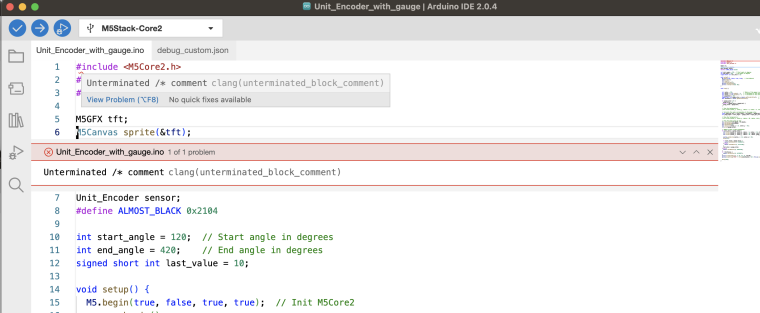So, after a week with the board running fine, I attempted to upload a sketch today and the unit is blank. When I press the power button the unit does not turn on, neither does it turn on when I connect to USB.
I have tried M5Burner to restore the factory image but I also get an error there too, the full error log is here:
====================================
--chip auto --port /dev/tty.wchusbserial54FC0182651 --baud 1500000 --before default_reset write_flash -z --flash_mode dio --flash_freq 80m --flash_size detect 0x000 /Applications/M5Burner.app/Contents/Resources/packages/firmware/1f6084853a1fac200d66584a1a405017.bin
esptool.py v3.3.2-dev
Serial port /dev/tty.wchusbserial54FC0182651
Traceback (most recent call last):
File "/Applications/M5Burner.app/Contents/Resources/packages/tool/serial/serialposix.py", line 265, in open
self.fd = os.open(self.portstr, os.O_RDWR | os.O_NOCTTY | os.O_NONBLOCK)
OSError: [Errno 16] Resource busy: '/dev/tty.wchusbserial54FC0182651'
During handling of the above exception, another exception occurred:
Traceback (most recent call last):
File "/Applications/M5Burner.app/Contents/Resources/packages/tool/esptool.py", line 5399, in <module>
_main()
File "/Applications/M5Burner.app/Contents/Resources/packages/tool/esptool.py", line 5392, in _main
main()
File "/Applications/M5Burner.app/Contents/Resources/packages/tool/esptool.py", line 4699, in main
esp = esp or get_default_connected_device(ser_list, port=args.port, connect_attempts=args.connect_attempts,
File "/Applications/M5Burner.app/Contents/Resources/packages/tool/esptool.py", line 110, in get_default_connected_device
_esp = ESPLoader.detect_chip(each_port, initial_baud, before, trace,
File "/Applications/M5Burner.app/Contents/Resources/packages/tool/esptool.py", line 363, in detect_chip
detect_port = ESPLoader(port, baud, trace_enabled=trace_enabled)
File "/Applications/M5Burner.app/Contents/Resources/packages/tool/esptool.py", line 320, in init
self._port = serial.serial_for_url(port)
File "/Applications/M5Burner.app/Contents/Resources/packages/tool/serial/init.py", line 88, in serial_for_url
instance.open()
File "/Applications/M5Burner.app/Contents/Resources/packages/tool/serial/serialposix.py", line 268, in open
raise SerialException(msg.errno, "could not open port {}: {}".format(self._port, msg))
serial.serialutil.SerialException: [Errno 16] could not open port /dev/tty.wchusbserial54FC0182651: [Errno 16] Resource busy: '/dev/tty.wchusbserial54FC0182651'
Not sure what to do now... is my M5Core2 bricked...?