Hi @mchott
I am stuck like you with private device without being able to connect to UiFlow2.
Did you find a solution yet?
Hi @mchott
I am stuck like you with private device without being able to connect to UiFlow2.
Did you find a solution yet?
Try having them in a function!
This is working for me
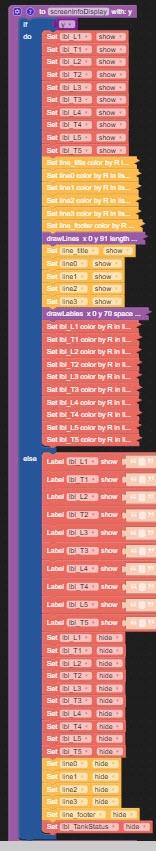
Hi,
Currently, I have a TOUGH device powered by a 5VDC with SSR relay controlling another device powered by 12VDC.
My question is there a way to power both TOUGH and the other device with one 12VDC and control the other device without the relay?
The goal is to minimize the package.
Thank you,
Hi @mchott
I am stuck like you with private device without being able to connect to UiFlow2.
Did you find a solution yet?
Hi All,
Is there any way to be able to update the UiFlow application on Tough and/or Core2 devices remotely or via OTA?
I couldn't find any guide to do this with UIFlow blocks!
Any advice?
Hi,
When I save my work to a file and come back the next day or even after a few hours and want to resume working I noticed the following (bugs I think) or at least I face the following problems:
After loading/opening a saved project file:
MOST RECENT: all 'Start/Stop timer' blocks don't display the existing timers, jus the message 'Please create timer first...' although I tried to create a totally new timer yet the timer is not displayed in the drop-down list
When the file is finally open, all images are set back to default. I need to go and reselect images
Sometimes a lot of code blocks are missing!
Currently I am working with v1.11.7 to program an M5stack Tough.
I would appreciate any guidance you can offer.
Regards,
R.S
Hi @felmue .
Thanks for the reply. I think I got the solution the same time you sent me yours. I did use the code in here as below:
I did an 'Execute' Block:
import ubinascii
import network
wlan_sta = network.WLAN(network.STA_IF)
wlan_sta.active(True)
wlan_mac = wlan_sta.config('mac')
wlan_mac=ubinascii.hexlify(wlan_mac).decode().upper()
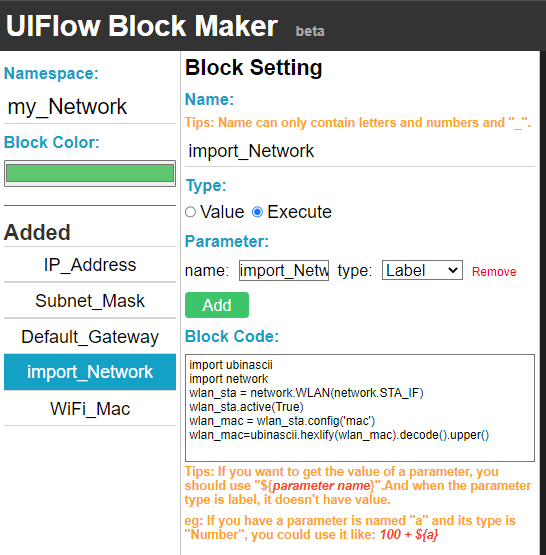
then a Label Block:
wlan_mac
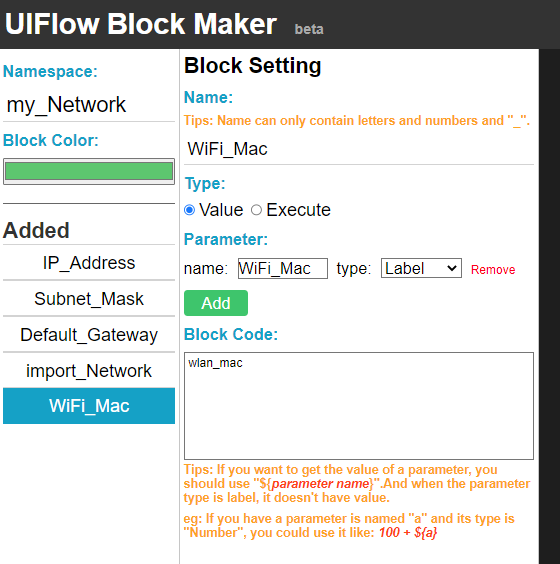
Anyway, thanks for taking the time and effort to reply.
Rami
Hi,
Is there anyway to get the WiFi Mac Address for an M5stack Tough via the M5BlockMaker. I need a unique ID for the device to write in a Database.
I tried some code but always gets the devices hanging and not responding, the latest was:
import ubinascii
import network
ubinascii.hexlify(network.WLAN(network.STA_IF)).decode()
The above was obtained from: link text
Thanks in advance
I have the same problem. UIflow 1.11.6 with M5stack TOUGH
Hi,
Using REMOTE+ with my M5stack TOUGH is nice, but honestly I am having some issues (or I just don't know how to use the right way!):
Switch: Why can't I reflect the switch state to synch with the device? It is possible to do the other way around though to make a UI switch synch with REMOTE+ switch!.
Label: When setting the label value to string, it keeps showing the quotation marks! Is there anyway to not show them?
Text: Why can't I reflect the switch state to synch with the device? or EzData at least?
Any advice?
Thanks
Try having them in a function!
This is working for me
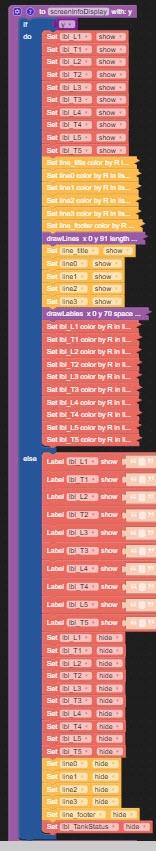
Hi,
Can someone advise how long can the Ultrasonic (I2C or I/O) wire be extended?
on another note, any idea how to make AJ-SR04-M sensor work with M5stack Tough?
Thank you in advance.
R.S.