I have a Core2. Mine was bricked - USB sounded when disconnecting in Windows 10. Only got it brand new yesterday and was using UIFlow, tried everything. In Arduino it could send to COM4 but then still black screen, still no reset. Then someone above said use M5Burner. Eventually reflashed the Core2FactoryTest app and wahey - green light and a beep and now everything works again. I'm adding this comment as I'm a techie for 35 years and if I run into problems like this I'm sure others will with less success.
Best posts made by ps.oz
-
RE: My M5 Stack Fire is Dead or Bricked somehowposted in General
-
RE: CoreS3 not working with UiFlowposted in UiFlow 2.0
Thanks I tried that still no success.
Every time I try download a program a Loading... popup message appears in the top right of the screen
Then a message either Execute Program Failed (from the Run button)
or Download Program Failed (from the Download button)
I can flash the demo software no problem.
I can flash the UiFlow from the burner app
and I get the uiflow menu
I cant download any uiflow program to the device.
I've tried logging out and logging back in
I'm just trying to save a simple ui with the background set to blue.
Every time I tried to download the uiflow program it gives the same timeout message.
I've tried holding the bottom button down until the green light comes on.
And saving first before sending.
I think its the fact the red button to the left of Run is never being changed from Red unless I logout then it says select device.
When I log back in and choose the device it goes to red again.This all happened when uiflow 19 was updated.
Ive tried installing 19 again, and 20 and 21 but still not working.
Ive tried erasing the flash from uiflow and from burner.Its really frustrating.
Latest posts made by ps.oz
-
M5 midi unit integer pitch valueposted in Units
Is there any way in Uiflow to play a note on the midi unit at a specific pitch from a variable? All I can see is a constant of each pitch. I didnt want to write a massive case statement. I would much rather supply the pitch as an integer.
-
RE: CoreS3 not working with UiFlowposted in UiFlow 2.0
Thanks I tried that still no success.
Every time I try download a program a Loading... popup message appears in the top right of the screen
Then a message either Execute Program Failed (from the Run button)
or Download Program Failed (from the Download button)
I can flash the demo software no problem.
I can flash the UiFlow from the burner app
and I get the uiflow menu
I cant download any uiflow program to the device.
I've tried logging out and logging back in
I'm just trying to save a simple ui with the background set to blue.
Every time I tried to download the uiflow program it gives the same timeout message.
I've tried holding the bottom button down until the green light comes on.
And saving first before sending.
I think its the fact the red button to the left of Run is never being changed from Red unless I logout then it says select device.
When I log back in and choose the device it goes to red again.This all happened when uiflow 19 was updated.
Ive tried installing 19 again, and 20 and 21 but still not working.
Ive tried erasing the flash from uiflow and from burner.Its really frustrating.
-
CoreS3 not working with UiFlowposted in UiFlow 2.0
Since Alpha update 20 Ive not been able to upload a UiFlow sketch.
The CoreS3 button is permanently Red to the left of the Run button.
I also tried the Burn button and that keeps timing out.
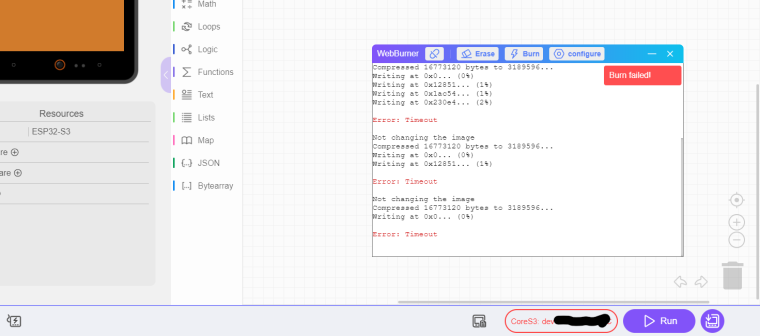
-
8encoder bug on cores3posted in UiFlow 2.0
There is a bug in 8encoder.
The method get_counter_value at line 68 throws an error when the encoder is left > 30 secs and a rotary encoder is turned
(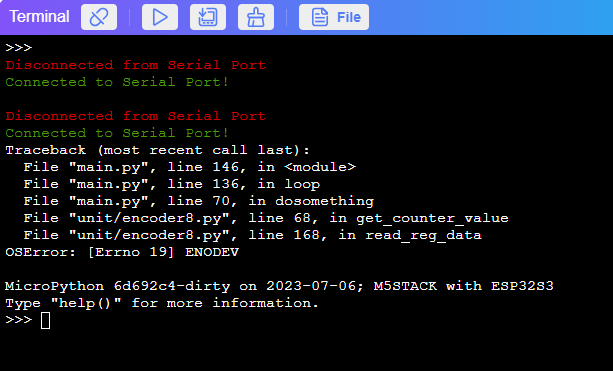 image url)
image url)
not sure if it just happens with debugger attached
works fine when restarted until its next left a while then rotatedHere is my code
import os, sys, io
import M5
from M5 import *
from hardware import *
from unit import *label1 = None
title0 = None
label2 = None
label3 = None
label4 = None
label5 = None
label6 = None
label7 = None
label8 = None
label9 = None
label11 = None
label12 = None
label13 = None
label10 = None
label14 = None
label15 = None
label16 = None
label17 = None
label18 = None
label19 = None
label20 = None
label21 = None
label22 = None
label23 = None
label24 = None
label25 = None
label26 = None
label27 = None
label28 = None
i2c0 = None
encoder8_0 = NonebtnNo = None
btn = None
val = NoneDescribe this function...
def dosomething(btnNo):
global btn, val, label1, title0, label2, label3, label4, label5, label6, label7, label8, label9, label11, label12, label13, label10, label14, label15, label16, label17, label18, label19, label20, label21, label22, label23, label24, label25, label26, label27, label28, i2c0, encoder8_0
if btnNo == 1:
btn = encoder8_0.get_button_status(btnNo)
val = encoder8_0.get_counter_value(btnNo)
label11.setText(str((str(btn))))
label21.setText(str((str(val))))
if btnNo == 2:
btn = encoder8_0.get_button_status(btnNo)
val = encoder8_0.get_counter_value(btnNo)
label12.setText(str((str(btn))))
label22.setText(str((str(val))))
if btnNo == 3:
btn = encoder8_0.get_button_status(btnNo)
val = encoder8_0.get_counter_value(btnNo)
label13.setText(str((str(btn))))
label23.setText(str((str(val))))
if btnNo == 4:
btn = encoder8_0.get_button_status(btnNo)
val = encoder8_0.get_counter_value(btnNo)
label14.setText(str((str(btn))))
label24.setText(str((str(val))))
if btnNo == 5:
btn = encoder8_0.get_button_status(btnNo)
val = encoder8_0.get_counter_value(btnNo)
label15.setText(str((str(btn))))
label25.setText(str((str(val))))
if btnNo == 6:
btn = encoder8_0.get_button_status(btnNo)
val = encoder8_0.get_counter_value(btnNo)
label16.setText(str((str(btn))))
label26.setText(str((str(val))))
if btnNo == 7:
btn = encoder8_0.get_button_status(btnNo)
val = encoder8_0.get_counter_value(btnNo)
label17.setText(str((str(btn))))
label27.setText(str((str(val))))
if btnNo == 8:
btn = encoder8_0.get_button_status(btnNo)
val = encoder8_0.get_counter_value(btnNo)
label18.setText(str((str(btn))))
label28.setText(str((str(val))))def setup():
global label1, title0, label2, label3, label4, label5, label6, label7, label8, label9, label11, label12, label13, label10, label14, label15, label16, label17, label18, label19, label20, label21, label22, label23, label24, label25, label26, label27, label28, i2c0, encoder8_0, btn, btnNo, vali2c0 = I2C(0, scl=Pin(1), sda=Pin(2), freq=100000)
encoder8_0 = ENCODER8(i2c0, 0x41)
M5.begin()
Widgets.fillScreen(0xffe834)
label1 = Widgets.Label("#1", 25, 50, 1.0, 0xffffff, 0x222222, Widgets.FONTS.DejaVu12)
title0 = Widgets.Title("Encoder Test", 3, 0xFFFFFF, 0x0000FF, Widgets.FONTS.DejaVu18)
label2 = Widgets.Label("#2", 25, 69, 1.0, 0xffffff, 0x222222, Widgets.FONTS.DejaVu12)
label3 = Widgets.Label("#3", 25, 92, 1.0, 0xffffff, 0x222222, Widgets.FONTS.DejaVu12)
label4 = Widgets.Label("#4", 25, 116, 1.0, 0xffffff, 0x222222, Widgets.FONTS.DejaVu12)
label5 = Widgets.Label("#5", 25, 141, 1.0, 0xffffff, 0x222222, Widgets.FONTS.DejaVu12)
label6 = Widgets.Label("#6", 25, 166, 1.0, 0xffffff, 0x222222, Widgets.FONTS.DejaVu12)
label7 = Widgets.Label("#7", 25, 189, 1.0, 0xffffff, 0x222222, Widgets.FONTS.DejaVu12)
label8 = Widgets.Label("#8", 25, 215, 1.0, 0xffffff, 0x222222, Widgets.FONTS.DejaVu12)
label9 = Widgets.Label("Btn", 24, 34, 1.0, 0x000008, 0xf1e68d, Widgets.FONTS.DejaVu12)
label11 = Widgets.Label("Text", 108, 50, 1.0, 0xffffff, 0x222222, Widgets.FONTS.DejaVu12)
label12 = Widgets.Label("Text", 108, 68, 1.0, 0xffffff, 0x222222, Widgets.FONTS.DejaVu12)
label13 = Widgets.Label("Text", 108, 95, 1.0, 0xffffff, 0x222222, Widgets.FONTS.DejaVu12)
label10 = Widgets.Label("v1.0", 277, 1, 1.0, 0xffffff, 0x222222, Widgets.FONTS.DejaVu18)
label14 = Widgets.Label("Text", 108, 120, 1.0, 0xffffff, 0x222222, Widgets.FONTS.DejaVu12)
label15 = Widgets.Label("Text", 108, 143, 1.0, 0xffffff, 0x222222, Widgets.FONTS.DejaVu12)
label16 = Widgets.Label("Text", 108, 166, 1.0, 0xffffff, 0x222222, Widgets.FONTS.DejaVu12)
label17 = Widgets.Label("Text", 108, 189, 1.0, 0xffffff, 0x222222, Widgets.FONTS.DejaVu12)
label18 = Widgets.Label("Text", 108, 215, 1.0, 0xffffff, 0x222222, Widgets.FONTS.DejaVu12)
label19 = Widgets.Label("Text", 365, -164, 1.0, 0xffffff, 0x222222, Widgets.FONTS.DejaVu18)
label20 = Widgets.Label("Text", 328, -105, 1.0, 0xffffff, 0x222222, Widgets.FONTS.DejaVu18)
label21 = Widgets.Label("Text", 181, 52, 1.0, 0xffffff, 0x222222, Widgets.FONTS.DejaVu12)
label22 = Widgets.Label("Text", 181, 70, 1.0, 0xffffff, 0x222222, Widgets.FONTS.DejaVu12)
label23 = Widgets.Label("Text", 181, 95, 1.0, 0xffffff, 0x222222, Widgets.FONTS.DejaVu12)
label24 = Widgets.Label("Text", 181, 120, 1.0, 0xffffff, 0x222222, Widgets.FONTS.DejaVu12)
label25 = Widgets.Label("Text", 180, 145, 1.0, 0xffffff, 0x222222, Widgets.FONTS.DejaVu12)
label26 = Widgets.Label("Text", 180, 166, 1.0, 0xffffff, 0x222222, Widgets.FONTS.DejaVu12)
label27 = Widgets.Label("Text", 180, 189, 1.0, 0xffffff, 0x222222, Widgets.FONTS.DejaVu12)
label28 = Widgets.Label("Text", 180, 215, 1.0, 0xffffff, 0x222222, Widgets.FONTS.DejaVu12)def loop():
global label1, title0, label2, label3, label4, label5, label6, label7, label8, label9, label11, label12, label13, label10, label14, label15, label16, label17, label18, label19, label20, label21, label22, label23, label24, label25, label26, label27, label28, i2c0, encoder8_0, btn, btnNo, val
M5.update()
dosomething(1)
dosomething(2)
dosomething(3)
dosomething(4)
dosomething(5)
dosomething(6)
dosomething(7)
dosomething(8)if name == 'main':
try:
setup()
while True:
loop()
except (Exception, KeyboardInterrupt) as e:
try:
from utility import print_error_msg
print_error_msg(e)
except ImportError:
print("please update to latest firmware")Im using uiflow 2.0 alpha 19 with cores3
-
i2c bugposted in UiFlow 2.0
Using uiflow2, and i2c, I'm trying to call the following method
i2c0.writeto(0x41, mybuf, stop=True)but you cant supply 'stop='
The error produced is 'TypeError: function doesn't take keyword arguments'should be positional according to the docs
This is with alpha version 17 -
Button on CoreS3 not workingposted in UiFlow 2.0
Using UiFlow2 alpha-17
I have a button on CoreS3 on black port B
I try to retrieve its value
I get an error hardware/button.py line 25 in isHolding
AttributeError 'super' object has no attribute 'last_state'Here's the code
import os, sys, io
import M5
from M5 import *
from unit import *title0 = None
label0 = None
dual_button_0_blue = None
dual_button_0_red = NoneisHold = None
def setup():
global title0, label0, dual_button_0_blue, dual_button_0_red, isHolddual_button_0_blue, dual_button_0_red = DualButton((8, 9))
M5.begin()
Widgets.fillScreen(0x222222)
Widgets.fillScreen(0x222222)
title0 = Widgets.Title("Title", 3, 0xFFFFFF, 0x0000FF, Widgets.FONTS.DejaVu18)
label0 = Widgets.Label("Text", 20, 76, 1.0, 0xffffff, 0x222222, Widgets.FONTS.DejaVu18)title0.setText('Main')
isHold = 0def loop():
global title0, label0, dual_button_0_blue, dual_button_0_red, isHold
M5.update()
isHold = dual_button_0_blue.isHolding()
label0.setText(str((str(isHold))))if name == 'main':
try:
setup()
while True:
loop()
except (Exception, KeyboardInterrupt) as e:
try:
from utility import print_error_msg
print_error_msg(e)
except ImportError:
print("please update to latest firmware") -
textbox on core2posted in Bug Report
The Web UI doesnt support Textbox or Title for the core 2 but does for the core.
Is there a fix? -
RE: HOW TO ADD NEW FONTS TO (UIFLOW)?posted in General
@medy Particularly interested in adding the Symbola font from Windows or something similar. It has musical notes / arrows etc
-
M5 Stack Core 2 AWS bricked and my experiencesposted in Core 2
I have an M5 Stack Core 2 with AWS.
Following the intro screen, I tried the AWS demo programs - way too complex for a newbie, but they worked. Eventually from google, I found you need to install M5Burner and that helped a lot. I think the AWS demo should give some info about using UIFlow, Burner etcSo then I tried UIFlow_Core2 and after uploading a couple of sketches I found I couldn't turn my Core2 back on. Bricked?
Eventually I read a post about hearing the PC beep when disconnecting the Core2 Usb cable, which I had noticed. So I found installing the Burner app a couple of times with the Core2FactoryTest program eventually resolved my Bricked core issue. And then everything starts perfectly again - phew.
I'm finding that I need to switch between the Burner install of UIFlow_Core2 Configuration and exiting and restarting UIFlow when I want to install a new UIFlow sketch version. Is this normal?
Overall I'm happy with the Core2 but I must say with the bricking issue I nearly sent the thing back to the supplier in the US, and the UIFlow/Burner switching issues are a pain.
I hope the installing of Burner helps other people resolve their problems too. Anyone else having similar issues?