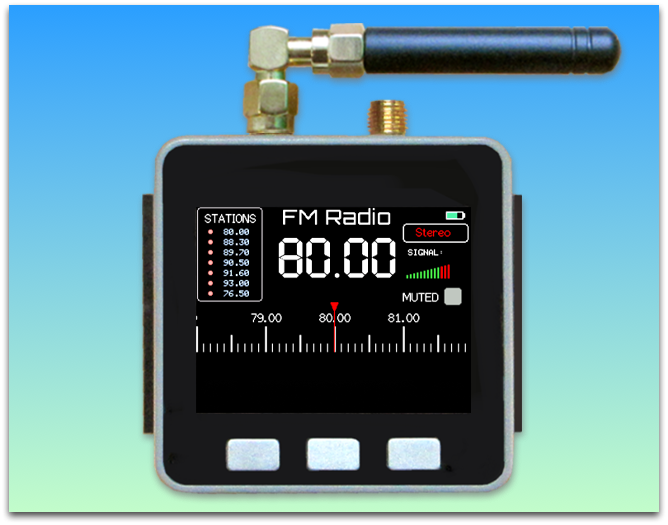Hello @greenleaf
An example using a kalman filter.
https://homemadegarbage.com/reactionwheel03
https://elchika.com/article/52f804c0-e205-4185-8da4-a32f5e3700ba/
Hello @User1234567
1: The ESPAsyncWebServer seems to be pressing the M5Stack's ButtonA.
M5.BtnA.wasPressed() conflicts with WiFi
https://forum.m5stack.com/topic/3262/m5-btna-waspressed-conflicts-with-wifi
I made a Nixie tube clock with M5StickC.
Creation date: 2019.06.06
Creator: macsbug
blog:https://macsbug.wordpress.com/2019/06/06/m5stickc-nixie-tube-clock/


The original author of the following three articles is macsbug.
1 . M5Stack Community / PROJECTS:
Nixie tube watch simulated on M5Stick-C
http://forum.m5stack.com/topic/1085/nixie-tube-watch-simulated-on-m5stick-
2 . hackster.io:Nixie Tube Watch Simulated on ESP32 Using the M5Stick
https://www.hackster.io/McOrts/nixie-tube-watch-simulated-on-esp32-using-the-m5stick-7ab9d9
3 . McOrts/M5StickC_Nixie_tube_Clock:jun 17,2019
https://github.com/McOrts/M5StickC_Nixie_tube_Clock
@lwtsde said in M5Paper STL Files available?:
M5Paper
Hello!
It depends on the accuracy of the 3D Printer.
M5 Paper requires high accuracy.
You need a high-precision printer.
The accuracy of the printer for amateurs is about 0.4mm width.
I think it is impossible because the accuracy is low.
Hello@MoodyGeorge
An example of adding M5.lcd.drawJpg to M5StickC.
anoken/m5stickc_arduino.ino
https://gist.github.com/anoken/8b0ce255e9aef9d1a7f4d46272cedcaa
reference
https://twitter.com/nnn112358/status/1218447646009937920
How to run LVGL on M5Stack
https://forum.m5stack.com/topic/3613/how-to-run-lvgl-on-m5stack/1
I made M5Stack Wheel Module.
Creation date : 2019.08.21
Creator : macsbug
COST : JPY 1500 ( $14 )
blog : https://macsbug.wordpress.com/2019/08/21/m5-wheel-module-moio/


The following modules are also used:
1 . 2400mA Battery Module:2018.08.20
COST : JPY 760 ( $7 )
blog : https://macsbug.wordpress.com/2018/08/20/m5stack-strongest-2400-mah-battery-module/

2 . Make M5Stack Servo Module:2019.08.10
COST : JPY 330 ( $4 )
blog : https://macsbug.wordpress.com/2019/08/10/make-m5stack-servo-module/
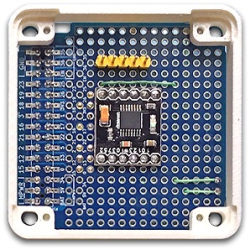
Hello @Dieter_P
I don't own ATOM Lite (ESP32-PICO-D4), so I haven't checked it.
In M5Stack (ESP32-D0WDQ6-V3), there is a case where GPIO39 works without permission when using WiFi.
M5.BtnA.wasPressed() conflicts with WiFi
https://forum.m5stack.com/topic/3262/m5-btna-waspressed-conflicts-with-wifi
:
Supplement:
Example of using GPIO39.
M5Stack Basic (ESP32-D0WDQ6-V3):PULL UP with 100KΩ.
ATOM PSRAM (ESP32-V3-02):PULL UP with 5.1KΩ.
M5Stamp Pico (ESP32-PICO-D4):PULL UP with 5.1KΩ.
Hello @dave17
How to run LVGL on M5Stack
https://community.m5stack.com/topic/3613/how-to-run-lvgl-on-m5stack
LVGL 8 demo with M5Stack , M5Stamp C3
https://community.m5stack.com/topic/4161/lvgl-8-demo-with-m5stack-m5stamp-c3
The library has been released!
It is a library that can be used in common with M5Stack / Core2 / Tough / CoreInk / Paper / StickC, CPlus.
Buttons, touch panel, IMU, 5V output on / off to external port, etc. are available. It can also be used with ESP-IDF.
Hello @cepics
SmallHD 503 : 1920 x 1080
:--------------------------------------------------
Arduino IDE
#include <M5AtomDisplay.h>
You can set the resolution (width, height) with the argument.
If omitted, 1280, 720
// M5AtomDisplay display(); // 1280 x 720
M5AtomDisplay display(1920,1080,24); // 1920 x 1080 , 24bit
// TOSHIBA REGZA 32BC3 32inch 1366x768
// M5AtomDisplay display(1366,768); // 1366 x 768
// M5AtomDisplay display(1920/2,1080/2,24);
example
// ( 480, 1920);(1920, 480);(1280, 720);(1024, 768);
// ( 960, 540);( 800, 600);( 640, 480);( 640, 400);
// ( 640, 360);( 512, 212);( 256, 192);( 320, 240);
// ( 240, 320);( 200, 200);( 240, 135);( 135, 240);
// ( 160, 160);( 160, 80);( 80, 160);( 80, 80);
It may not be displayed correctly depending on the supported resolution of the display.
It may be possible to display by setting the resolution (width, height) to be output to the display with arguments 3 and 4.
You can also set the width and height magnification with arguments 5 and 6.
If the enlarged resolution is less than the output resolution, there will be a gap around the screen.
// M5AtomDisplay display ( 512, 384, 1280, 800, 2, 2 );
// M5AtomDisplay display ( 683, 384, 1366, 768, 2, 2 );
// ex: M5AtomDisplay display ( 400, 250, 1280, 800, 3, 3 );
In this example, 1280 is not divisible by 3, so the horizontal magnification is changed to 2.
:--------------------------------------------------
Reference :
M5GFX/docs/ATOMDisplay.md
M5GFX/examples/
https://github.com/m5stack/M5GFX
Overview of internal processing of ATOM Display(ATOM Displayの内部処理概要)
https://qiita.com/ciniml/items/30759f0083df5e07865f
Panel_M5HDMI.hpp
https://github.com/m5stack/M5GFX/blob/master/src/lgfx/v1/panel/Panel_M5HDMI.hpp#L117
:--------------------------------------------------
Exsample :
#include <M5AtomDisplay.h>
M5AtomDisplay display(1920,1080,24);
void setup(void){
display.init();
display.setRotation(0); //0=normal/1=90deg/2=180deg/3=270deg/4~7=upside down
display.setColorDepth(24); // 24bit per pixel color setting // Set the color depth
display.startWrite();
for (int y = 0; y < display.height(); ++y){
for (int x = 0; x < display.width(); ++x){
display.writePixel(x, y, display.color888(x, x+y, y));
}
}
display.endWrite();
display.startWrite();
for (int i = 0; i < 16; ++i){
int x = rand() % display.width();
int y = rand() % display.height();
display.drawCircle(x, y, 16, rand());
}
display.endWrite();
}
void loop(void){
display.startWrite();
static constexpr const char hello_str[] = "Hello ATOM Display !";
display.setFont(&fonts::Orbitron_Light_32);
for (int i = -display.textWidth(hello_str); i < display.width(); ++i){
display.drawString(hello_str,i,(display.height()-display.fontHeight())>>1);
}
display.endWrite();
}
:--------------------------------------------------
Hello@F3l1x
In the example below I am using lcd-image-converter.
lcd-image-converter
https://sourceforge.net/projects/lcd-image-converter/
Select 8bit or 16bit for Block size and create xxx.c.
Use M5.Lcd.pushImage(x,y,imgWidth,imgHeight,(unit16_t *) xxx);
M5Stack Community :
M5StickC Nixie tube Clock ( 2019.06.06 )
https://forum.m5stack.com/topic/1087/m5stickc-nixie-tube-clock
Original text:
M5StickC Nixie tube Clock
https://macsbug.wordpress.com/2019/06/06/m5stickc-nixie-tube-clock/
UIFlow:( jpg )
@world101 implemented a Nixie tube clock in the uiFlow IDE for M5 Stick C-Plus devices.
https://github.com/bstein2379/M5StickC-Plus-Nixie-clock
Reference material:
M5STICKC's DISPLAY analysis part 3 drawn know -how
https://lang-ship.com/blog/work/m5stickc-display3-m5lcd/
Lang-ship's image code conversion site :
https://lang-ship.com/tools/image2data/
Hello @Meyer3203
Made with USB 5V TP4056 Lithium Battery Charger Module. $1
:
Parts:M5Stamp C3, Battery, Battery Charger, Diode, Switch, Wire.
Work:Connected with double-sided tape.
Operation:The RGB LED is lit on the battery.
BLOG:M5Stamp C3 and battery
https://macsbug.wordpress.com/2022/01/26/m5stamp-c3-and-battery/
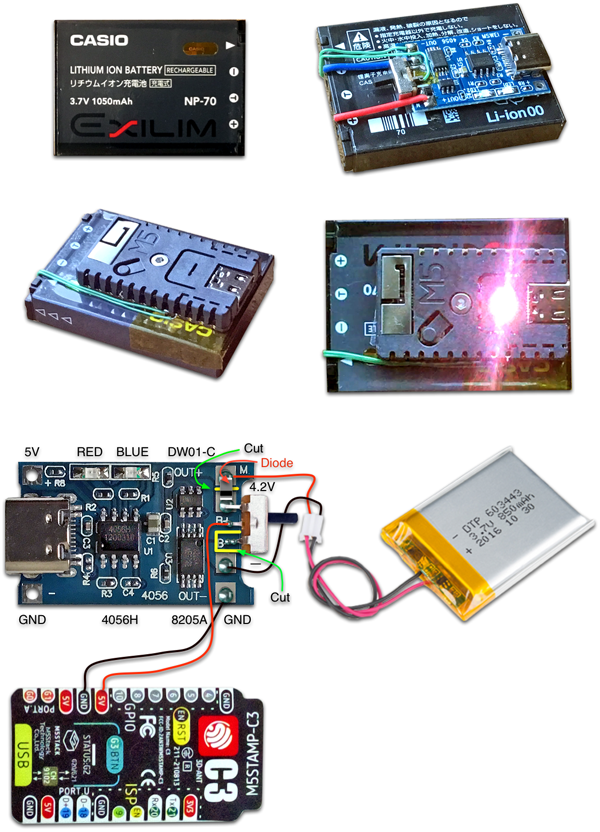
The MAX40200 is a great idea.
3.5" 480x320 display with M5Stamp C3
The M5Stamp C3 and 480x320 display can be touch-operated on a large screen.
blog:2022.02.09
Operate ILI9488 with M5Stamp C3
https://macsbug.wordpress.com/2022/02/09/operate-ili9488-with-m5stamp-c3/
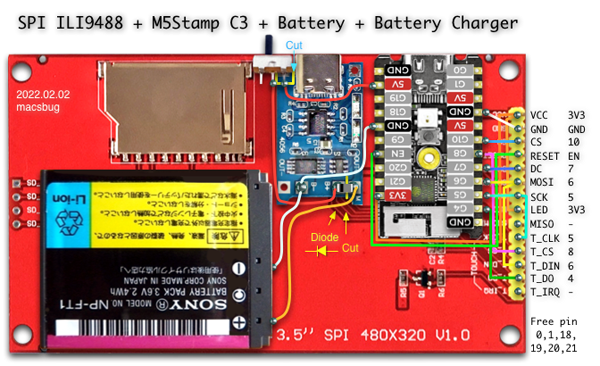
https://macsbug.wordpress.com/2025/08/14/m5stack-fm-radio/
I created an FM radio using M5Stack and SI4732 DSP.
The receiver is similar to the ATS mini (encoder operation).
It is operated with three buttons.