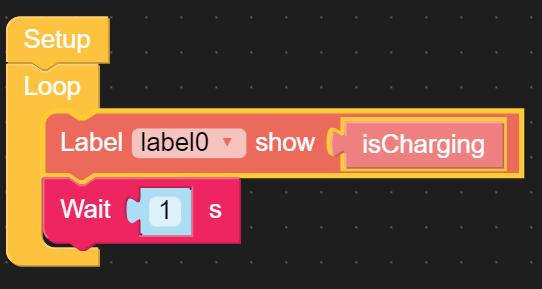The python version of the c function looks like its probably not available:
>>> dir(hardware.axp192.Axp192)
['__class__', '__init__', '__module__', '__name__', '__qualname__', '__bases__', '__dict__', 'deinit', 'setBusPowerMode', 'powerAll', 'setLCDBrightness', 'setPowerLED', 'setSpkEnable', 'powerOff', 'CURRENT_100MA', 'CURRENT_190MA', 'CURRENT_280MA', 'CURRENT_360MA', 'CURRENT_450MA', 'CURRENT_550MA', 'CURRENT_630MA', 'CURRENT_700MA', 'getTempInAXP192', 'getChargeState', 'getBatVoltage', 'getBatCurrent', 'getVinVoltage', 'getVinCurrent', 'getVBusVoltage', 'getVBusCurrent', 'setChargeState', 'setChargeCurrent', 'setLDOVoltage', 'setLDOEnable', 'setDCVoltage', 'disableAllIRQ', 'clearAllIRQ', 'enableBtnIRQ', 'setESPVoltage', 'setLCDBacklightVoltage', 'setLCDEnable', 'setLCDReset', 'setVibrationIntensity', 'setVibrationEnable', '_regChar', '_read8bit', '_read12Bit', '_read13Bit', '_read16Bit']
>>>
However, I found two alternative ways to detect this, i2c being my favorite: https://imgur.com/a/nscmAHF