I have tried that but it still comes up with the MP135 logo ?
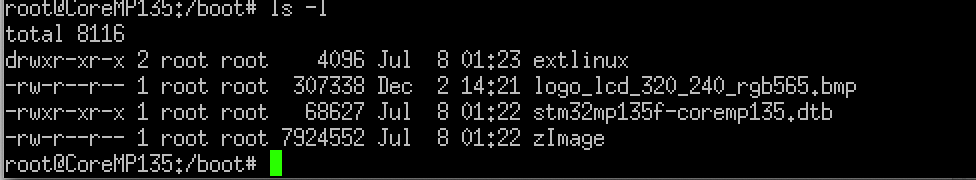
I can view the bmp file ok on another machine
I have tried that but it still comes up with the MP135 logo ?
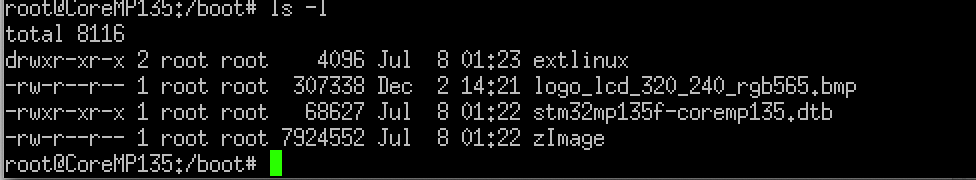
I can view the bmp file ok on another machine
I see in the FAQ's there is an answer to this...
"There are three ways to solve your problem. First, in the uboot stage, remove "show_logo" from bootcmd. The second method is to create a 320*240 rgb565 bmp image and place it in /boot/logo_lcd_320_240_rgb565.bmp, which will be displayed when the system boots up. Third, modify the source code at https://github.com/m5stack/CoreMP135_buildroot-external-st/blob/st/2023.02.10/board/m5stack/coremp135_5_15/patches/uboot/0001-cmd_show_logo.patch, and recompile an image that belongs to you."
I have created the bmp file, but not sure where to put it on my MP135 (debian). I can locate the boot directory which has three files in it, but none of them are logo_lcd_320_240_rgb565.bmp which I was expecting to see. So where does it go?
J
Hello @felmue
Many thanks, yes I did have the wrong settings for SDA and SCL, I have now corrected them and am getting more output as below, but am getting error code -2, and then its rebooting.
Am investigating further.......
'''
BME68X error code : -2
Guru Meditation Error: Core 1 panic'ed (LoadProhibited). Exception was unhandled.
Core 1 register dump:
PC : 0x40056f5c PS : 0x00060630 A0 : 0x82016254 A1 : 0x3fceb8e0
A2 : 0x3fceb8f0 A3 : 0x000009b0 A4 : 0x0000002e A5 : 0x3fceb8f0
A6 : 0x00060023 A7 : 0x00000002 A8 : 0x00000000 A9 : 0x00060023
A10 : 0x00060023 A11 : 0x00000001 A12 : 0x8037dbfd A13 : 0x3fc93bf0
A14 : 0x00060023 A15 : 0x00000003 SAR : 0x0000001e EXCCAUSE: 0x0000001c
EXCVADDR: 0x000009b0 LBEG : 0x40056f5c LEND : 0x40056f72 LCOUNT : 0x00000001
Backtrace: 0x40056f59:0x3fceb8e0 |<-CORRUPTED
ELF file SHA256: a0a73cde460324f4
'''
Thanks for the link to the scanner I will try that as well.
Hi
I am trying to get an S3Core to read from an ENV Pro (BME688) but without success, I am suspecting either incompatibility or a dead sensor, it seems to be behaving like it is dead, it works the same when plugged in as not plugged in. Or is there something I need to switch on?
Method1
Firstly using Arduino I have used the code from https://github.com/m5stack/M5Unit-ENV/blob/master/examples/ENV_PRO/ENV_PRO.ino but am unable to get past line 57
if (!envSensor.begin(BME68X_I2C_ADDR_HIGH, Wire)) {
checkBsecStatus(envSensor);
}
I have put some debug in and it just hits this and hangs on the serial output, if I take out this code then it carries on but obviously errors. I tried changing '_HIGH' to '_LOW' but it made no difference.
Method2
I loaded https://github.com/adafruit/Adafruit_BME680/blob/master/examples/bme680test/bme680test.ino
I can't get it to go past line 39
if (!bme.begin()) {
Serial.println("Could not find a valid BME680 sensor, check wiring!");
while (1);
}
It just displays the error message and hangs.
Thanks
Jon