TAB5 python Crash
-
I was trying to write an output on EXTIo2 and I got a python crash and a dump.
I then tried to update the TAB5 to V2.3.6-hotfix2.
The device programmed and the default UIFlow screen is showing, but now I cannot program the device.
I reverted to 2.3.5 and I can program the TAB5 -
Hello @scroggyg
here are the result of my tests with various firmware versions:
v2.3.5 : running program -> crash
v2.3.6 : running program -> crash
v2.3.6 hotfix : running program -> ok
v2.3.6 hotfix2 : running program -> okNote:
- I had no issue burning an running any of the above firmware versions.
- I run all my tests with no battery attached.
You can find the program I used in the UIFlow Project Zone: M5Tab5_ExtIO2_Test_UIFlow2.3.6
Thanks
Felix -
Thanks Felix, I updated the TAB5 to V2.3.6-hotfix2 but the problem remains. As a trest I write once a second and that works, when I then call it in another function it panics
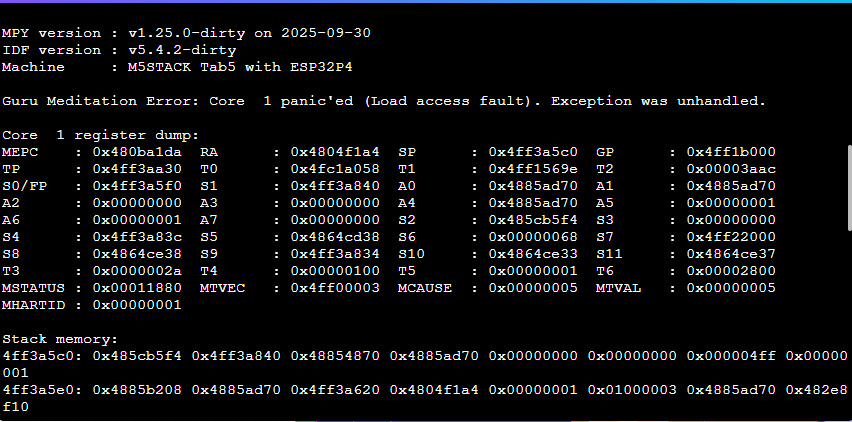
This code panics
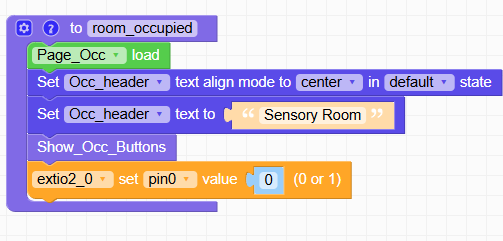
This code works
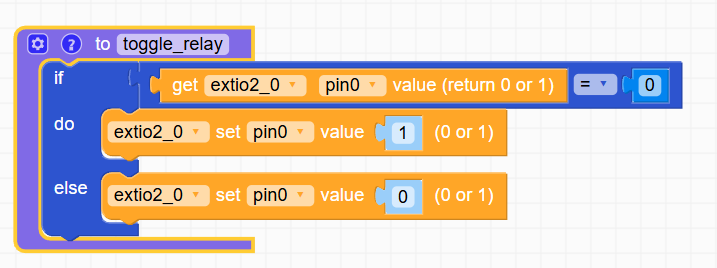
Any help would be appreciated -
@scroggyg Felix, I ran your code, but changed to the internal I2C G31 & G32 the bus I am running the M0 from and it crashes.
I have made a board using the M0 from the EXtio2, I am using this successfully with other TAB5s -
@scroggyg I rewired the board to Port A and the code works. There seems to be an issue connecting an I2C device on the ExtPort2, the python crashes when the Extio2 is connected. That is all I have tested, there may be other issues.
-
Hello @scroggyg
I modified my test program to use internal I2C, did a i2c scan w/o ExtIO2 connected and with it - there seems to be no i2c address conflict.
For me ExtIO2 works either connected to port A or to internal. What I noticed though is that I need to wait (after powering up M5Tab5) for the UIFlow2 screen fully being loaded before running the program.
If I do not wait long enough I occasionally see a crash too.
Thanks
Felix