My M5DINMeter is not working.
-
`I have an M5DinMeter.
I burned the firmware using the M5 Burner to use UIFLOW.
I get a message saying successful, but nothing is showing on the screen of the M5DinMeter.
DiaMeter Demo worked well.
What should I check?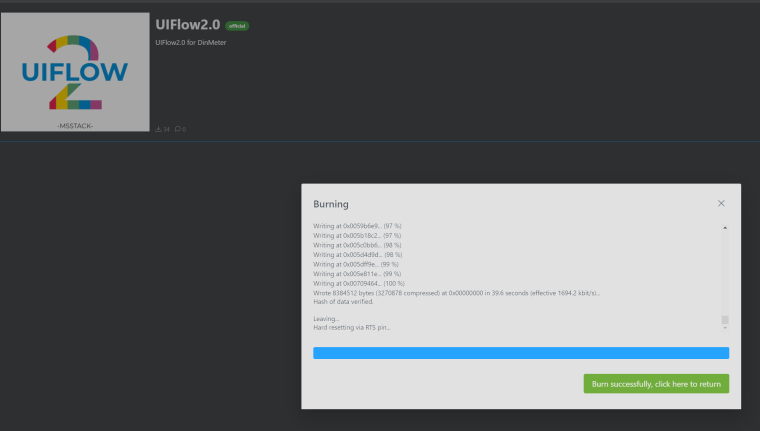
-
You'll need to write your own MicroPython or UiFlow program for it to do anything.
-
Press reset on the din.
Did you burn the correct version of iiflow2 and did you erase first -
@cognitive5525 I used UiFlow to write a simple program (square drawing).
But still nothing is showing on the screen. -
@ajb2k3 I did erase first, and burn version 2.0.4 of UiFlow2 firmware for DinMeter. I reset it after the burn is complete, and it still doesn't show anything on the screen. I tried writing a simple program on UiFlow2, but it didn't work.
-
Hello @seungmin
I wonder if the issue is only a too dark screen backlight setting? I created an UIFlow example which simply sets the screen backlight to the maximum. Does that help?
ProjectZone: M5DinMeter_BacklightSetFullBrightness_UIFlow2.0.4
Thanks
Felix -
@felmue Thank you for your answer.
I erased and burned the firmware 2.0.4 hotfix version several times and it worked. I don't know why it suddenly started working. I just repeatedly erased and burned it.