M5Dial TFT_eSPI pinout
-
Can any one get this simple GC9A01 test to run on the M5Dial
My goal is to have LVGL running on the M5Dial so I am working my way through the display issues at this time.
-
This is the Micropython code I used to get a basic "Hello World" working.
import os, sys, io import M5 from M5 import * label0 = None def setup(): global label0 M5.begin() label0 = Widgets.Label("label", 50, 100, 1.0, 0xffffff, 0x222222, Widgets.FONTS.DejaVu18) label0.setCursor(x=50, y=100) label0.setText(str('Hello World')) label0.setVisible(True) def loop(): global label0 M5.update() if __name__ == '__main__': try: setup() while True: loop() except (Exception, KeyboardInterrupt) as e: try: from utility import print_error_msg print_error_msg(e) except ImportError: print("please update to latest firmware”) -
-
-
@felmue, thanks very much, This worked perfectly.
-
@gordsh Hi ,
did you get this working ?
I am banging my head against the wall with this one right now ,
I am trying to use EEZ Studio with M5dial and using platform.io (or arduino ide whichever works)also if you have the file of user_setup.h for GC9A01. kindly share
Thank You -
@mukul_100_ Got this workking by using m5unified instead of tft_espi
But i can get the touch to work
as per what i read lvgl uses polling to get the touch coordinates using lv_timer_handler();but i dont understand how to implement M5Dial.Touch.getDetail(); to get the touch
-
@mukul_100_ I did get this working, I am having a different issue now but I will send you a small demo program that I wrote using LVGL with touch.
-
@mukul_100_ Here is a small demo of the M5Dial with touch and LVGL. Hope this helps and sorry for the delay.
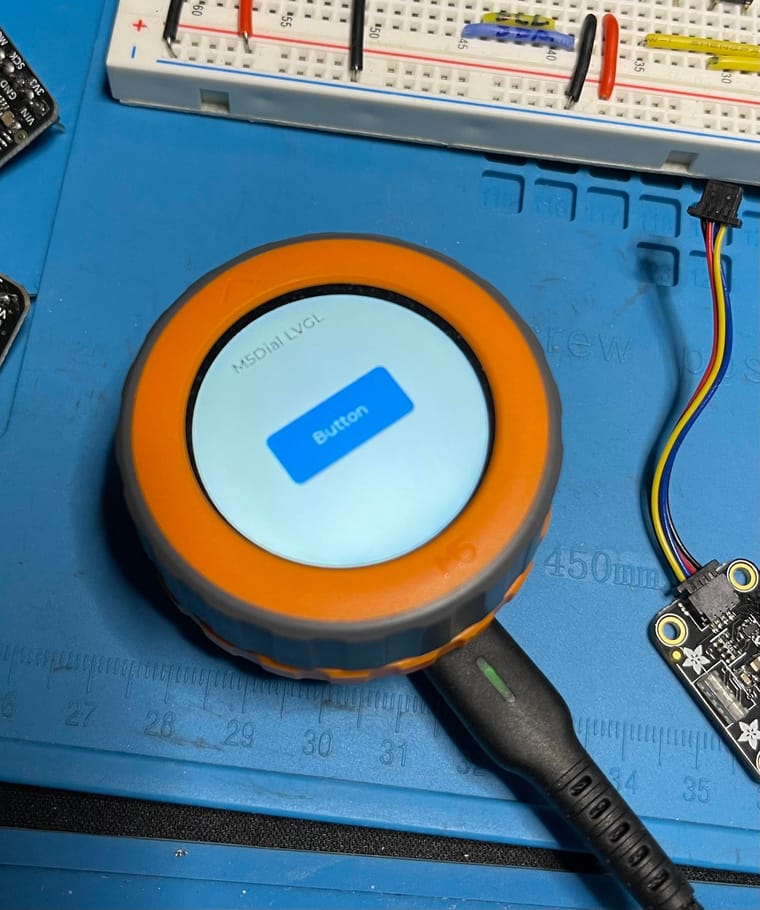
-
@gordsh Oh great thanks a lot, I actually got it working,
and after seeing your code i tried to implement the button part with encoder but the dial seems to crash repeatedly because of it. For now that is not my focus so i will try it again later.
Also , do you have any idea how the implementation of encoder is eez studio is.
i understood that the group is to be made but didnt quite understand how to append/impelment the encoder events to it
If anyone has any idea or reference, Thank you in advance.also this is the code for how i implemented the button press with encoder
// Encoder read function void encoder_read(lv_indev_drv_t *drv, lv_indev_data_t *data) { long newPosition = M5Dial.Encoder.read() / 4; // Normalize encoder position if (newPosition != oldPosition) { int encoderDiff = newPosition - oldPosition; oldPosition = newPosition; // React to encoder rotation if (encoderDiff > 0) { lv_group_focus_next(group); } else if (encoderDiff < 0) { lv_group_focus_prev(group); } } // Check button press if (M5Dial.BtnA.wasPressed()) { data->state = LV_INDEV_STATE_PR; Serial.println("M5.BtnA Pressed"); } else { data->state = LV_INDEV_STATE_REL; } } // Display flush function void my_disp_flush(lv_disp_drv_t *disp, const lv_area_t *area, lv_color_t *color_p) { uint32_t width = (area->x2 - area->x1 + 1); uint32_t height = (area->y2 - area->y1 + 1); M5.Display.startWrite(); M5.Display.setAddrWindow(area->x1, area->y1, width, height); M5.Display.pushPixels((uint16_t *)&color_p->full, width * height, true); M5.Display.endWrite(); lv_disp_flush_ready(disp); } void setup() { auto cfg = M5.config(); M5Dial.begin(cfg, true, false); Serial.begin(115200); // LVGL initialization lv_init(); lv_disp_draw_buf_init(&drawBuffer, buffer, NULL, SCREEN_WIDTH * SCREEN_HEIGHT / 10); static lv_disp_drv_t disp_drv; lv_disp_drv_init(&disp_drv); disp_drv.hor_res = SCREEN_WIDTH; disp_drv.ver_res = SCREEN_HEIGHT; disp_drv.flush_cb = my_disp_flush; disp_drv.draw_buf = &drawBuffer; lv_disp_drv_register(&disp_drv); static lv_indev_drv_t encoder_drv; lv_indev_drv_init(&encoder_drv); encoder_drv.type = LV_INDEV_TYPE_ENCODER; encoder_drv.read_cb = encoder_read; encoder_indev = lv_indev_drv_register(&encoder_drv); // Create a group and assign it to the encoder input device group = lv_group_create(); lv_indev_set_group(encoder_indev, group); // Create focusable widgets lv_obj_t *btn1 = lv_btn_create(lv_scr_act()); lv_obj_align(btn1, LV_ALIGN_CENTER, -60, 0); lv_obj_t *label1 = lv_label_create(btn1); lv_label_set_text(label1, "Button 1"); lv_obj_t *btn2 = lv_btn_create(lv_scr_act()); lv_obj_align(btn2, LV_ALIGN_CENTER, 60, 0); lv_obj_t *label2 = lv_label_create(btn2); lv_label_set_text(label2, "Button 2"); lv_obj_t *btn3 = lv_btn_create(lv_scr_act()); lv_obj_align(btn3, LV_ALIGN_CENTER, 0, 50); lv_obj_t *label3 = lv_label_create(btn3); lv_label_set_text(label3, "Button 3"); // Add widgets to the group lv_group_add_obj(group, btn1); lv_group_add_obj(group, btn2); lv_group_add_obj(group, btn3); } -
@gordsh thanks for sending, I actually don't know eez studio at all, I have never used it..
-
@gordsh in your code, is the press function working successfully?
i am getting crashes for now, i am trying to use the button as a external button and not as a encoder button, the main problems seems to be init of button -
@gordsh Do you think with the lvgl m5dial setup , that Squareline Studio is usable ?
-
@SadE54 I believe it is.