Unable to install Windows ATOM (CP210x) drivers
-
Hello,
I just received a brand new M5Stack ATOM, but unfortunately I can't really start using it:
When I connect the ATOM to my computer (Windows 10 PC), the device isn't properly recognized and no driver is installed.
I've downloaded and installed the CP210x drivers (x64 version, like my Windows version), to no avail.
Upon further inspection, the silabser.inf file of the CP210x drivers expects to find a USB device with the 0x10C4 Vendor ID, and three possible Product ID (0xEA63, 0xEA7A or 0xEA7B).
When I look at the ATOM, using for instance usbview.exe, it appears that the device has a Vendor ID of 0x0403, and a Product ID of 0x6001, which seems to me the most probable reason why no driver is installed.
The result is that the ATOM isn't detected by M5Burner or any other application supposed to reflash it
-
Hi. I don't remember exactly, but these drivers should match:
https://www.ftdichip.com/Drivers/D2XX.htm
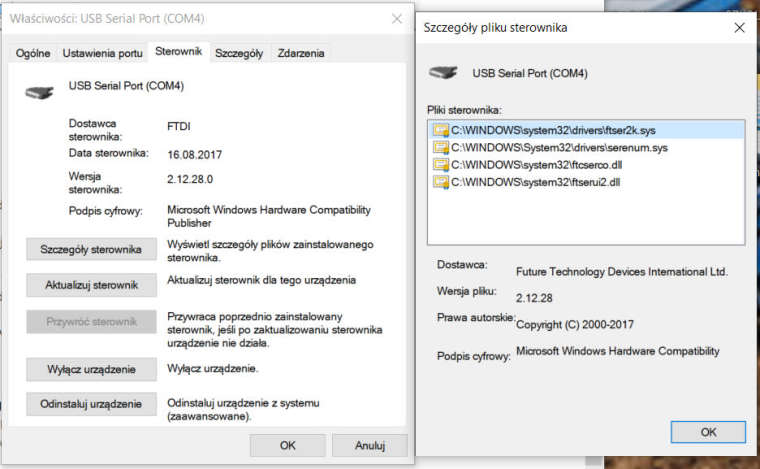
-
Thanks a lot, @robalstona!
It took me a couple of trial and errors but with the drivers you pointed me to, I was finally able to have the M5Stack ATOM recognized by my computers!
You're my savior! :-)
-
For the Stick C (orange) the docs say it needs no driver, still the port does not show up. It would be great having more guidance on that for all the M5 products.
-
hi @euroclie
can you please explain how did you managed to fix that problem.
i Installed this drivers also and i seems that windows can find my device, the problem is that i can't burn anything on it because it is shown as disconnected -
Thanks @robalstona , this works perfect, after some hours of struggeling I can now program the device.