KinoWheels M5Stack porting WIP...
-
Hi All, this is my porting of KinoWheels to m5stack using espnow to play wireless with R0nin
tested with:
R0nin 1TX: M5Stack + PROTO MODULE
RX: M5Atom Lite + GROVE cableSOFTWARE:
first we upload rx code to know the mac address on serial monitor
in the arduino IDE select M5StickC board for ATOM
#include "M5Atom.h" #include <esp_now.h> #include <WiFi.h> #define WIFI_CHANNEL 1 uint8_t localCustomMac[] = {0x36, 0x33, 0x33, 0x33, 0x33, 0x33}; const byte maxDataFrameSize = 200; // must match the controller struct struct __attribute__((packed)) DataStruct { int X; int Y; int Z; }; DataStruct myData; #define BAUDRATE 100000 // oder 100000 115200 #define SERIALPORT Serial2 // - uncomment this line if using an arduino based board with more than one HW serial port class BMC_SBUS { public: uint8_t sbusData[25]; int16_t servos[18]; void begin(void); void Servo(uint8_t ch, int16_t position); void Send(void); void Update(void); private: uint8_t byte_in_sbus; uint8_t bit_in_sbus; uint8_t ch; uint8_t bit_in_servo; }; void BMC_SBUS::begin() { //intialise private data arrays //sbus_data is formatted for correct serial output //note that the actual 11bit sbus data for each channel is embedded across multiple data bytes in a very stange order //byte 1 and bytes 24 and 25 should be left as is //the first is a start byte, the last is a stop byte and the second last holds various flags //servos is the internal per channel position and is more straightforward - one int_16 per channel uint8_t loc_sbusData[25] = {0x0f, 0x01, 0x04, 0x20, 0x00, 0xff, 0x07, 0x40, 0x00, 0x02, 0x10, 0x80, 0x2c, 0x64, 0x21, 0x0b, 0x59, 0x08, 0x40, 0x00, 0x02, 0x10, 0x80, 0x00, 0x00}; int16_t loc_servos[18] = {1023, 1023, 1023, 1023, 1023, 1023, 1023, 1023, 1023, 1023, 1023, 1023, 1023, 1023, 1023, 1023, 0, 0}; //setup serial port to transmit at 100k baud and use 1 parity and 2 stop bits // (baud-rate/protocol/RXpin/TXpin/INVERT) SERIALPORT.begin(BAUDRATE, SERIAL_8E2, 32, 26, true); // ATOM GROVE PORT //setup public data arrays memcpy(sbusData, loc_sbusData, 25); memcpy(servos, loc_servos, 18); } void BMC_SBUS::Servo(uint8_t ch, int16_t position) { //set servo position on single channel if ((ch > 0) && (ch <= 16)) { constrain (position, 0, 2048); //keep within min/max values servos[ch - 1] = position; //expects a non zero starting index to the channel } } void BMC_SBUS::Send(void) { //send data over serial port SERIALPORT.write(sbusData, 25); //according to docs for Serial we can send the array along as is without a loop } void BMC_SBUS::Update(void) { //update positions for all servo channels within the SBUS data frame //ignores digital servos and any failsafe mode stuff that was originally written //clear out existing sbus data for all channel data bytes //ignores first and last bytes in the array (start and stop bytes) //mapping loop relies on initial 0 values - do not omit this step! uint8_t i; for (i = 1; i < 24; i++) { sbusData[i] = 0; } //reset counters ch = 0; bit_in_servo = 0; byte_in_sbus = 1; bit_in_sbus = 0; //format sbus data - maps sevo data array to sbus data array 1bit at a time //correctly deals with the little endian byte order in the process for (i = 0; i < 176; i++) //16channels*11bits = 176bits { if (servos[ch] & (1 << bit_in_servo)) //bitwise AND to check if the correct servo databit is set to 1 { sbusData[byte_in_sbus] |= (1 << bit_in_sbus); //bitwise OR sets the correct sbus databit if true } //increment bit counters bit_in_sbus++; bit_in_servo++; //if end of sbus byte reset sbus bit counter and increment sbus byte counter if (bit_in_sbus == 8) { bit_in_sbus = 0; byte_in_sbus++; } // if we have reached bit 11 in the servo data increment channel index and reset servo bit counter if (bit_in_servo == 11) { bit_in_servo = 0; ch++; } } } //Declare BMC_SBUS Object BMC_SBUS mySBUS; // Sbus delay value const int sbusWAIT = 7; //frame timing delay in msecs // Declare sbus control channels int panChannel = 1; int tiltChannel = 2; int rollChannel = 4; int sentX; int sentY; int sentZ; /* ******************************************************** /* Void setup * /* ****************************************************** */ void setup() { // M5.begin(); M5.begin(true, false, true); Serial.begin(115200); delay(200); Serial.print("\r\n\r\n"); WiFi.mode(WIFI_AP); Serial.println( WiFi.softAPmacAddress() ); WiFi.disconnect(); if (esp_now_init() == ESP_OK) { Serial.println("ESPNow Init Success!"); } else { Serial.println("ESPNow Init Failed...."); } esp_now_register_recv_cb(OnDataRecv); sentX = 1023; sentY = 1023; sentZ = 1023; // Start BMC_SBUS object mySBUS.begin(); } /* ******************************************************** /* Void Loop * /* ****************************************************** */ void loop() { sentX = (myData.X); sentY = (myData.Y); sentZ = (myData.Z); // Serial.print("sentX "); // Serial.println(sentX); // Serial.print("sentY "); // Serial.println(sentY); // Serial.print("sentZ "); // Serial.println(sentZ); for (int i = 0; i < 1; i++) { //SBUS needs data every 7 Milliseconds. I repeat it three times for some time to pass for calculating speeds. mySBUS.Servo(panChannel, sentX); mySBUS.Servo(tiltChannel, sentY); mySBUS.Servo(rollChannel, sentZ); // Update SBUS object and send data mySBUS.Update(); mySBUS.Send(); delay(sbusWAIT); } if (M5.Btn.wasPressed()) {} M5.update(); } void OnDataRecv(const uint8_t *mac_addr, const uint8_t *incomingData, int data_len) { memcpy(&myData, incomingData, sizeof(myData)); Serial.print ("MAC ADDRES = "); for (byte n = 0; n < 6; n++) { Serial.print (mac_addr[n], HEX); } stato ++; Serial.println (); }open arduino serial monitor and pick the receiver MAC ADDRESS.
put the receiver MAC ADDRESS, in the TX code instead of "XX"
#include <M5Stack.h> #include <ESP32Encoder.h> ESP32Encoder encoderX; ESP32Encoder encoderY; ////////////////////ESPNOW///////////////////////// #include <esp_now.h> #include <WiFi.h> #define WIFI_CHANNEL 1 esp_now_peer_info_t slave; // RX MAC ADDRESS HERE uint8_t remoteMac[] = {0xXX, 0xXX, 0xXX, 0xXX, 0xXX, 0xXX}; const uint8_t maxDataFrameSize = 200; // must match the controller struct struct __attribute__((packed)) DataStruct { int X; int Y; int Z; }; DataStruct myData; const esp_now_peer_info_t *peer = &slave; uint8_t dataToSend[maxDataFrameSize]; unsigned long lastSentMillis; unsigned long sendIntervalMillis = 10; unsigned long sentMicros; unsigned long ackMicros; ///////////////////////////FINE ESPNOW/////////////// int xStampEnd = 0, yStampEnd = 0, timeStampEnd = 0; int xPassed, yPassed, timePassed; int X = 1023, Y = 1023, Z = 1023; int pulsesX, pulsesY; int potiX = 100, potiY = 100; byte gearX = 2; byte gearY = 2; bool toggleZ; bool toggleUSD; //bool StatoRX; void setup() { M5.begin(); Serial.begin(115200); M5.Lcd.clear(BLACK); M5.Lcd.fillRoundRect(5, 10, 310, 150, 10, TFT_BLACK); M5.Lcd.fillRoundRect(15, 20, 290, 130, 5, TFT_YELLOW); M5.Lcd.fillRoundRect(25, 30, 270, 110, 55, TFT_BLACK); M5.Lcd.fillRoundRect(5, 150, 310, 90, 10, TFT_BLACK); M5.Lcd.fillRoundRect(15, 160, 290, 70, 5, TFT_YELLOW); M5.Lcd.fillRoundRect(25, 170, 270, 50, 25, TFT_BLACK); M5.Lcd.setTextColor(RED); M5.Lcd.setTextSize(5); M5.Lcd.setCursor(80, 60); M5.Lcd.println("RONIN"); M5.Lcd.setTextColor(YELLOW); M5.Lcd.setCursor(55, 180); M5.Lcd.println("P"); M5.Lcd.setCursor(245, 180); M5.Lcd.println("T"); M5.update(); Serial.print("\r\n\r\n"); WiFi.mode(WIFI_STA); Serial.println( WiFi.softAPmacAddress() ); WiFi.disconnect(); if (esp_now_init() == ESP_OK) { Serial.println("ESP NOW INIT!"); } else { Serial.println("ESP NOW INIT FAILED...."); } memcpy( &slave.peer_addr, &remoteMac, 6 ); slave.channel = WIFI_CHANNEL; slave.encrypt = 0; if ( esp_now_add_peer(peer) == ESP_OK) { Serial.println("Added Peer!"); Serial.println(); } esp_now_register_send_cb(OnDataSent); /////////////////////////////////////////////////////////////////////////////// // clear the encoder's raw count and set the tracked count to zero encoderX.clearCount(); encoderY.clearCount(); // Attache pins for use as encoder pins encoderX.attachHalfQuad(2, 3); encoderY.attachHalfQuad(34, 35); ////////////////////////////////////////////////////////// Serial.println("<ready>"); } void loop() { M5.update(); ariloop(); M5.update(); sendData(); Serial.print("x"); Serial.print(pulsesX); Serial.print("y"); Serial.print(pulsesY); Serial.println("end"); delay(20); // PROVARE A TOGLIERLA } void ariloop() { pulsesX = encoderX.getCount(); pulsesY = encoderY.getCount(); timePassed = millis() - timeStampEnd; xPassed = xStampEnd - pulsesX; yPassed = pulsesY - yStampEnd; if (M5.BtnC.wasReleased()) { gearY ++; if (gearY == 4) { gearY = 1; } M5.Lcd.fillRoundRect(25, 170, 270, 50, 25, TFT_BLACK); if (toggleUSD) { M5.Lcd.setCursor(140, 180); M5.Lcd.println("UP"); } M5.Lcd.setCursor(55, 180); M5.Lcd.println("P"); M5.Lcd.setCursor(105, 180); M5.Lcd.println(gearX); M5.Lcd.setCursor(205, 180); M5.Lcd.println("T"); M5.Lcd.setCursor(255, 180); M5.Lcd.println(gearY); delay(200); } else if (M5.BtnB.wasReleased()) { toggleZ = !toggleZ; if (toggleZ) { M5.Lcd.fillRoundRect(25, 170, 270, 50, 25, TFT_BLACK); M5.Lcd.setCursor(55, 180); M5.Lcd.println("("); M5.Lcd.setCursor(120, 180); M5.Lcd.println("ROLL"); M5.Lcd.setCursor(255, 180); M5.Lcd.println(")"); } else { M5.Lcd.fillRoundRect(25, 170, 270, 50, 25, TFT_BLACK); if (toggleUSD) { M5.Lcd.setCursor(140, 180); M5.Lcd.println("UP"); } M5.Lcd.setCursor(55, 180); M5.Lcd.println("P"); M5.Lcd.setCursor(105, 180); M5.Lcd.println(gearX); M5.Lcd.setCursor(205, 180); M5.Lcd.println("T"); M5.Lcd.setCursor(255, 180); M5.Lcd.println(gearY); delay(200); } delay(200); } else if (M5.BtnA.wasReleased()) { gearX ++; if (gearX == 4) { gearX = 1; } M5.Lcd.fillRoundRect(25, 170, 270, 50, 25, TFT_BLACK); if (toggleUSD) { M5.Lcd.setCursor(140, 180); M5.Lcd.println("UP"); } M5.Lcd.setCursor(55, 180); M5.Lcd.println("P"); M5.Lcd.setCursor(105, 180); M5.Lcd.println(gearX); M5.Lcd.setCursor(205, 180); M5.Lcd.println("T"); M5.Lcd.setCursor(255, 180); M5.Lcd.println(gearY); delay(200); } else if (M5.BtnB.wasReleasefor(700)) { toggleUSD = !toggleUSD; if (toggleUSD) { M5.Lcd.fillRoundRect(25, 170, 270, 50, 25, TFT_BLACK); M5.Lcd.setCursor(140, 180); M5.Lcd.println("UP"); M5.Lcd.setCursor(55, 180); M5.Lcd.println("P"); M5.Lcd.setCursor(105, 180); M5.Lcd.println(gearX); M5.Lcd.setCursor(205, 180); M5.Lcd.println("T"); M5.Lcd.setCursor(255, 180); M5.Lcd.println(gearY); delay(200); } else { M5.Lcd.fillRoundRect(25, 170, 270, 50, 25, TFT_BLACK); M5.Lcd.setCursor(55, 180); M5.Lcd.println("P"); M5.Lcd.setCursor(105, 180); M5.Lcd.println(gearX); M5.Lcd.setCursor(205, 180); M5.Lcd.println("T"); M5.Lcd.setCursor(255, 180); M5.Lcd.println(gearY); delay(200); } } if (M5.BtnA.isPressed() && toggleZ) { Z = 723; //823, 1023, 1223 delay(100); } else if (M5.BtnC.isPressed() && toggleZ) { Z = 1323;//823, 1023, 1223 delay(100); } else { Z = 1023; //823, 1023, 1223 } if (gearX == 1) { potiX = 100; } if (gearX == 2) { potiX = 200; } if (gearX == 3) { potiX = 300; } if (gearY == 1) { potiY = 100; } if (gearY == 2) { potiY = 200; } if (gearY == 3) { potiY = 300; } if (toggleUSD) { // GRAFICA UPSIDEDOWN potiX = potiX * - 1; potiY = potiY * - 1; } else { // GRAFICA DRITTA } X = 1023 + potiX * xPassed / timePassed; Y = 1023 + potiY * yPassed / timePassed; pulsesX = encoderX.getCount(); pulsesY = encoderY.getCount(); xStampEnd = pulsesX; yStampEnd = pulsesY; timeStampEnd = millis(); } void sendData() { if (millis() - lastSentMillis >= sendIntervalMillis) { lastSentMillis += sendIntervalMillis; myData.X = X; myData.Y = Y; myData.Z = Z; uint8_t bs[sizeof(myData)]; memcpy(bs, &myData, sizeof(myData)); sentMicros = micros(); esp_now_send(NULL, bs, sizeof(myData)); // NULL means send to all peers Serial.println(" sent data"); Serial.println(); } } void OnDataSent(const uint8_t *mac_addr, esp_now_send_status_t status) { if (status == ESP_NOW_SEND_SUCCESS) { Serial.println("RX ACCESO"); M5.Lcd.fillCircle(60, 60, 10, TFT_GREEN); // StatoRX = 1; } else { Serial.println("RX SPENTO"); M5.Lcd.fillCircle(60, 60, 10, TFT_RED); // StatoRX = 0; } Serial.println(); }HARDWARE
encoders wiring on M5Stack is a bit different of original kinowheels (arduino mega) one.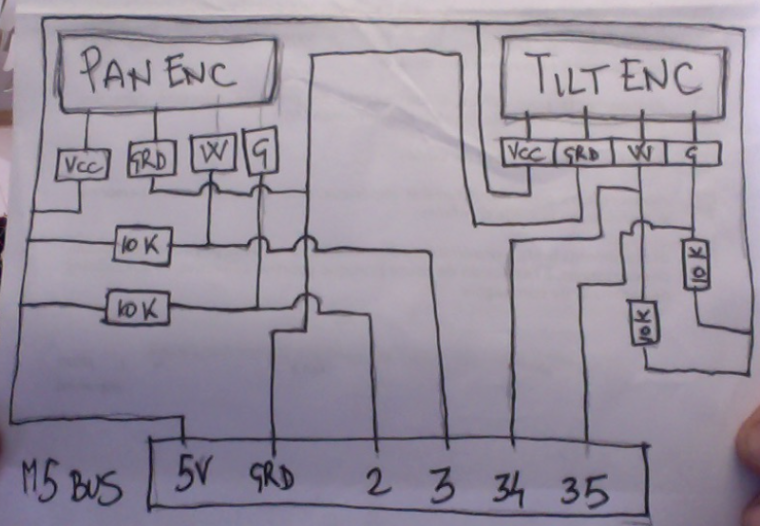
with esp32 based board you can invert ttl signal in serial.begin declaration... so no need to add a serial inverter IC for D-Bus, so ATOM GROVE cable go straight to R0nin D-Bus
GROVE ------ D-BUS
GRD ---------- Black
5V ------------ Red
TX ------------ White
RX ------------- Yellow (not connected on R0nin1) to test on R0nin2this is the code to use M5Stack kinowheels in the simulator:
#include <M5Stack.h> #include <ESP32Encoder.h> ESP32Encoder encoderX; ESP32Encoder encoderY; float pulsesX, pulsesY; void setup() { M5.begin(); M5.Lcd.clear(BLACK); M5.Lcd.fillRoundRect(5, 10, 310, 150, 10, TFT_BLACK); M5.Lcd.fillRoundRect(15, 20, 290, 130, 5, TFT_YELLOW); M5.Lcd.fillRoundRect(25, 30, 270, 110, 55, TFT_BLACK); M5.Lcd.fillRoundRect(5, 150, 310, 90, 10, TFT_BLACK); M5.Lcd.fillRoundRect(15, 160, 290, 70, 5, TFT_YELLOW); M5.Lcd.fillRoundRect(25, 170, 270, 50, 25, TFT_BLACK); M5.Lcd.setTextColor(RED); M5.Lcd.setTextSize(5); M5.Lcd.setCursor(130, 40); M5.Lcd.println("PC"); M5.Lcd.setTextColor(YELLOW); M5.Lcd.setCursor(55, 180); M5.Lcd.println("T"); M5.Lcd.setCursor(245, 180); M5.Lcd.println("P"); M5.update(); Serial.begin(115200); // clear the encoder's raw count and set the tracked count to zero encoderX.clearCount(); encoderY.clearCount(); // Attache pins for use as encoder pins encoderX.attachHalfQuad(2, 3); encoderY.attachHalfQuad(34, 35); } void loop() { pulsesX = encoderX.getCount(); pulsesY = encoderY.getCount(); Serial.print("x"); Serial.print(pulsesX); Serial.print("y"); Serial.print(pulsesY); Serial.println("end"); delay(20); }I want to use this case in the future...
NaKino -
RESERVED
-
Do you have a photo of the wiring? I don't understand the wiring diagram well. Thank you.
-
This post is deleted! -
Has anyone gotten this setup to work. Having issues with the Mac address setup, need help.
Thanks