When are we going to get new Firmware?
-
It doesn't seem to allow for USB programming!
-
which device are you use? maybe you could refer this tutorial to setup you device to USB mode: https://docs.m5stack.com/#/en/quick_start/m5core/m5stack_core_get_started_MicroPython
-
I posted this in M5stickC, so I thought that was implied: I have the M5stickC. With 1.4.5.1, one goes into settings and chooses "USB Mode".
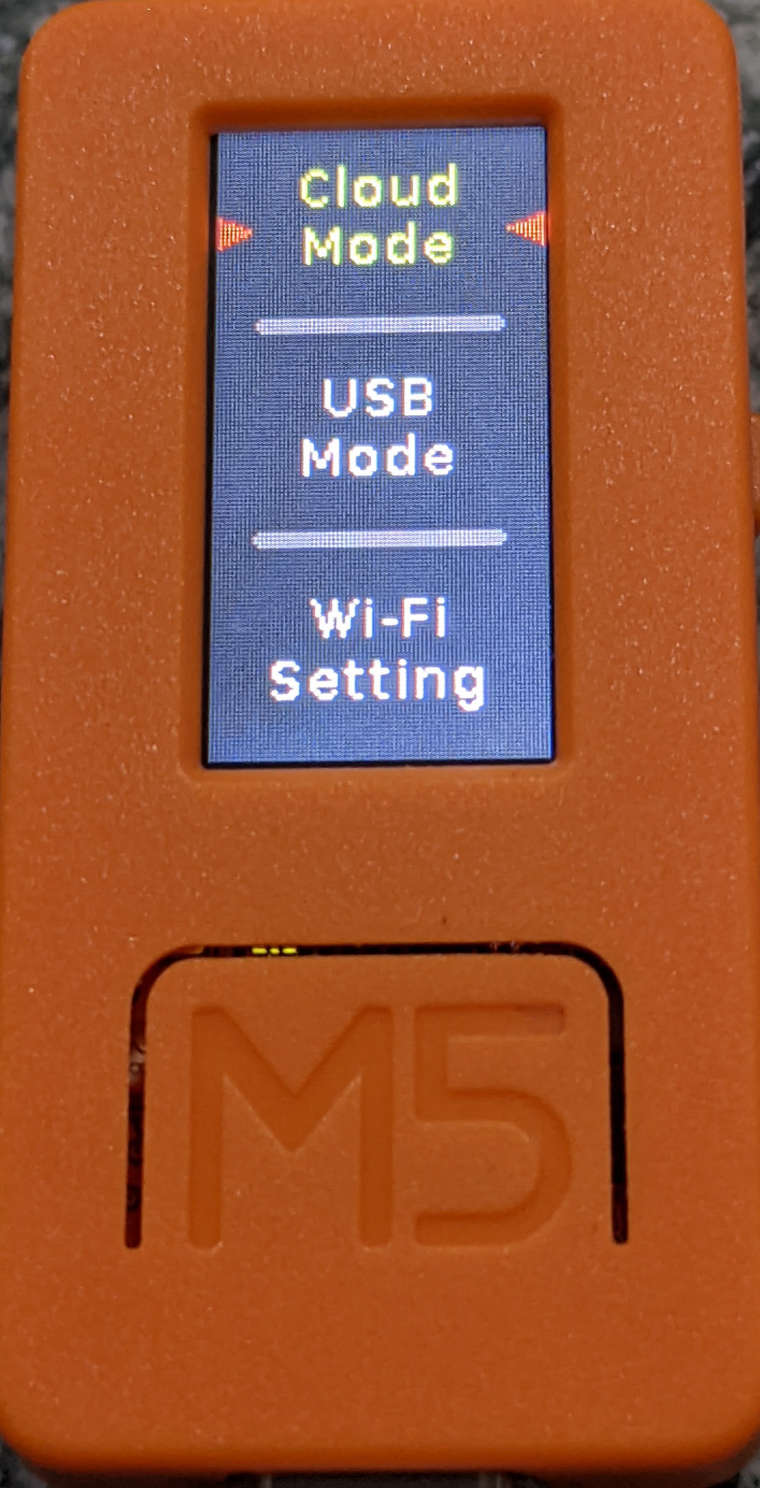
With 1.5.4, Settings doesn't show a USB mode, just
Startup hold (which seems to do nothing), New Apikey, Wi-Fi Select, WiFi via-ap, and Reboot.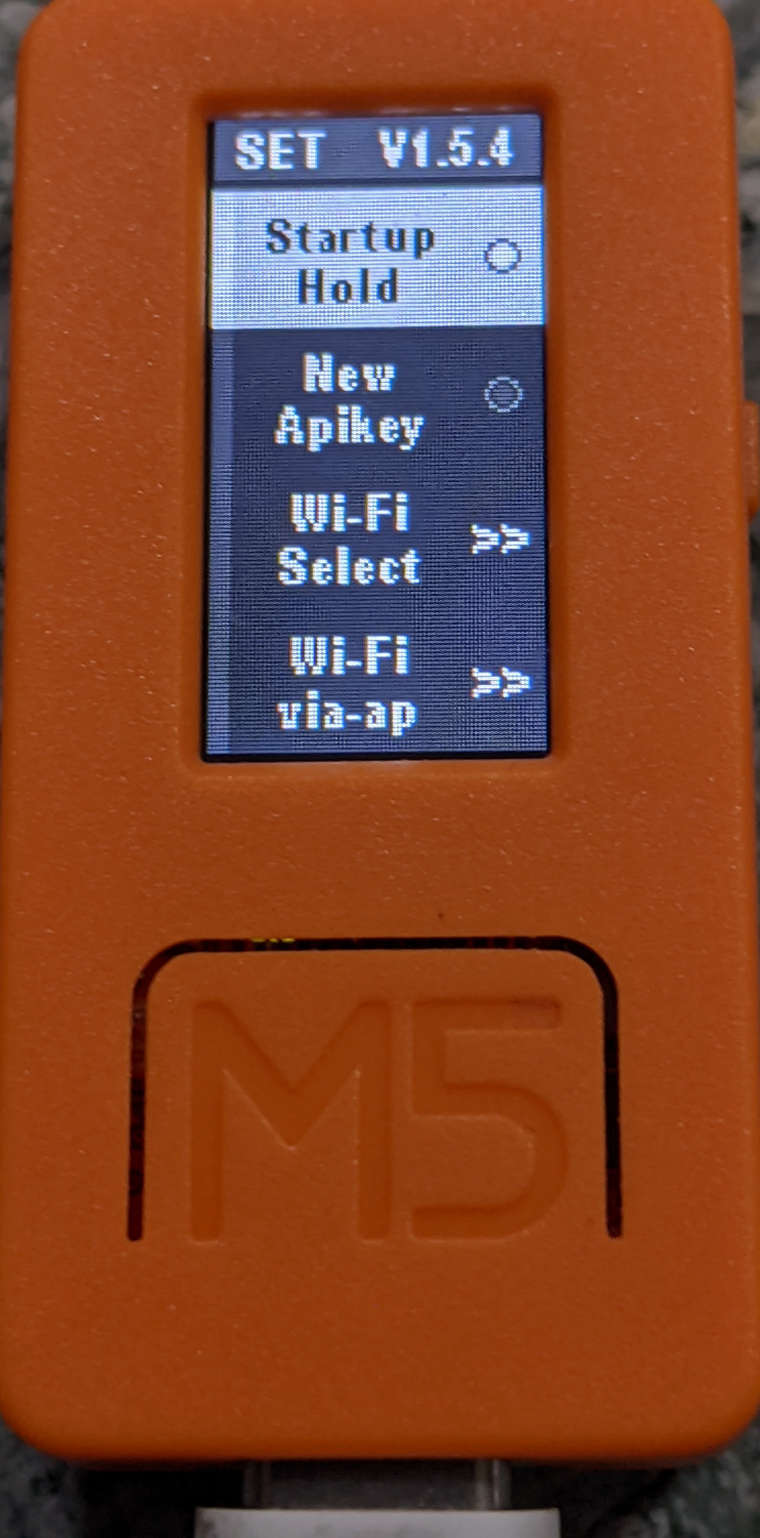
Also, I was unable to go back to 1.4.5.1 with the new firmware burner: It says that the firmware is too big. The old burner does just fine however. I did erase between.
================= Start Burn ================= --chip esp32 --port COM7 --baud 750000 --before default_reset write_flash -z --flash_mode dio --flash_freq 80m --flash_size detect 0x400000 C:\Users\dougm\Downloads\UIFlow-Desktop-IDE\packages\fw\other\wifi.bin 0x1000 C:\Users\dougm\Downloads\UIFlow-Desktop-IDE\packages\fw\stickc\UIFlow-v1.4.5.1.bin ================= esptool.py v2.5.0 Serial port COM7 Connecting... . . Chip is ESP32-PICO-D4 (revision 1) Features: WiFi, BT, Dual Core, 240MHz, Embedded Flash, VRef calibration in efuse MAC: d8:a0:1d:57:55:e0 Uploading stub... Running stub... Stub running... Changing baud rate to 750000 Changed. Configuring flash size... Auto-detected Flash size: 4MB A fatal error occurred: File C:\Users\dougm\Downloads\UIFlow-Desktop-IDE\packages\fw\other\wifi.bin (length 100) at offset 4194304 will not fit in 4194304 bytes of flash. Use --flash-size argument, or change flashing address. ================= Burn Failed =================Old:
Command: --chip esp32 --port COM7 --baud 750000 --before default_reset write_flash -z --flash_mode dio --flash_freq 80m --flash_size detect 0x10000 application_0x10000.bin 0x1000 bootloader_0x1000.bin 0x210000 fatfsImg_0x210000.img 0x8000 partitions_0x8000.bin 0xf000 phy_init_data_0xf000.bin 0x3ff000 wifi_0x3ff000.bin =================================================== esptool.py v2.5.0 Serial port COM7 Connecting....... Chip is ESP32-PICO-D4 (revision 1) Features: WiFi, BT, Dual Core, 240MHz, Embedded Flash, VRef calibration in efuse MAC: d8:a0:1d:57:55:e0 Uploading stub... Running stub... Stub running... Changing baud rate to 750000 Changed. Configuring flash size... Auto-detected Flash size: 4MB Compressed 1970368 bytes to 1380945... ... Writing at 0x00160000... (100 %) Wrote 1970368 bytes (1380945 compressed) at 0x00010000 in 23.5 seconds (effective 669.8 kbit/s)... Hash of data verified. Compressed 22720 bytes to 14210... Writing at 0x00001000... (100 %) Wrote 22720 bytes (14210 compressed) at 0x00001000 in 0.2 seconds (effective 759.4 kbit/s)... Hash of data verified. Compressed 2027520 bytes to 125710... ... Writing at 0x0022c000... (100 %) Wrote 2027520 bytes (125710 compressed) at 0x00210000 in 2.6 seconds (effective 6144.1 kbit/s)... Hash of data verified. Compressed 3072 bytes to 125... Writing at 0x00008000... (100 %) Wrote 3072 bytes (125 compressed) at 0x00008000 in 0.0 seconds (effective 1540.2 kbit/s)... Hash of data verified. Compressed 144 bytes to 69... Writing at 0x0000f000... (100 %) Wrote 144 bytes (69 compressed) at 0x0000f000 in 0.0 seconds (effective 72.2 kbit/s)... Hash of data verified. Compressed 100 bytes to 37... Writing at 0x003ff000... (100 %) Wrote 100 bytes (37 compressed) at 0x003ff000 in 0.0 seconds (effective 50.1 kbit/s)... Hash of data verified. -
M5StickC 1.5 setup USB mode operation has some different.
turn on the device. when you see the logo, you need click right side button quickly to select mode.
you could refer this turtorial to learn other operation.
https://docs.m5stack.com/#/en/quick_start/m5stickc/m5stickc_quick_start_with_uiflow
-
OK, I found it, but the amount of time that I have to hit the button is really short.
It is really hard to hit the button fast enough, particularly if I have had to "hold down A and press power" to reboot! Can we have an option back in settings as well? -
@dclaar said in When are we going to get new Firmware?:
We've been stuck on 1.4.5.1 for a while now, and I'd really like to see 1.5, particularly since HTTP is broken on 1.4.5.1. Any ETA?
1.5.4 has been out along with the new uploader for a few weeks but the 1.5 branch is still considered beta firmware. The Online UIFlow has had it available you just need to Click on the VER button and select beta.
-
This new setup makes it incredibly difficult to get to repl, e.g. with rshell: It works maybe 1 times out of 20.
M5Burner Beta com monitor doesn't work. The pymakr console extension to VSCode doesn't work. They all seem to get stuck at:AutoConnect enabled, ignoring 'address' setting (see Global Settings) Searching for PyCom boards on serial... Connecting to COM7... _ __ _ _ _(_)/ _| | _____ __ | | | | | |_| |/ _ \ \ /\ / / | |_| | | _| | (_) \ V V / \__,_|_|_| |_|\___/ \_/\_/ APIKEY: 6<numbers> -
@dclaar which os are you on, I had no problem entering repl with screen terminal, Mu repl or thonny repl. It could be an issue unique to pymakr
-
I'm on windows. I've tried putty as well: It prints the banner and stops. Maybe I have the wrong baud rate (I'm using 115200) or something, but one would think that the display of the banner would fail then as well. For example, with M5Burner Beta's "COM Monitor" (button in the upper right-hand corner), typing os.listdir() and hitting Send gives me a crc error2k. This is only with 1.5, 1.4 worked fine.
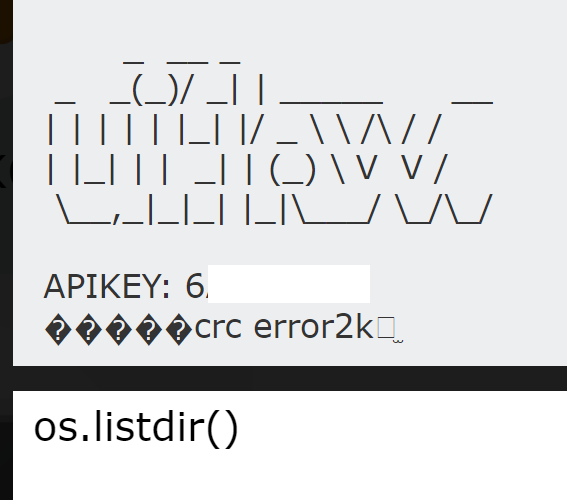
-
Hmm, but I can connect with the M5Stack extension in VSCode, although the Pymakr Console won't connect. I must just be missing something.
Ooh, in putty, if I type control-c, then I get to repl! So maybe rshell needs to do that.
-
In the REPL of any program you need to hit ctrl + c to kill any running processes in order to get to a command prompt