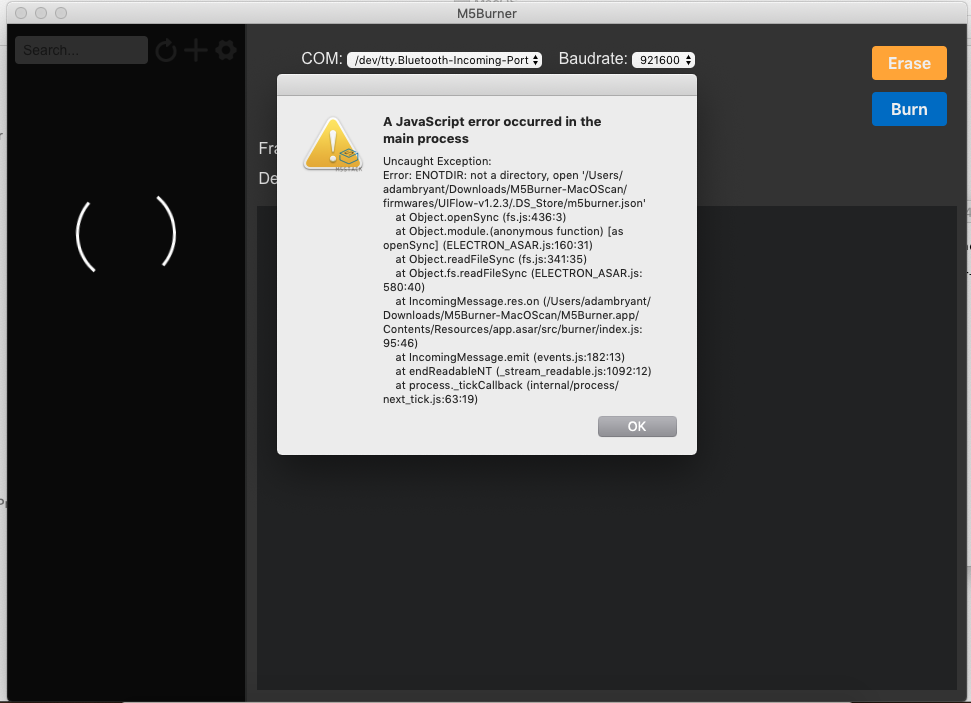M5 burner not working on Macos X
-
@alpine-lake Sorry I didn't finish the post before sending it as I was walking.
The Key is actually an Individual identity used for the server to communicate with specific devices.
From what I understand, when you access UIFlow the server queries a list of devices that has communicated with it. when the key you put into your session is read by the server it will send commands to the Devices matching.
Sorry If i'm not clear on this bit.
I am located in the UK. -
@alpine-lake said in M5 burner not working on Macos X:
@ajb2k3 So if I am ever able to flash the firmware in the device a new API will be generated ?
Yes
-
@ajb2k3 Ok thank you. You are using the UI Flow IDE ?
-
@alpine-lake yes, its all i can understand at the moment
-
@ajb2k3 You are referring to accessing the UI Flow web based correct ? I'm getting frustrated by the fact that the folks at M5 Stack can't point me in the right direction based on the symptoms I gave them.
Let me ask you this, normally everything can be done from the UI Flow interface right ? By that I mean that no other app or programs are needed to flash the firmware or the user's application ? -
@ajb2k3 and it's working ? On a Mac ? You didn't have issues to make it run properly ?
-
@alpine-lake new firmware not running on macosx but my java is way out of date.
-
@alpine-lake said in M5 burner not working on Macos X:
@ajb2k3 You are referring to accessing the UI Flow web based correct ? I'm getting frustrated by the fact that the folks at M5 Stack can't point me in the right direction based on the symptoms I gave them.
Let me ask you this, normally everything can be done from the UI Flow interface right ? By that I mean that no other app or programs are needed to flash the firmware or the user's application ?normally yes, but they had to rebuild the server and i think something broke.
-
ok, i'm missing the react.js needed for the page to run.
-
@ajb2k3 I am trying to flash the M5 Stack with the UI Flow IDE, not the web based one. This is taking a lot of time. Is there any possibility to contact M5 development directly ?
-
@alpine-lake said in M5 burner not working on Macos X:
@ajb2k3 I am trying to flash the M5 Stack with the UI Flow IDE, not the web based one. This is taking a lot of time. Is there any possibility to contact M5 development directly ?
I'm also having trouble, it looks like the updater program is not working properly due to java.
You can go direct to facebook page -
@liushasha said in M5 burner not working on Macos X:
Please go to the official website and download the newest M5Burner
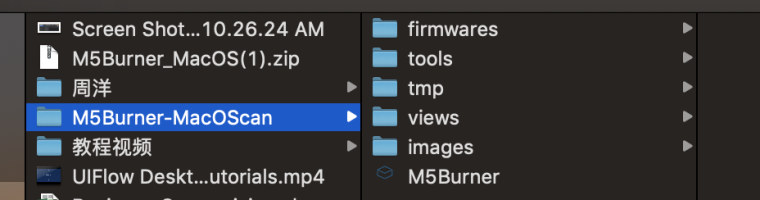 and keep the app file inside the folder.
and keep the app file inside the folder.
As alpine lake said, just show a blank white screen. -
@Alpine-Lake @ajb2k3 Try to open the app file inside the contents folder .

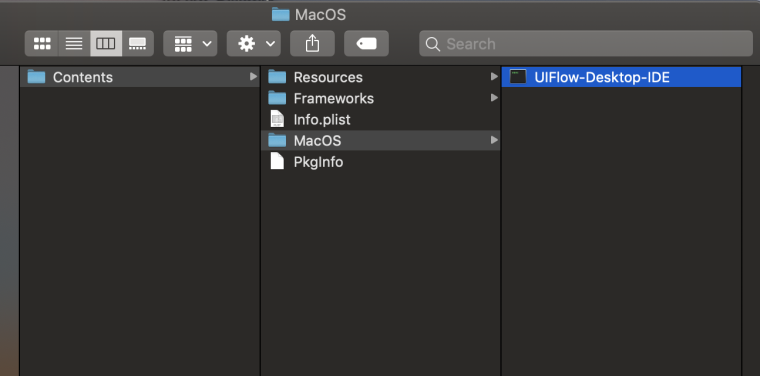
-
@liushasha I have been, the app shows just a blank white page and if I directly access the web page in the folder that shows up a blank 2 panel page. I think is something to do with java as web dev is not liking the JavaScript used for the ui interface.
-
@liushasha said in M5 burner not working on Macos X:
@Alpine-Lake @ajb2k3 Try to open the app file inside the contents folder .

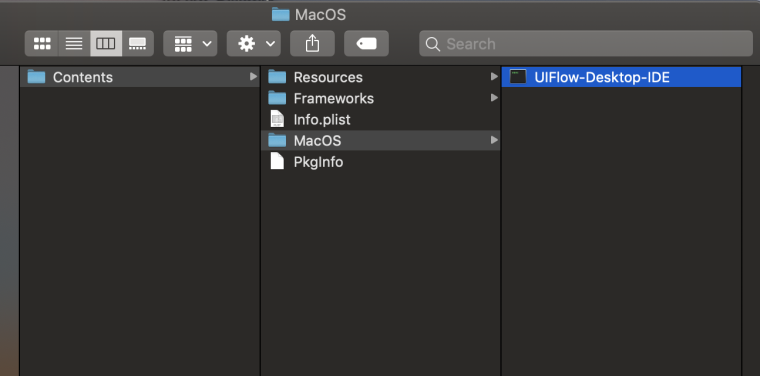
The issue is not UIFLOW desktop, the issue is M5Burner!
-
Same issue with the latest M5Burner
-
@nekointhebox said in M5 burner not working on Macos X:
Same issue with the latest M5Burner
What OS X and java version are you running?
-
@ajb2k3 @Alpine-Lake @nekointhebox Maybe you can try to run following command in your M5Burner root directory.
sudo chmod -R 777 . -
@ajb2k3 Is there anybody could tell who has tried to open up the app file from contents? the pic just demonstrates you how to open up an app file inside contents.
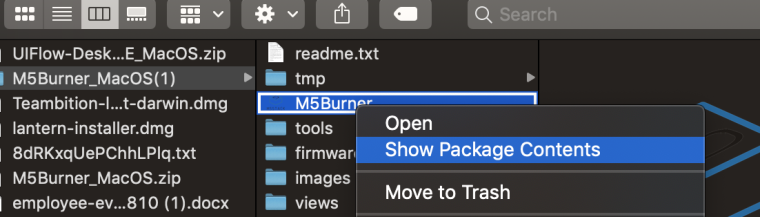
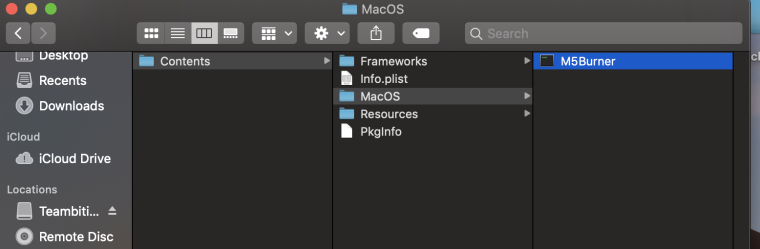
-
@liushasha so it opened but now I get