[NEW] UiFlow-Desktop V1.2.3 , not possible to graphically select individual text LABELS to edit them
-
This bug on UiFlow-Desktop V1.2.3 (Windows 10 64bit via USB - target M5Go) appears from the very first day i used it more than a week ago. Very often if you have added multiple text labels to the virtual M5 screen on the UiFlow-Desktop you are not able to re-select them individually to modify its atributes i.e. the label number, text content nor font type. Let's say i have five labels on the virtual screen then on anyone i click it just show me the very same label information (not sure which one, probably just the last one i added just before the bug showed up). This is extremely annoying as the only workaround is to define the proper text content programatically BUT for example the font size cannot be set programatically so the application just looks ugly and the default font is too small. Please fix this! (NOTE: i cannot say if the bug is also present on the UI-Flow browser version because the connection via internet is extremely unreliable here in China and it almost never connect).
-
Yep, I’ve experienced the same issue before. Seems to be a bug on the uiFlow side. Hoping it can be fixed soon.
-
Hello, I got the same setup environment like yours, I don't see any problem as you said,would you expain more in details .
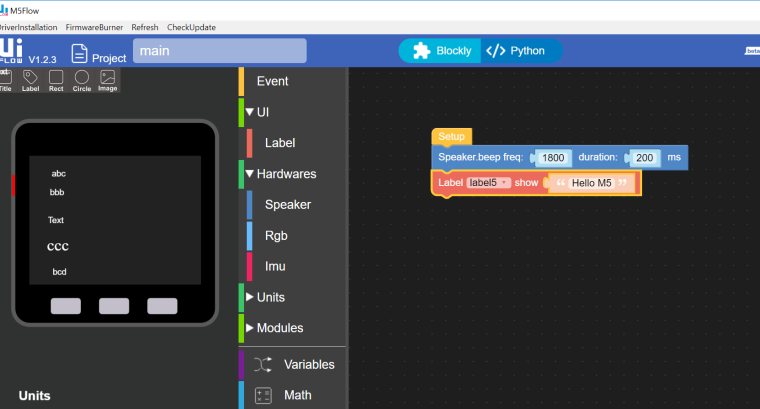

-
I have the same issue and I'm using the Internet version. In @liushasha example, you now have 5 labels in your project. If you select the labels to edit them, like I want to rename "label5" to "welcomeMessageLabel", I can't. If you click on it to change the properties it will show the settings for the first label added. The only time you can edit them is when you first drop them in, after that you can't anymore.
-
I was unable to replicate the said bug on both mac offline version and online version. I dragged multiple text labels without editing them and then could select all individually and edit their text content, font, positioning etc with no problems.
We did notice a bug that if you remove all the text from the text field, then its impossible to reselect the text element.
I proposed a solution to this in the form of having a hierarchy of UI elements below the units section (ala photoshop) since that area is unused anyway. In this area you can quickly select each element, change their properties, delete or copy, and reorder them to different layers.
Here's a mockup, let me know what you think, whether this would be useful or not
