The image is not displayed
-
Nevermind, I get it work with this tool https://www.bytedig.com/web/image-resize
-
@codeblue said in The image is not displayed:
Hi Team,
I was trying to display image with
Widgets.Image('res/img/demo.jpg', 0, 0)
demo.jpg is a 240x240 jpg file.
the code runs without error, but no image is displayed as expected.
But with Widgets.Image('res/img/uiflow.jpg', 100, 100), I can see the built-in image.
Any advice ?
Thanks,
JoeyHey Joey,
It seems like you're trying to display an image using the Widgets.Image() function in your code. The fact that you can see the built-in image with 'res/img/uiflow.jpg' suggests that the function itself is working correctly.
Make sure to check the following:
File Path: Double-check the file path for 'demo.jpg' to ensure it's correct. It should point to the location of the 'demo.jpg' file on your device.
File Existence: Ensure that 'demo.jpg' exists in the specified path and that it's a valid image file.
File Format: Confirm that 'demo.jpg' is indeed a JPEG image and not another format like PNG or GIF.
If all these checks are in order and you're still not seeing the image, there may be an issue with the image itself. Try opening 'demo.jpg' in an image viewer to make sure it's not corrupted or unreadable.
Hope this helps you troubleshoot the issue!
-
Hello
I'm having an issue showing images on M5Dail, i tried everything i can think of, i made sure its Baseline JPG, i can see the its saved here ( ' image1 = Widgets.Image("res/img/imgonlin1.jpg", 33, 42)')
is there anything i'm missing? what Size it should be? i tried 32x32, 64x64, and 240x240 none workedthe default.png (the place holder image before adding your own, shows just fine, but not uploaded ones)
thanks
-
What pixel size and saved size in the image.
240X240px images work but they have to be saved in a specific way.
My little sheep Icon is an example of the image compression. it was designed for a proof of concept forum project and now M5Stack has implemented it into UIFlow2 firmware so that it show each users own logo. -
the image is 240x240 but i did try different sizes
the size is 8kb
is there a software or a converter i can use to edit my icons?
i tried to save your sheep icon and its also not displaying.
I use InkScape for editing, maybe there's an option i can use when exporting -
@iosapps420 I use GIMP for image editing.
-
@ajb2k3 said in The image is not displayed:
GIMP
thank you, i'm going to download it, what settings do you use when you export the image/icon?
thanks
-
it seems like that the official converter(from jpg to .c code) does support JPEG, but not JPG
-
Hi, even i am facing the same issue with uiflow 2, the image is in jpg and 100x100px
please help.
Thanks -
@mukul_100_ Try saving the file as jpeg not jpg
-
@ajb2k3 hi thank you for the response
i did try the suggested jpeg format with a 19kb file and it still shows no image but the default image label shows when no file is given to it
can it be the image itself or uiflow 2? -
@mukul_100_ Has anyone got this working on a M5Dial? if they have i can check what actually is going wrong
-
@I'm from Russia. and I apologize for my English. I am writing on this forum through a translator. I can't display a picture either. I work at UiFlow2 . I tried changing PNG formats to JPEG. There is no image. The image itself is 16*16pxl. I do my work with ATOM 3S.
mukul_100_ -
to view the images you have to upload them to the res/img folder in the upload window press the file button and select the res/img folder then the send file to here button
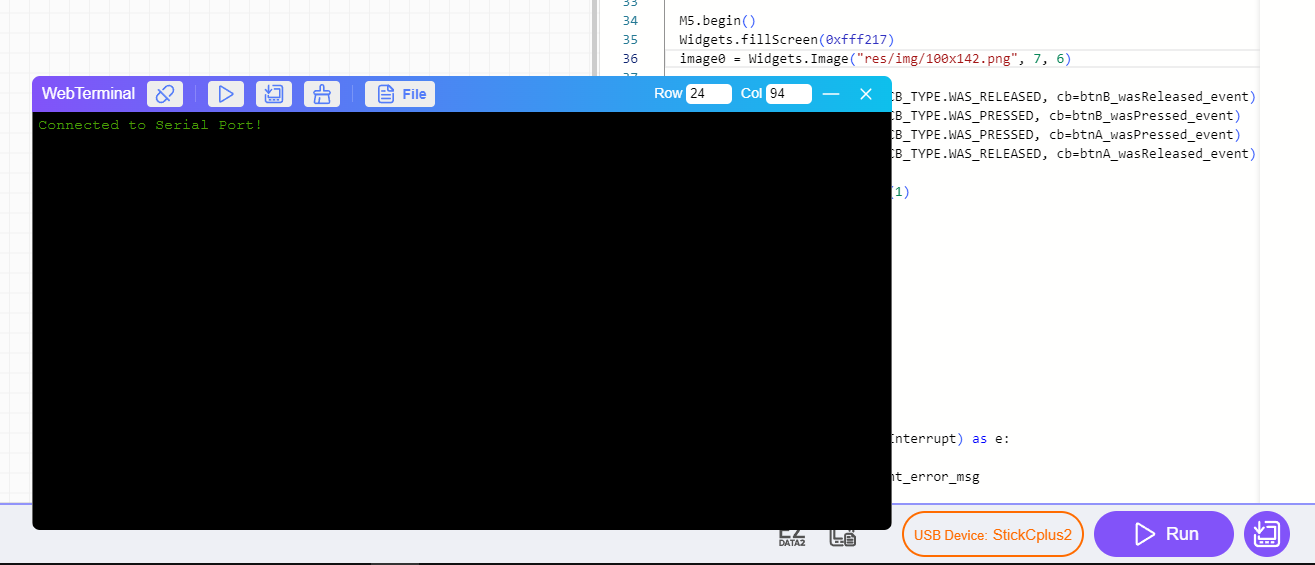
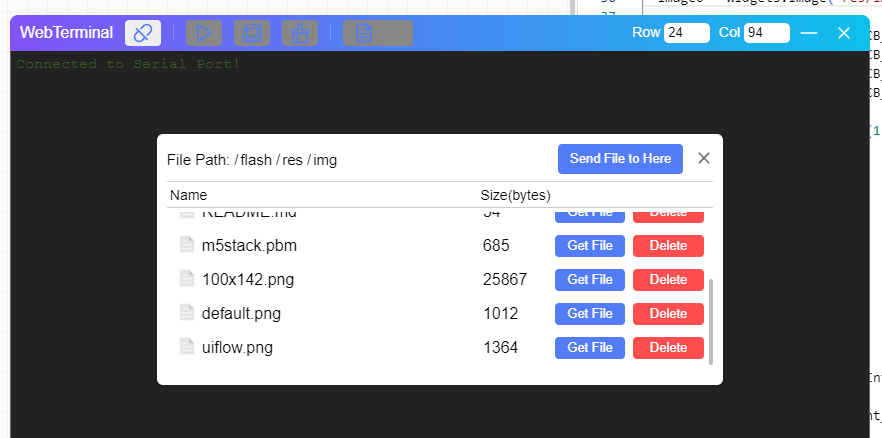
-
Hi all,
Thanks for report this, I think the main problem is the image format is not right, if you can provide the image to us, that's would be very nice.
have a nice day :)
BO -
@IAMLIUBO hi, i noticed that when you try to load the project in the device if you were to open the WebTerminal when you press the play button to try at the end the terminal writes the image error check height and width. I saw that in the device settings if you select it in the USB Device window, it gives you that error while if you select the device in the My Device window then it doesn't give any problems, so I think it's just a problem of understanding how to set UIFlow2
-
@navatek Hi, thanks a lot for the solution. finally it works and displays images normally
i was wondering if you have tried doing the same on arduino or other platforms. -
@navatek This works for me. You just save my day.