My M5DINMeter is not working.
-
I have an M5DinMeter.
I burned the firmware using the M5 Burner to use UIFLOW.
I get a message saying successful, but nothing is showing on the screen of the M5DinMeter.
What should I check?DiaMeter Demo worked well.
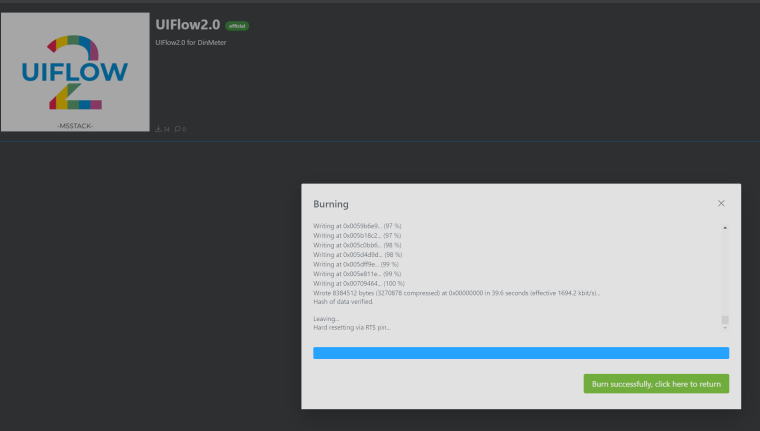
-
Hi,
Same here!
I burned my M5DINMeter both with UIFlow2 and M5Burner, version 2.0.4 (and also 2.0.3 to test) with Mac first, then Windows (tried several USB cables), and also with option "direct startup on main.py" and "Show startup menu etc.".
My M5 DIN Meter does nothing.On USB, it wakes up (red light on back) nothing on the screen.
On battery, a long press on the encoder wakes up (red light on back) nothing on the screen.One good news: UIFlow2.0 detects when it is on, so the wifi works and is well configured.
Sending program through UIFlow2 with buttons "Run" or "Download the program to the device" shows a toaster notification on UIFlow2 screen saying that everything is successful. Still does nothing on the M5DINMeter, even after reset / long press on encoder / any short or long press on StampS3's button.
I tried 2 programs: 1 Hello World, and another doing 1 short beep every second (I though the screen was broken).Another good news: I tried the Arduino IDE with official board & libraries support: all examples work well (even with warnings about usage of deprecated functions). Libraries: M5Core2 + M5DINMeter coming with a lot of dependencies.!
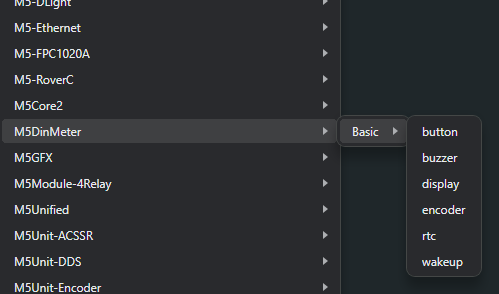
One last thing: DinMeter Demo.exe works well to reset the device to factory state.
-
@camille-chomant That IS good news!
I would like all users to know that the ESP32 is VERY hard to 'brick' i.e. destroy the bootloader, as it is buried deep inside ROM.
M5Burner is a great way to load a known good demo program that is pre-compiled, from the original C, C++ language source.
The newer 'S3' chips are finicky to get a USB connection sometimes.
Also some non-M5Stack programs can cause CPU crashes which are hard, but not impossible to cure.
The various point of sale 'Demo' programs are not an operating system and do not reset anything, as I said they are a great relief to see your unit functioning again! -
@camille-chomant
I think it's the same situation as me.
My M5 DinMeter also works using Arduino IDE. Example programs and homemade programs work well.
However, I burn firmware to use UIFLOW, see the message Successful, and nothing appears on the screen. When I run or download the program from UIFLOW, I get a message saying Successful, but it still doesn't work.