Stamp Pico connected to ESP32 Downloader - nothing happens
-
Complete noob here, trying to get his first ESP32 up and running.
I've bought the PICO DIY Kit, that contained the ESP32 Downloader. I'm connecting the 5 pins of the Downloader to the appropriate pins on the Stamp Pico. Then I connect the USB-C cable from the computer. All drivers are installed. The new COM port does not appear, I've tried both on Windows and also on MacOS and yes, I've followed all instructions for the driver installation. Also, no LED is lighting up on the Downloader. I've even bought a second kit to rule out any defects, same there.
Am I missing some basic step here?
Thanks in advance for any help.
-
@nicolas123 I don't think you are missing a step! Weirdly I find that on my M1 Mac some boards do not appear on USB inputs but only appear on Thunderbolt inputs. (or vice/versa) Especially the Stamp DIY Downloader! Which here only wants USB.
To the extent that the red power light does not come on, with one, but does come on with the other. Same with a LilyGO LilyGO T-Display S3. I use good quality USB C to USB C cables, the red one is BestBuy store brand and the black one DFRobot.
It seems that the computer port driver is fussy about what it connects to?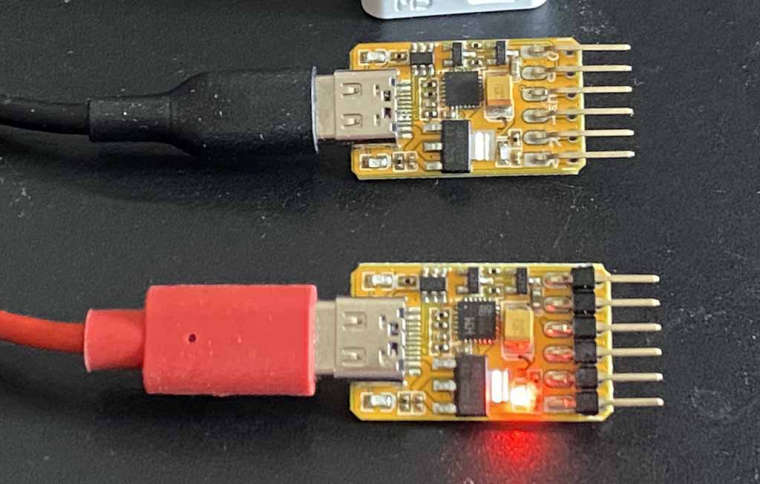
Red is USB DFRobot and black is BestBuy on Thunderbolt port -
Too many things to guess here but,
Q1 - Are you connecting to an actual USB port and not a Thunderbolt 3 port?
Q2 - Are you using a proper sync+charge cable (not all charge cable have the sync/data wires).
Q3 - Do you have the programmer securely connected to the M5Stamp pico?I have a pico connected and communicating on my MAC OSX computer and working along side a C3, a C3U and an S3!
-
Thanks to both of you who replied, I got it working with your help!
The problem was the port I was connecting to. Using a USB-A to USB-C cable, connected to the Mac Mini M1's USB-A port got it to work and the device now shows up as
/dev/tty.wchusbserialXXXXXVery happy about this, just in time before the weekend. ;)
Thanks again!