WLAN Blocks create errors due to wrongly translated code to micro python
-
I've upgraded the M5 Core to latest Firmware V1.10.4 and M5 Core 2 to 1.10.4.1
Additionally found another bug:
when using the Online Ui Flow and adding the block for getting ifconfig
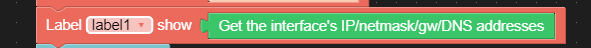
then it creates a runtime error. The cause is:
blockly adds text "wlan.ifconfig"
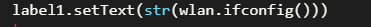
but it must be "wlan_sta.ifconfig" and then it runs
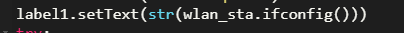
The same issue als on a M5 Core2 it does not show an error message, just the screen stay white :-(
what a poor software quality. -
see my reply on your other post.