[M5Paper] UiFlow support
-
@doubleness !
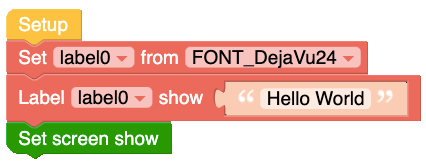
You need to have the "Set Screen Show" block as the information is only stored in memory and not drawn to the screen until set screen show or set screen partial show is called. -
-
Any information on when the support for M5paper is coming to the official VS code extension for micropython? I can set my device to usb mode but it doesn't find it.
-
@doubleness said in [M5Paper] UiFlow support:
Thank you guys it works! You saved me :) ... finally I can switch to micropython, programming using arduino IDE was kind of slow and painful
Like having teeth pulled!
No worries, glad to help. -
That's very nice to be able to use UIFlow with M5Paper, thanks. 🥰
This also open the door to micropython.
I tried it and it works in UIflow.Now, I'm trying to figure out how to add libraries.
With M5 core, I use either thonny or rshell.
But I could not connect to M5Paper with those.The only tool that worked was Mu editor, but only to see the REPL. Could not access files.
Is there a trick to upload files on M5Paper?
-
Does anyone have ideas to put MicroPython libraries on the M5Paper?
-
@titimoby said in [M5Paper] UiFlow support:
That's very nice to be able to use UIFlow with M5Paper, thanks. 🥰
This also open the door to micropython.
I tried it and it works in UIflow.Now, I'm trying to figure out how to add libraries.
With M5 core, I use either thonny or rshell.
But I could not connect to M5Paper with those.The only tool that worked was Mu editor, but only to see the REPL. Could not access files.
Is there a trick to upload files on M5Paper?
Yes, there is a trick but alas i forget the trick and struggle to upload.
I'm using thonny and its hit and miss accessing the paper. -
So no stable solution for now, that’s sad.
It’s a bit frustrating to have some micropython working but not the full experience.
At some point, that could be better to switch to hardware that runs CircuitPython, less struggle. -
OK, I got it.
To use Thonny or other micropython IDE's with the M5Paper, you need to put the paper into "App Mode" in the menu as UIFlow and USB mode do not allow access to REPL. -
As this is not my first M5 board, I think I was in App mode. But as the main source of errors is often between the chair and the keyboard, I'll focus my attention on this point 😉
-
@titimoby said in [M5Paper] UiFlow support:
As this is not my first M5 board, I think I was in App mode. But as the main source of errors is often between the chair and the keyboard, I'll focus my attention on this point 😉
I'm writing a book on the coreink and m5paper and spent a week trying to work it out!
now if i could only get the internal sht30 to work -
@ajb2k3 would love info on your M5 books
-
@zappawaddawadda Look me up on Github as I post stuff there, I haven't updated the E-Ink docks in ages due to Core2 AWS and massive software dev issues on OSX.
UIFlow 2.0 is coming next year so expect an update. -
UIFlow 2.0 is available now and m5paper is supported, but I fail to find the built in SHT30 sensor. This sensor was supported in blockly in UIFlow 1.
Any suggestions on how to solve getting temperature and humidity measurements from the SHT30 sensor in UIFlow 2.0?
-
Hello @romor001
please check out my example in the UIFlow2 Project Zone: M5Paper_Read_Intern_Temp_Humid_UIFlow2.0.9
Thanks
Felix