RoverC + JoyC strange displays - Are the sticks broken ?
-
I have 2 M5Stick CPlus and use it with the RoverC plus and the JoxC .
After a Iittle while I get them working - but both displays are not showing that, what is shown on the M5Stack website.
NO IP adress and no charging level.
This is the JoyC module
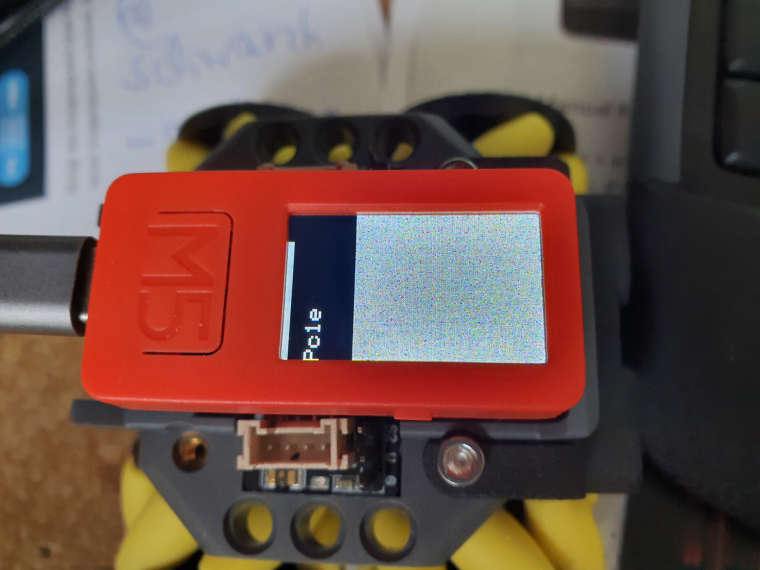
This is the RoverC moduleI can push the buttons in every way - the display is not changing.
I can bring them to work and I think the function is what it should be.
Is there a place where I can find the code of the 2 software parts ?
Or best would it be if there is a tutorial how to read the joysticks out and send the information to the other M5Stick or M5Stack module. (UIflow would be best.)
In the documetation of the JoyC there is only an example how to read the values, but nothing about how to send it to another device.
regards
K.D. -
Hello @ramaker
no, I don't think your M5StickC Plus devices are broken. The issue is that the Arduino examples written for RoverC and JoyC are for the M5StickC (not Plus) which has a smaller screen. The M5Stack engineers will have to adapt the examples to the bigger screen.
As a test you could install and run the display example written for M5StickC Plus to verify the screens are fine.
Thanks
Felix -
-
@felmue said in RoverC + JoyC strange displays - Are the sticks broken ?:
Hello again
just saw that there is a 'Plus' version now.
Cheers
FelixHello
I have tried to burn the M5StickC-Plus/examples/Kit/JoyC_&_RoverC/Remote / example to my M5StickC-Plus ( joy ) but it is not working , the rover part seems to work ok and shows the addres and charging level , there is two files ( Rmote .ino and Icon.c ) i have tried to burn the first one by means of arduino ide , what is the second one for ( Icon.c ) and how to use it , please can you help me ? -
Icon.c is an image array and should be compiled into the file and compile time.
I am currently working on uiflow remote control code but getting a few bugs. -
Thank you very much for reply , is there any instructions or tutorial how to compile the icon.c image array into the file and compile time , i would be thankfull .
Best Regards . -
Thank you very much for reply , is there any instructions or tutorial how to compile the icon.c image array into the file and compile time , i would be thankfull .
Best Regards .
A workaround is to just copy the contents of icon.c into the main script where the include-line was.
So, overwriting the include-line with the contents of the file that was meant to be included.I thought it would be enough to have icon.c in the same folder as the main script, but it was not fould that way for me.
Pasting into the main File is not the intended way to do it, so can anyone tell how includes are meant to work here?
I am pretty sure the path of the main script is normally working for include commands...