drawJpgFile / drawBmpFile
-
my code
#include <M5Stack.h>
void setup(void) {
M5.begin();
M5.Lcd.setBrightness(200);
M5.Lcd.drawJpgFile(SD, "/corto.jpg"); // Load background from SD//M5.Lcd.drawJpgFile(SD, "/corto_1.jpg", 0, 20, 300, 200);
// M5.Lcd.drawJpgFile(fs::FS &fs, const char *path, uint16_t x, uint16_t y, uint16_t maxWidth, uint16_t maxHeight, uint16_t offX, uint16_t offY, jpeg_div_t scale);
}void loop() {
M5.update();
M5.Lcd.drawJpgFile(SD, "/corto.jpg");
delay(1000);
}
Thank you -

-
m5stack from m5stack store
-
2017.6
-
Here is the test using your code (with small modifications and relevant comments)
and standard m5Stack library from PlatformIO:
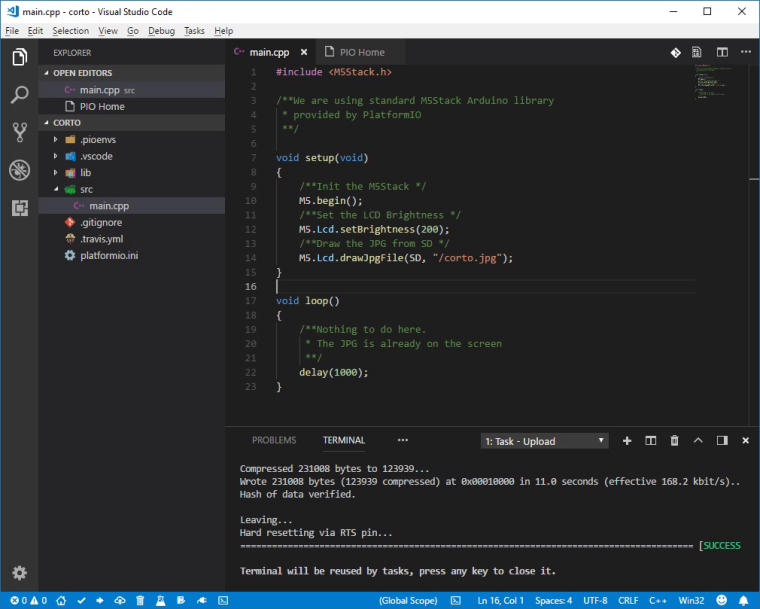
And here is the result:

-
fine, but does not work on ide arduino.
can you send me your code in espi setup? -
do you have tested my with arduino ide?
thank you -
i have install PlatformIO and load my projet:
Wrote 230992 bytes (123957 compressed) at 0x00010000 in 11.0 seconds (effective 168.6 kbit/s)...
Hash of data verified.Leaving...
Hard resetting via RTS pin...
====================================================== [SUCCESS] Took 23.68 seconds =======================================
I still have the problem!
hardware problem?
I -
Agreed, Following this myself and just get a blank screen with the image not loaded. This is my image

-
@richard No. i didn't tested with arduino "ide". I uninstalled that from my PC because is mostly useless...
I use Visual Studio, Eclipse or PlatformIO.
I uploaded the PlatformIO project for your code to github: https://github.com/botofancalin/M5StackJpgtest
The M5Stack library is already installed local into project.
All you have to do is to download the repository and compile the code. -
@calin 在 drawJpgFile / drawBmpFile 中说:
@richard No. i didn't tested with arduino "ide". I uninstalled that from my PC because is mostly useless...
I use Visual Studio, Eclipse or PlatformIO.
I uploaded the PlatformIO project for your code to github: https://github.com/botofancalin/M5StackJpgtest
The M5Stack library is already installed local into project.
All you have to do is to download the repository and compile the code.Maybe a stupid question (or two) but I'm going to ask anyway.
Is there a hardware limitation for this i.e. is there a card size limit and a formatting requirement?
Is there a specific image limitation for the image? -
I use Visual Studio too.
i have just tested your programm and i still have the problem.
I think it's a hardware problem.
I'm waiting for another device
Thank you. -
@ajb2k3 在 drawJpgFile / drawBmpFile 中说:
Is there a hardware limitation for this i.e. is there a card size limit and a formatting requirement?
Is there a specific image limitation for the image?I think there is no limitation on card size.
There might be a limitation on card read/write speed and that depend on the sdcard manufacturer and model.
As i know, the cards formatted as FAT32 are preffered.@richard 在 drawJpgFile / drawBmpFile 中说:
i have just tested your programm and i still have the problem.
I think it's a hardware problem.
I'm waiting for another device
Thank you.That problem can be caused by the ILI9341 controller from the TFT.
If that is the case, the only solution is a replacement. -
I use a SD 4mo FAT32
-
and also
I tested with a 32mo -
I have a 32gig Class 10 sdhc formatted as fat32 MBT.
How do I tell if I have the ILI9341? -
@ajb2k3 ILI9341 is the LCD driver used by the M5Stack TFT display: https://cdn-shop.adafruit.com/datasheets/ILI9341.pdf
-
Ok, failed to get it to work with the jpgdraw script but if I convert to array it works, But!!!!!!
I had to reduce the image to a 256bit Indexed image!
-
I tested my programm and my file jpg (sd 4go) with IDE Arduino 1.8.5 on another M5Stack .
It works very well.
The first M5stack doesn't work propely.
I hope the M5stack store will change it. -
