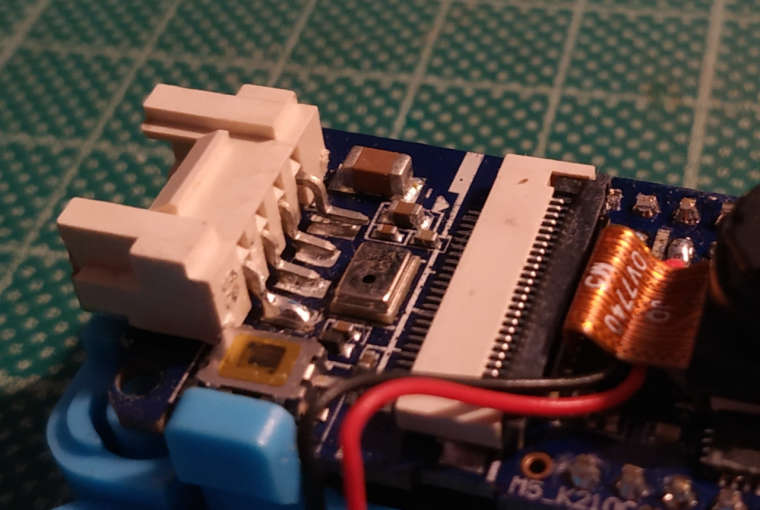@bryam
The code above is for the maixpy (micropython) not arduino
Posts made by staberas
-
RE: Any updates on the mpu6886?posted in M5Stick V
-
RE: ImageWriter.add_frame(img) system crashposted in M5Stick V
Hi, in order to help you , we need to see the code
-
RE: Use with a standard USB camera instead?posted in M5Stick V
Not possible, i had problems with rasp pi since the firmware/drivers used on those cameras are finicky
-
RE: M5Stick-V microphonoposted in M5Stick V
uhm, the mic has a design flow
https://twitter.com/M5Stack/status/1164753358101463044- M5StickV will not have Microphone function, which doesn't affect the normal usage;
- For customers who do need this function, pls contact your purchased channel for after service, till Sep. 30;
- M5StickV+ will be released end of 2019, adding Wifi and Microphone function.
-
RE: Any updates on the mpu6886?posted in M5Stick V
done, used party code from anoken who sourced it from the arduino version , i clean up and updated it
import image import lcd import sensor import sys import time import utime from board import board_info import KPU as kpu from Maix import GPIO from fpioa_manager import * from pmu import axp192 from machine import I2C #pmu = axp192() - breaks IMU data - #pmu.enablePMICSleepMode(True) - breaks IMU data - i2c = I2C(I2C.I2C0, freq=400000, scl=28, sda=29) #devices = i2c.scan() lcd.init() # IMU6866 define MPU6886_ADDRESS=0x68 MPU6886_WHOAMI=0x75 MPU6886_ACCEL_INTEL_CTRL=0x69 MPU6886_SMPLRT_DIV=0x19 MPU6886_INT_PIN_CFG=0x37 MPU6886_INT_ENABLE=0x38 MPU6886_ACCEL_XOUT_H=0x3B MPU6886_TEMP_OUT_H=0x41 MPU6886_GYRO_XOUT_H=0x43 MPU6886_USER_CTRL= 0x6A MPU6886_PWR_MGMT_1=0x6B MPU6886_PWR_MGMT_2=0x6C MPU6886_CONFIG=0x1A MPU6886_GYRO_CONFIG=0x1B MPU6886_ACCEL_CONFIG=0x1C MPU6886_ACCEL_CONFIG2=0x1D MPU6886_FIFO_EN=0x23 # IMU6866 Initialize def write_i2c(address, value): i2c.writeto_mem(MPU6886_ADDRESS, address, bytearray([value])) time.sleep_ms(10) write_i2c(MPU6886_PWR_MGMT_1, 0x00) write_i2c(MPU6886_PWR_MGMT_1, 0x01<<7) write_i2c(MPU6886_PWR_MGMT_1,0x01<<0) write_i2c(MPU6886_ACCEL_CONFIG,0x10) write_i2c(MPU6886_GYRO_CONFIG,0x18) write_i2c(MPU6886_CONFIG,0x01) write_i2c(MPU6886_SMPLRT_DIV,0x05) write_i2c(MPU6886_INT_ENABLE,0x00) write_i2c(MPU6886_ACCEL_CONFIG2,0x00) write_i2c(MPU6886_USER_CTRL,0x00) write_i2c(MPU6886_FIFO_EN,0x00) write_i2c(MPU6886_INT_PIN_CFG,0x22) write_i2c(MPU6886_INT_ENABLE,0x01) # Read IMU6866 and Scaling def read_imu(): aRes=255/4096/2 gRes = 2000.0/32768.0 offset=128 accel = i2c.readfrom_mem(MPU6886_ADDRESS, MPU6886_ACCEL_XOUT_H, 6) accel_x = (accel[0]<<8|accel[1]) accel_y = (accel[2]<<8|accel[3]) accel_z = (accel[4]<<8|accel[5]) if accel_x>32768: accel_x=accel_x-65536 if accel_y>32768: accel_y=accel_y-65536 if accel_z>32768: accel_z=accel_z-65536 ax=int(accel_x*aRes+offset) if ax<0: ax=0 if ax>255: ax=255 ay=int(accel_y*aRes+offset) if ay<0: ay=0 if ay>255: ay=255 az=int(accel_z*aRes+offset) if az<0: az=0 if az>255: az=255 accel_array = [ax,ay,az] gyro = i2c.readfrom_mem(MPU6886_ADDRESS, MPU6886_GYRO_XOUT_H, 6) gyro_x = (gyro[0]<<8|gyro[1]) gyro_y = (gyro[2]<<8|gyro[3]) gyro_z = (gyro[4]<<8|gyro[5]) if gyro_x>32768: gyro_x=gyro_x-65536 if gyro_y>32768: gyro_y=gyro_y-65536 if gyro_z>32768: gyro_z=gyro_z-65536 gx=int(gyro_x*gRes+offset) if gx<0: gx=0 if gx>255: gx=255 gy=int(gyro_y*gRes+offset) if gy<0: gy=0 if gy>255: gy=255 gz=int(gyro_x*gRes+offset) if gz<0: gz=0 if gz>255: gz=255 gyro_array = [gx,gy,gz] return accel_array, gyro_array lcd.rotation(2) task = kpu.load("/sd/7118109ae3ea570e_mbnet10_quant.kmodel")#change model labels=["seadog","Borbya","mermaid","Villo"] #change names. sensor.reset() sensor.set_pixformat(sensor.RGB565) sensor.set_framesize(sensor.QVGA) sensor.set_windowing((224, 224)) sensor.run(1) lcd.clear() while(True): accel_array,gyro_array = read_imu() img = sensor.snapshot() fmap = kpu.forward(task,img) plist=fmap[:] pmax=max(plist) #lcd.draw_string(40, 20, str(accel_array)) #lcd.draw_string(10, 40, str(gyro_array)) max_index=plist.index(pmax) if pmax > 0.95: #lcd.draw_string(40, 60, "Accu:%.2f Type:%s"%(pmax, labels[max_index].strip())) #20-59,130-136,55-30 [side view] 100-130,130-136,9-20 [top view] #the values are from 0 to 255 if accel_array[0] > 20 and accel_array[0] < 59 and accel_array[1] > 130 and accel_array[1] < 136 and accel_array[2] > 30 and accel_array[2] < 55: img.draw_image(image.Image("/sd/view2.jpg"), 50, 50,x_scale=0.5,y_scale=0.5,mask=image.Image("/sd/view2t.jpg")) if accel_array[0] > 60 and accel_array[0] < 130 and accel_array[1] > 130 and accel_array[1] < 137 and accel_array[2] > 8 and accel_array[2] < 20: img.draw_image(image.Image("/sd/view1.jpg"), 50, 50,x_scale=0.5,y_scale=0.5,mask=image.Image("/sd/view1t.jpg")) a = lcd.display(img) a = kpu.deinit(task) sys.exit() -
RE: M5StickV Firmware_1017 Upgradeposted in Official Updates
im not sure i understand, can u provide an example ?
EDIT: it works now i have to comment out those two:
#pmu = axp192()
#pmu.enablePMICSleepMode(True)when added they the IMU locks up
-
RE: M5StickV Firmware_1017 Upgradeposted in Official Updates
new bug:
"pmu import axp192" interferes when i try to get gyro/accel data from the MPU6886 -
RE: M5stack V uart communicationposted in M5Stick V
https://m5stack.hackster.io/anoken2017/cheering-watch-of-m5stickc-v-34f0cc
Near the end , tell us if it helps
-
RE: Any updates on the mpu6886?posted in M5Stick V
@xeon sorry for resurrecting old post, i had the same problem, i currently close getting data from the IMU
-
RE: Most of img.draw_string() parameters are not usableposted in M5Stick V
Hey
While those parameters exist on the vanilla micropython (openmv), StickV uses a modified version of micropython (that comes with the firmware) if you need to do you have either 1. work around it (flip image instead of text ) or 2. compile your own firmware and upload it on the stickbtw here are the values you can use on the stickV : https://maixpy.sipeed.com/en/libs/machine_vision/image.html#imagedrawstringx-y-text-color-scale1-xspacing0-yspacing0-monospacetrue
-
Object recognition Questionsposted in M5Stick V
I just generated a model using v-training , then tried to use yolo instead of fmap=kpu.forward(task,img) since i like to know the position of the object
but the script stops working.. any help? -
RE: More info of the grove I2C connectorposted in M5Stick V
@ajb2k3
dunno, i just started testing it, my first test was to find the Voltage output and couldnt find it then tried all the methods above, among others flashing the latest firmware, unless the grove port is disable via software the port could have been dead from factory -
RE: More info of the grove I2C connectorposted in M5Stick V
yelp mine grove port is dead, tested multiple times with a i2c IPS display and a i2c scanner on Maixpy only get 2 devices and not a 3rd [0x34 & 0x68] also not getting any voltage output and also tested with a different power source on the IPS display but still not getting detected, this just sucks cause i had plans :(
-
RE: M5StickV link/Info dump.posted in M5Stick V
@ajb2k3
yes, cant seem to find info on itEDIT: i started testing the pins and i cant detect a voltage output
-
RE: M5StickV link/Info dump.posted in M5Stick V
Can anyone point me on how you use the expansion slot?
-
RE: M5StickV Firmware_1022_beta Upgradeposted in Official Updates
@thrasher
i also did for me because maix editor fixes the whitespacing before uploading, if you edited the file in text mode like me you probable added some wrong whitespace character without knowing