@frexeta I don't think so. It's 5 months ago and skipped the 'project'
Latest posts made by Marelli7
-
RE: Extend I/O (EXT_IO) how to read inputs? (arduino)posted in Units
-
RE: [Solved] Mac OS UIFlow Desktop-IDE connects, but browser cannot connect to Core2 - Why?posted in UIFlow
@ajb2k3
I learned that the browser does connect to the Core2 by WiFi and the IDE connects using USB. -
RE: [SOLVED] Core2 - how to fix the error: call of overloaded 'begin(int ....)' is ambiguousposted in Arduino
Thanks again @felmue
I appreciate these spot-on answers other then guessing what might be the cause (sorry).I wasn't aware of that and I noticed that my Mac was on another SSID. No I understand why 'it' asks to use the same SSID as my mac....
FYI: I got my Unit_DDS running on the Core2, controlled by a rotary-encoder (HW-040) connected to the M5Stamp I/O. Both, DDS and I/O, on I2C. Completely useless, other than testing my oscilloscope and hearing loss and blowing a candle with 10Hz, but fun to build.
groeten,
Paul -
RE: [SOLVED] Core2 - how to fix the error: call of overloaded 'begin(int ....)' is ambiguousposted in Arduino
Hello @felmue ...A Catch22
Finally managed to get the M5Burner to do its job (needed a Burner beta version for the Mac .....why...)
the IDE doesn't has the encoder unit listed in the Unit list when using the (+), but the IDE does connect to my Core2. And I don't know how to add unlisted Units to the IDE
The web version has the Unit_Enoder but is unable to connect to the Core2 (using Chrome). Somehow I'm unable to select the port to be used. User ajb2k3 suggested to use the orange Terminal button. The terminal connects OK, but the UIFlow doesn't.
-
RE: [Solved] Mac OS UIFlow Desktop-IDE connects, but browser cannot connect to Core2 - Why?posted in UIFlow
Found it* ...
But, then whát to do to connect?
The Terminal reports connected, the UIFlow screen show [disconnected]
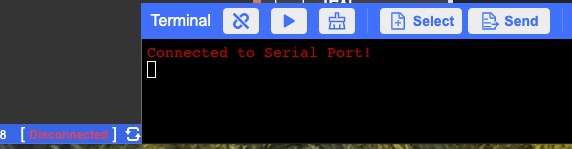
*This Orange Terminal (Beta) button is also displayed when using another browser. -
[Solved] Mac OS UIFlow Desktop-IDE connects, but browser cannot connect to Core2 - Why?posted in UIFlow
UIFlow-Desktop-IDE connects fine to my Core2 when selecting the correct USB port (driver is OK)
The IDE is missing a lot of units and I don't know yet how to add unlisted Units.The browser version shows [
disconnected] at the left bottom, for both Chrome and Firefox.
API key is OK. The IDE is not running when using the browser.
Where - and how- can I select the USB port to be used to communicate with the Core2? -
RE: M5Core2 version 2.0.5 Arduino update won't install on a Mac OSX?posted in Arduino
@fosouza Thanks!
It took some quick-clicking, but I got the 2.0.5 installed. -
RE: M5Core2 version 2.0.5 Arduino update won't install on a Mac OSX?posted in Arduino
It is an update, so why should I worry about XCode, Python and/or USB driver?
Sorry, forgot to mention that is for the Arduino IDE 2.0.0.
I'm not using Xcode and/or Python -
RE: [SOLVED] Core2 - how to fix the error: call of overloaded 'begin(int ....)' is ambiguousposted in Arduino
Thanks a lot!! Message "extio Connected" made my day. I already changed the I2C adresses, but the
(int)did the trick.
I was close to the point to give the Core2 some flying lessons.Next will be getting familiar with UIFlow
let's close this topic
-
M5Core2 version 2.0.5 Arduino update won't install on a Mac OSX?posted in Arduino
Somehow the update creates two directories in /tmp causing this error 13 message:
(OS Monterey)Error: 13 INTERNAL: Cannot install platform:installing platform m5stack:esp32@2.0.5: searching package root dir: no unique root dir in archive, found '/Users/MacMarelli/Library/Arduino15/tmp/package-4036131626/2.0.5' and '/Users/MacMarelli/Library/Arduino15/tmp/package-4036131626/__MACOSX'Can I manually control this update process?
Can I install this update manually by replacing the existing 2.0.5 or will this result in unexpected errors