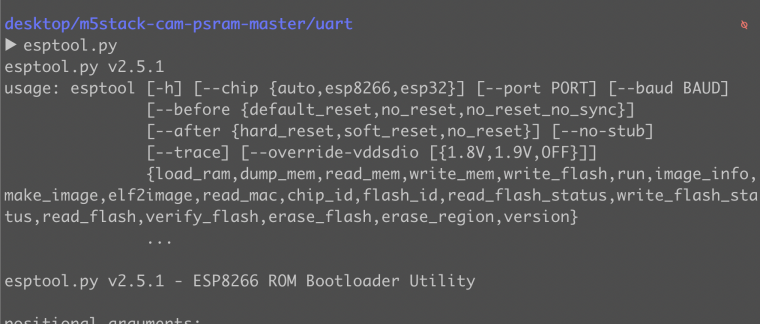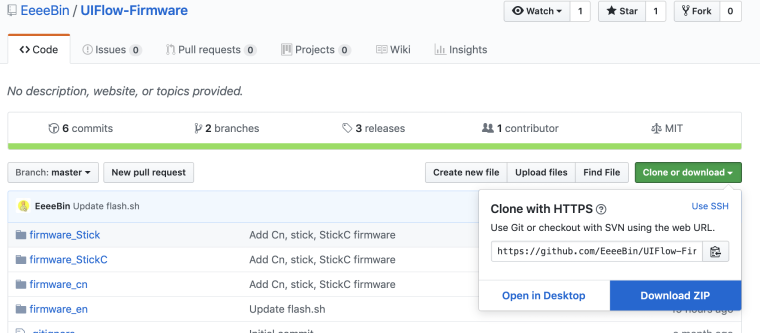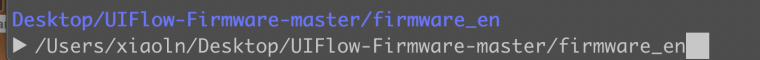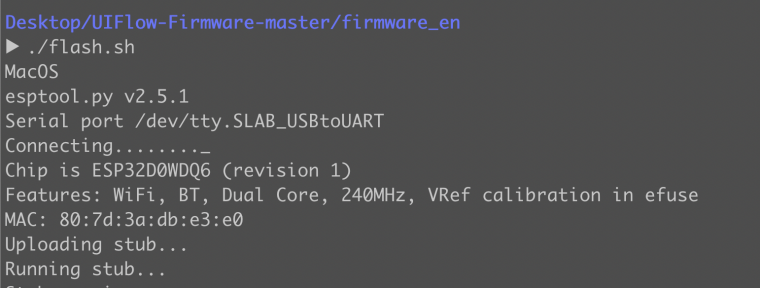📣Make,Share and Win M5Stack Face Contest!🏆Bring your cool project to the M5Stack community!
🔩HARDWARE:M5Stack Face Devkit, for contest attendees who still don't have a Face, Sign up here to get a discount coupon 👉https://zurl.co/dKoo 👈
🎁PRIZE
- Top prize $300 Gift Card.
- Every participant gets a free Face Module to choose from RFID/ Finger/ Encoder/ Joystick
✴️DETAILS
1, Get your Face devkit and make a project.
2, Write your project blog on Hackster Channel: https://www.hackster.io/m5stack, share it to social media and tag #M5Stack
3, Project with most votes wins. Judges are M5Forum members.
4, Contest takes 40 days long, the winner will be announced by 15th-Aug.