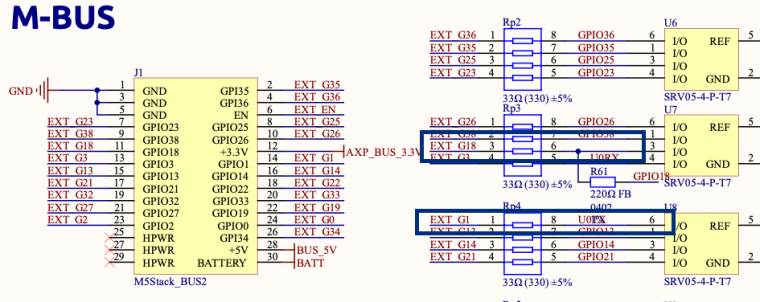@ajb2k3 said in Core 2 bricked after attempting to install firmware:
Failing that you will need to remove the base and connect a USB to UART adapter to the internal TX/RX pins and override the core2's onboard adapter
Having a similar issue with one of my two Core2 v1.1's I am wondering how this works exactly? I assume we are talking about the 4pin connector with (DP, DM, GND, 5V)? In which case DP/DM is TX/RX - although I am not sure which would be which.
@ajb2k3 said in Core 2 bricked after attempting to install firmware:
Try removing the base, hold the reset button (next to the card slot), plug the USB cable in.
Does not seem to do anything. Although I do seem to on rare orations be able to get it into some state where the computer recognises it as a serial port. But it also seems not to actually work when I try to write to it.
@ajb2k3 said in Core 2 bricked after attempting to install firmware:
One thing I did find is that the driver on the host computer is very unstable and prone to hard crashing. When you get a hard driver crash you need to do a hard shutdown of the computer. which means the host computer MUST be fully powered of for 30 seconds ignorer for the host computers ram to be wiped of data!
Having two devices sort of rules that out. The other device works without issue for now.