CoreMP135 Debian image
-
@prima said in CoreMP135 Debian image:
The mDNS service aka Zeroconf aka Avahi aka Bonjour is already enabled on the device, so if you have the client tools installed on your PC you can connect in SSH using the .local address like this:
ssh root@M5Core135.localM5Core135 is the default hostname.
I cant get a ssh login with the latest Debian release. the default password return access denied in SSH
-
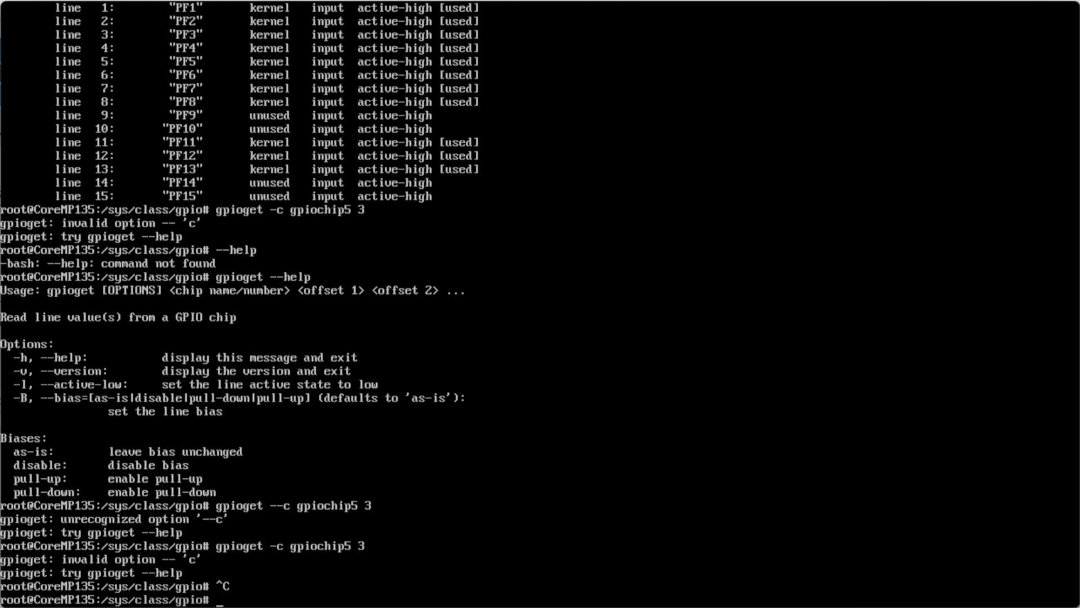
Finally getting around to looking at the GPIO's on the CoreMP135.
not getting far at the moment as it took all weekend to work out how to expand the OS to use the whole card then get it to install GPIOD. -
What were the changes between
M5_CoreMP135_debian12_20240919
and
M5_CoreMP135_debian12_20240628
I can find it in github.
Thanks
-
@mgrouch I don't have the slightest idea.
I run the apt update and apt upgrade to make sure I have the latest version. -
@ajb2k3
Hello, I have the same problem using latest image of the OS. When I try to login as root I got the message access denied. How did you handle this ? -
@JNVoirol I still haven't solved the ssh issue yet so still directly logging in.